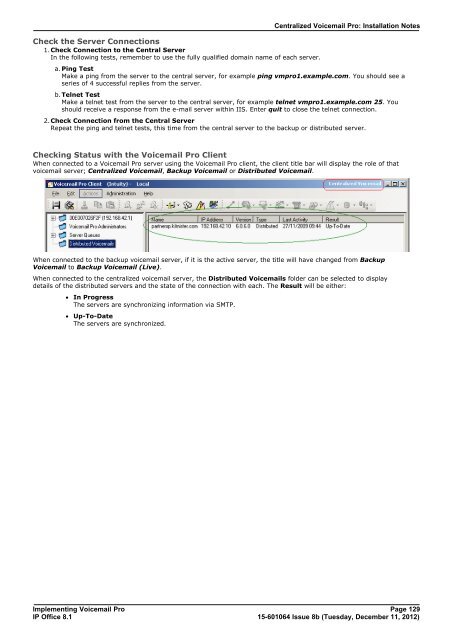Voicemail Pro installation - IP Office Info
Voicemail Pro installation - IP Office Info
Voicemail Pro installation - IP Office Info
You also want an ePaper? Increase the reach of your titles
YUMPU automatically turns print PDFs into web optimized ePapers that Google loves.
Check the Server Connections<br />
1.Check Connection to the Central Server<br />
In the following tests, remember to use the fully qualified domain name of each server.<br />
Centralized <strong>Voicemail</strong> <strong>Pro</strong>: Installation Notes<br />
a. Ping Test<br />
Make a ping from the server to the central server, for example ping vmpro1.example.com. You should see a<br />
series of 4 successful replies from the server.<br />
b. Telnet Test<br />
Make a telnet test from the server to the central server, for example telnet vmpro1.example.com 25. You<br />
should receive a response from the e-mail server within IIS. Enter quit to close the telnet connection.<br />
2.Check Connection from the Central Server<br />
Repeat the ping and telnet tests, this time from the central server to the backup or distributed server.<br />
Checking Status with the <strong>Voicemail</strong> <strong>Pro</strong> Client<br />
When connected to a <strong>Voicemail</strong> <strong>Pro</strong> server using the <strong>Voicemail</strong> <strong>Pro</strong> client, the client title bar will display the role of that<br />
voicemail server; Centralized <strong>Voicemail</strong>, Backup <strong>Voicemail</strong> or Distributed <strong>Voicemail</strong>.<br />
When connected to the backup voicemail server, if it is the active server, the title will have changed from Backup<br />
<strong>Voicemail</strong> to Backup <strong>Voicemail</strong> (Live).<br />
When connected to the centralized voicemail server, the Distributed <strong>Voicemail</strong>s folder can be selected to display<br />
details of the distributed servers and the state of the connection with each. The Result will be either:<br />
· In <strong>Pro</strong>gress<br />
The servers are synchronizing information via SMTP.<br />
· Up-To-Date<br />
The servers are synchronized.<br />
Implementing <strong>Voicemail</strong> <strong>Pro</strong> Page 129<br />
<strong>IP</strong> <strong>Office</strong> 8.1<br />
15-601064 Issue 8b (Tuesday, December 11, 2012)