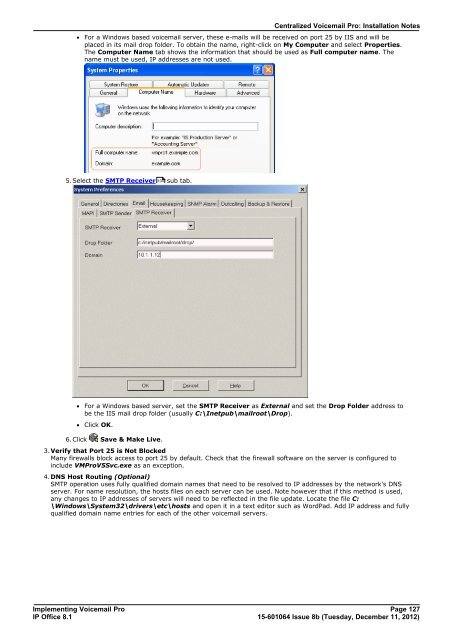Voicemail Pro installation - IP Office Info
Voicemail Pro installation - IP Office Info
Voicemail Pro installation - IP Office Info
Create successful ePaper yourself
Turn your PDF publications into a flip-book with our unique Google optimized e-Paper software.
Centralized <strong>Voicemail</strong> <strong>Pro</strong>: Installation Notes<br />
· For a Windows based voicemail server, these e-mails will be received on port 25 by IIS and will be<br />
placed in its mail drop folder. To obtain the name, right-click on My Computer and select <strong>Pro</strong>perties.<br />
The Computer Name tab shows the information that should be used as Full computer name. The<br />
name must be used, <strong>IP</strong> addresses are not used.<br />
5.Select the SMTP Receiver 104<br />
sub tab.<br />
· For a Windows based server, set the SMTP Receiver as External and set the Drop Folder address to<br />
be the IIS mail drop folder (usually C:\Inetpub\mailroot\Drop).<br />
· Click OK.<br />
6.Click Save & Make Live.<br />
3.Verify that Port 25 is Not Blocked<br />
Many firewalls block access to port 25 by default. Check that the firewall software on the server is configured to<br />
include VM<strong>Pro</strong>V5Svc.exe as an exception.<br />
4.DNS Host Routing (Optional)<br />
SMTP operation uses fully qualified domain names that need to be resolved to <strong>IP</strong> addresses by the network's DNS<br />
server. For name resolution, the hosts files on each server can be used. Note however that if this method is used,<br />
any changes to <strong>IP</strong> addresses of servers will need to be reflected in the file update. Locate the file C:<br />
\Windows\System32\drivers\etc\hosts and open it in a text editor such as WordPad. Add <strong>IP</strong> address and fully<br />
qualified domain name entries for each of the other voicemail servers.<br />
Implementing <strong>Voicemail</strong> <strong>Pro</strong> Page 127<br />
<strong>IP</strong> <strong>Office</strong> 8.1<br />
15-601064 Issue 8b (Tuesday, December 11, 2012)