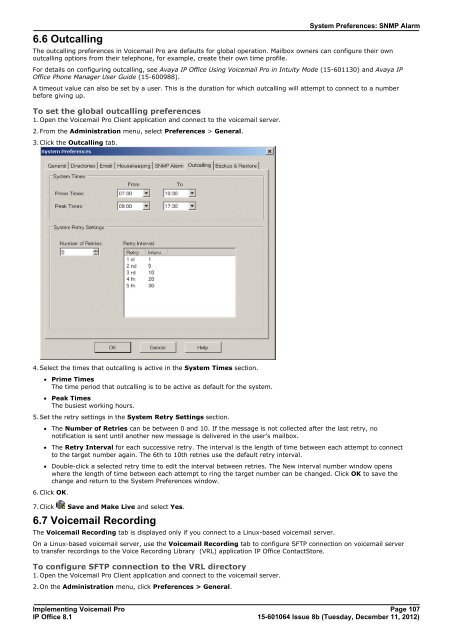Voicemail Pro installation - IP Office Info
Voicemail Pro installation - IP Office Info
Voicemail Pro installation - IP Office Info
Create successful ePaper yourself
Turn your PDF publications into a flip-book with our unique Google optimized e-Paper software.
6.6 Outcalling<br />
System Preferences: SNMP Alarm<br />
The outcalling preferences in <strong>Voicemail</strong> <strong>Pro</strong> are defaults for global operation. Mailbox owners can configure their own<br />
outcalling options from their telephone, for example, create their own time profile.<br />
For details on configuring outcalling, see Avaya <strong>IP</strong> <strong>Office</strong> Using <strong>Voicemail</strong> <strong>Pro</strong> in Intuity Mode (15-601130) and Avaya <strong>IP</strong><br />
<strong>Office</strong> Phone Manager User Guide (15-600988).<br />
A timeout value can also be set by a user. This is the duration for which outcalling will attempt to connect to a number<br />
before giving up.<br />
To set the global outcalling preferences<br />
1.Open the <strong>Voicemail</strong> <strong>Pro</strong> Client application and connect to the voicemail server.<br />
2.From the Administration menu, select Preferences > General.<br />
3.Click the Outcalling tab.<br />
4.Select the times that outcalling is active in the System Times section.<br />
· Prime Times<br />
The time period that outcalling is to be active as default for the system.<br />
· Peak Times<br />
The busiest working hours.<br />
5.Set the retry settings in the System Retry Settings section.<br />
· The Number of Retries can be between 0 and 10. If the message is not collected after the last retry, no<br />
notification is sent until another new message is delivered in the user's mailbox.<br />
· The Retry Interval for each successive retry. The interval is the length of time between each attempt to connect<br />
to the target number again. The 6th to 10th retries use the default retry interval.<br />
· Double-click a selected retry time to edit the interval between retries. The New interval number window opens<br />
where the length of time between each attempt to ring the target number can be changed. Click OK to save the<br />
change and return to the System Preferences window.<br />
6.Click OK.<br />
7.Click Save and Make Live and select Yes.<br />
6.7 <strong>Voicemail</strong> Recording<br />
The <strong>Voicemail</strong> Recording tab is displayed only if you connect to a Linux-based voicemail server.<br />
On a Linux-based voicemail server, use the <strong>Voicemail</strong> Recording tab to configure SFTP connection on voicemail server<br />
to transfer recordings to the Voice Recording Library (VRL) application <strong>IP</strong> <strong>Office</strong> ContactStore.<br />
To configure SFTP connection to the VRL directory<br />
1.Open the <strong>Voicemail</strong> <strong>Pro</strong> Client application and connect to the voicemail server.<br />
2.On the Administration menu, click Preferences > General.<br />
Implementing <strong>Voicemail</strong> <strong>Pro</strong> Page 107<br />
<strong>IP</strong> <strong>Office</strong> 8.1<br />
15-601064 Issue 8b (Tuesday, December 11, 2012)