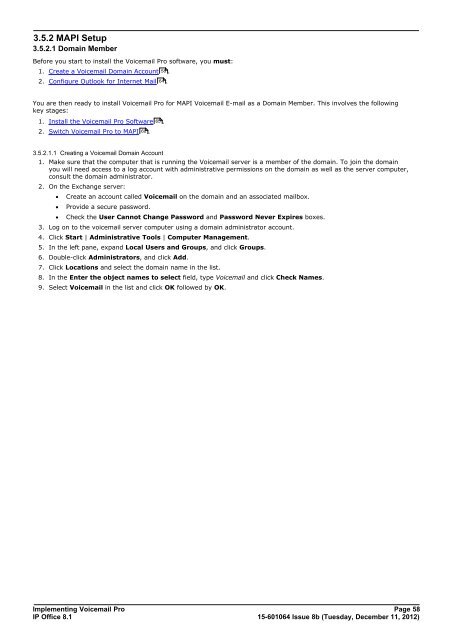Voicemail Pro installation - IP Office Info
Voicemail Pro installation - IP Office Info
Voicemail Pro installation - IP Office Info
Create successful ePaper yourself
Turn your PDF publications into a flip-book with our unique Google optimized e-Paper software.
3.5.2 MAPI Setup<br />
3.5.2.1 Domain Member<br />
Before you start to install the <strong>Voicemail</strong> <strong>Pro</strong> software, you must:<br />
1. Create a <strong>Voicemail</strong> Domain Account 58 .<br />
2. Configure Outlook for Internet Mail 64 .<br />
You are then ready to install <strong>Voicemail</strong> <strong>Pro</strong> for MAPI <strong>Voicemail</strong> E-mail as a Domain Member. This involves the following<br />
key stages:<br />
1. Install the <strong>Voicemail</strong> <strong>Pro</strong> Software 65 .<br />
2. Switch <strong>Voicemail</strong> <strong>Pro</strong> to MAPI 60<br />
.<br />
3.5.2.1.1 Creating a <strong>Voicemail</strong> Domain Account<br />
1. Make sure that the computer that is running the <strong>Voicemail</strong> server is a member of the domain. To join the domain<br />
you will need access to a log account with administrative permissions on the domain as well as the server computer,<br />
consult the domain administrator.<br />
2. On the Exchange server:<br />
· Create an account called <strong>Voicemail</strong> on the domain and an associated mailbox.<br />
· <strong>Pro</strong>vide a secure password.<br />
· Check the User Cannot Change Password and Password Never Expires boxes.<br />
3. Log on to the voicemail server computer using a domain administrator account.<br />
4. Click Start | Administrative Tools | Computer Management.<br />
5. In the left pane, expand Local Users and Groups, and click Groups.<br />
6. Double-click Administrators, and click Add.<br />
7. Click Locations and select the domain name in the list.<br />
8. In the Enter the object names to select field, type <strong>Voicemail</strong> and click Check Names.<br />
9. Select <strong>Voicemail</strong> in the list and click OK followed by OK.<br />
Implementing <strong>Voicemail</strong> <strong>Pro</strong> Page 58<br />
<strong>IP</strong> <strong>Office</strong> 8.1<br />
15-601064 Issue 8b (Tuesday, December 11, 2012)