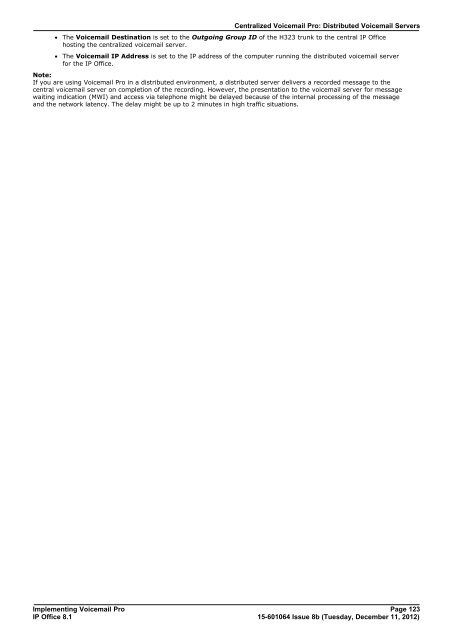Voicemail Pro installation - IP Office Info
Voicemail Pro installation - IP Office Info
Voicemail Pro installation - IP Office Info
You also want an ePaper? Increase the reach of your titles
YUMPU automatically turns print PDFs into web optimized ePapers that Google loves.
Centralized <strong>Voicemail</strong> <strong>Pro</strong>: Distributed <strong>Voicemail</strong> Servers<br />
· The <strong>Voicemail</strong> Destination is set to the Outgoing Group ID of the H323 trunk to the central <strong>IP</strong> <strong>Office</strong><br />
hosting the centralized voicemail server.<br />
· The <strong>Voicemail</strong> <strong>IP</strong> Address is set to the <strong>IP</strong> address of the computer running the distributed voicemail server<br />
for the <strong>IP</strong> <strong>Office</strong>.<br />
Note:<br />
If you are using <strong>Voicemail</strong> <strong>Pro</strong> in a distributed environment, a distributed server delivers a recorded message to the<br />
central voicemail server on completion of the recording. However, the presentation to the voicemail server for message<br />
waiting indication (MWI) and access via telephone might be delayed because of the internal processing of the message<br />
and the network latency. The delay might be up to 2 minutes in high traffic situations.<br />
Implementing <strong>Voicemail</strong> <strong>Pro</strong> Page 123<br />
<strong>IP</strong> <strong>Office</strong> 8.1<br />
15-601064 Issue 8b (Tuesday, December 11, 2012)