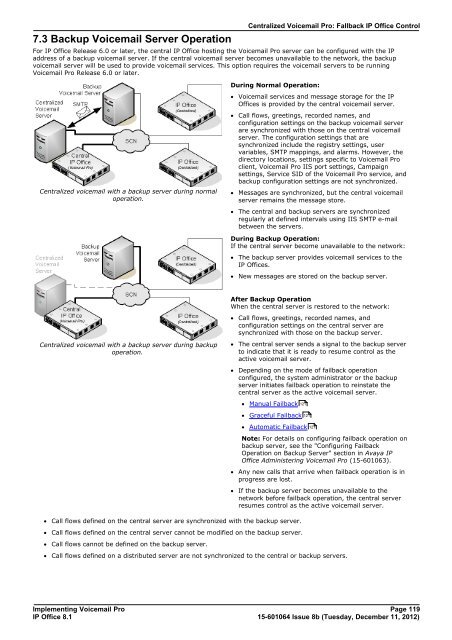Voicemail Pro installation - IP Office Info
Voicemail Pro installation - IP Office Info
Voicemail Pro installation - IP Office Info
You also want an ePaper? Increase the reach of your titles
YUMPU automatically turns print PDFs into web optimized ePapers that Google loves.
7.3 Backup <strong>Voicemail</strong> Server Operation<br />
Centralized <strong>Voicemail</strong> <strong>Pro</strong>: Fallback <strong>IP</strong> <strong>Office</strong> Control<br />
For <strong>IP</strong> <strong>Office</strong> Release 6.0 or later, the central <strong>IP</strong> <strong>Office</strong> hosting the <strong>Voicemail</strong> <strong>Pro</strong> server can be configured with the <strong>IP</strong><br />
address of a backup voicemail server. If the central voicemail server becomes unavailable to the network, the backup<br />
voicemail server will be used to provide voicemail services. This option requires the voicemail servers to be running<br />
<strong>Voicemail</strong> <strong>Pro</strong> Release 6.0 or later.<br />
Centralized voicemail with a backup server during normal<br />
operation.<br />
Centralized voicemail with a backup server during backup<br />
operation.<br />
During Normal Operation:<br />
· <strong>Voicemail</strong> services and message storage for the <strong>IP</strong><br />
<strong>Office</strong>s is provided by the central voicemail server.<br />
· Call flows, greetings, recorded names, and<br />
configuration settings on the backup voicemail server<br />
are synchronized with those on the central voicemail<br />
server. The configuration settings that are<br />
synchronized include the registry settings, user<br />
variables, SMTP mappings, and alarms. However, the<br />
directory locations, settings specific to <strong>Voicemail</strong> <strong>Pro</strong><br />
client, <strong>Voicemail</strong> <strong>Pro</strong> IIS port settings, Campaign<br />
settings, Service SID of the <strong>Voicemail</strong> <strong>Pro</strong> service, and<br />
backup configuration settings are not synchronized.<br />
· Messages are synchronized, but the central voicemail<br />
server remains the message store.<br />
· The central and backup servers are synchronized<br />
regularly at defined intervals using IIS SMTP e-mail<br />
between the servers.<br />
During Backup Operation:<br />
If the central server become unavailable to the network:<br />
· The backup server provides voicemail services to the<br />
<strong>IP</strong> <strong>Office</strong>s.<br />
· New messages are stored on the backup server.<br />
After Backup Operation<br />
When the central server is restored to the network:<br />
· Call flows, greetings, recorded names, and<br />
configuration settings on the central server are<br />
synchronized with those on the backup server.<br />
· The central server sends a signal to the backup server<br />
to indicate that it is ready to resume control as the<br />
active voicemail server.<br />
· Depending on the mode of failback operation<br />
configured, the system administrator or the backup<br />
server initiates failback operation to reinstate the<br />
central server as the active voicemail server.<br />
· Manual Failback<br />
· Graceful Failback<br />
· Automatic Failback<br />
· Call flows defined on the central server are synchronized with the backup server.<br />
· Call flows defined on the central server cannot be modified on the backup server.<br />
· Call flows cannot be defined on the backup server.<br />
Note: For details on configuring failback operation on<br />
backup server, see the "Configuring Failback<br />
Operation on Backup Server" section in Avaya <strong>IP</strong><br />
<strong>Office</strong> Administering <strong>Voicemail</strong> <strong>Pro</strong> (15-601063).<br />
· Any new calls that arrive when failback operation is in<br />
progress are lost.<br />
· If the backup server becomes unavailable to the<br />
network before failback operation, the central server<br />
resumes control as the active voicemail server.<br />
· Call flows defined on a distributed server are not synchronized to the central or backup servers.<br />
Implementing <strong>Voicemail</strong> <strong>Pro</strong> Page 119<br />
<strong>IP</strong> <strong>Office</strong> 8.1<br />
15-601064 Issue 8b (Tuesday, December 11, 2012)<br />
121<br />
121<br />
121