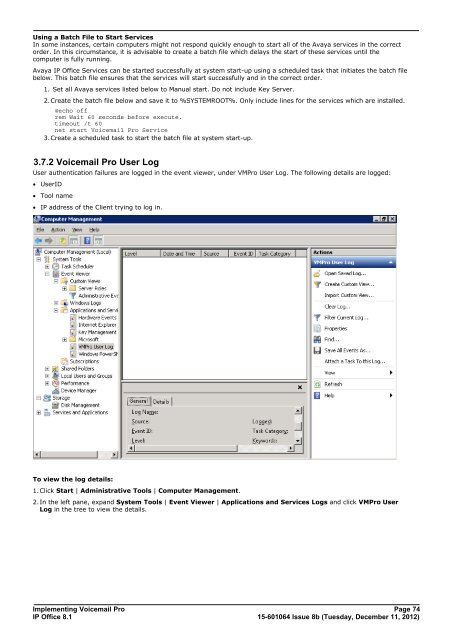Voicemail Pro installation - IP Office Info
Voicemail Pro installation - IP Office Info
Voicemail Pro installation - IP Office Info
You also want an ePaper? Increase the reach of your titles
YUMPU automatically turns print PDFs into web optimized ePapers that Google loves.
Using a Batch File to Start Services<br />
In some instances, certain computers might not respond quickly enough to start all of the Avaya services in the correct<br />
order. In this circumstance, it is advisable to create a batch file which delays the start of these services until the<br />
computer is fully running.<br />
Avaya <strong>IP</strong> <strong>Office</strong> Services can be started successfully at system start-up using a scheduled task that initiates the batch file<br />
below. This batch file ensures that the services will start successfully and in the correct order.<br />
1. Set all Avaya services listed below to Manual start. Do not include Key Server.<br />
2.Create the batch file below and save it to %SYSTEMROOT%. Only include lines for the services which are installed.<br />
@echo off<br />
rem Wait 60 seconds before execute.<br />
timeout /t 60<br />
net start <strong>Voicemail</strong> <strong>Pro</strong> Service<br />
3.Create a scheduled task to start the batch file at system start-up.<br />
3.7.2 <strong>Voicemail</strong> <strong>Pro</strong> User Log<br />
User authentication failures are logged in the event viewer, under VM<strong>Pro</strong> User Log. The following details are logged:<br />
· UserID<br />
· Tool name<br />
· <strong>IP</strong> address of the Client trying to log in.<br />
To view the log details:<br />
1.Click Start | Administrative Tools | Computer Management.<br />
2.In the left pane, expand System Tools | Event Viewer | Applications and Services Logs and click VM<strong>Pro</strong> User<br />
Log in the tree to view the details.<br />
Implementing <strong>Voicemail</strong> <strong>Pro</strong> Page 74<br />
<strong>IP</strong> <strong>Office</strong> 8.1<br />
15-601064 Issue 8b (Tuesday, December 11, 2012)