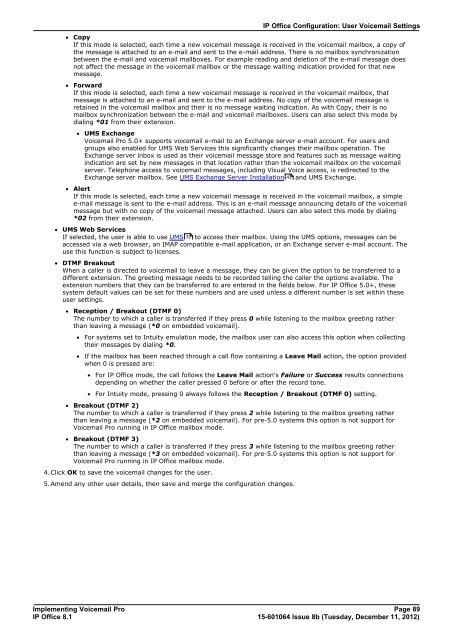Voicemail Pro installation - IP Office Info
Voicemail Pro installation - IP Office Info
Voicemail Pro installation - IP Office Info
You also want an ePaper? Increase the reach of your titles
YUMPU automatically turns print PDFs into web optimized ePapers that Google loves.
<strong>IP</strong> <strong>Office</strong> Configuration: User <strong>Voicemail</strong> Settings<br />
· Copy<br />
If this mode is selected, each time a new voicemail message is received in the voicemail mailbox, a copy of<br />
the message is attached to an e-mail and sent to the e-mail address. There is no mailbox synchronization<br />
between the e-mail and voicemail mailboxes. For example reading and deletion of the e-mail message does<br />
not affect the message in the voicemail mailbox or the message waiting indication provided for that new<br />
message.<br />
· Forward<br />
If this mode is selected, each time a new voicemail message is received in the voicemail mailbox, that<br />
message is attached to an e-mail and sent to the e-mail address. No copy of the voicemail message is<br />
retained in the voicemail mailbox and their is no message waiting indication. As with Copy, their is no<br />
mailbox synchronization between the e-mail and voicemail mailboxes. Users can also select this mode by<br />
dialing *01 from their extension.<br />
· UMS Exchange<br />
<strong>Voicemail</strong> <strong>Pro</strong> 5.0+ supports voicemail e-mail to an Exchange server e-mail account. For users and<br />
groups also enabled for UMS Web Services this significantly changes their mailbox operation. The<br />
Exchange server inbox is used as their voicemail message store and features such as message waiting<br />
indication are set by new messages in that location rather than the voicemail mailbox on the voicemail<br />
server. Telephone access to voicemail messages, including Visual Voice access, is redirected to the<br />
Exchange server mailbox. See UMS Exchange Server Installation 42 and UMS Exchange.<br />
· Alert<br />
If this mode is selected, each time a new voicemail message is received in the voicemail mailbox, a simple<br />
e-mail message is sent to the e-mail address. This is an e-mail message announcing details of the voicemail<br />
message but with no copy of the voicemail message attached. Users can also select this mode by dialing<br />
*02 from their extension.<br />
· UMS Web Services<br />
If selected, the user is able to use UMS 32<br />
to access their mailbox. Using the UMS options, messages can be<br />
accessed via a web browser, an IMAP compatible e-mail application, or an Exchange server e-mail account. The<br />
use this function is subject to licenses.<br />
· DTMF Breakout<br />
When a caller is directed to voicemail to leave a message, they can be given the option to be transferred to a<br />
different extension. The greeting message needs to be recorded telling the caller the options available. The<br />
extension numbers that they can be transferred to are entered in the fields below. For <strong>IP</strong> <strong>Office</strong> 5.0+, these<br />
system default values can be set for these numbers and are used unless a different number is set within these<br />
user settings.<br />
· Reception / Breakout (DTMF 0)<br />
The number to which a caller is transferred if they press 0 while listening to the mailbox greeting rather<br />
than leaving a message (*0 on embedded voicemail).<br />
· For systems set to Intuity emulation mode, the mailbox user can also access this option when collecting<br />
their messages by dialing *0.<br />
· If the mailbox has been reached through a call flow containing a Leave Mail action, the option provided<br />
when 0 is pressed are:<br />
· For <strong>IP</strong> <strong>Office</strong> mode, the call follows the Leave Mail action's Failure or Success results connections<br />
depending on whether the caller pressed 0 before or after the record tone.<br />
· For Intuity mode, pressing 0 always follows the Reception / Breakout (DTMF 0) setting.<br />
· Breakout (DTMF 2)<br />
The number to which a caller is transferred if they press 2 while listening to the mailbox greeting rather<br />
than leaving a message (*2 on embedded voicemail). For pre-5.0 systems this option is not support for<br />
<strong>Voicemail</strong> <strong>Pro</strong> running in <strong>IP</strong> <strong>Office</strong> mailbox mode.<br />
· Breakout (DTMF 3)<br />
The number to which a caller is transferred if they press 3 while listening to the mailbox greeting rather<br />
than leaving a message (*3 on embedded voicemail). For pre-5.0 systems this option is not support for<br />
<strong>Voicemail</strong> <strong>Pro</strong> running in <strong>IP</strong> <strong>Office</strong> mailbox mode.<br />
4.Click OK to save the voicemail changes for the user.<br />
5.Amend any other user details, then save and merge the configuration changes.<br />
Implementing <strong>Voicemail</strong> <strong>Pro</strong> Page 89<br />
<strong>IP</strong> <strong>Office</strong> 8.1<br />
15-601064 Issue 8b (Tuesday, December 11, 2012)