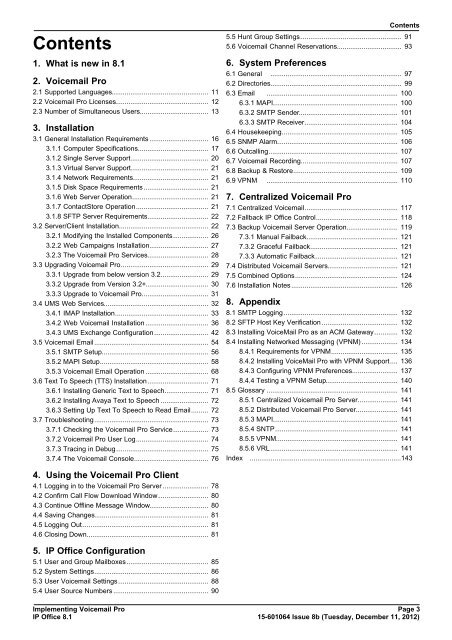Voicemail Pro installation - IP Office Info
Voicemail Pro installation - IP Office Info
Voicemail Pro installation - IP Office Info
You also want an ePaper? Increase the reach of your titles
YUMPU automatically turns print PDFs into web optimized ePapers that Google loves.
Contents<br />
1.<br />
2.<br />
What is new in 8.1<br />
<strong>Voicemail</strong> <strong>Pro</strong><br />
2.1 Supported ..................................................................... Languages<br />
11<br />
2.2 <strong>Voicemail</strong> <strong>Pro</strong> ..................................................................... Licenses<br />
12<br />
2.3 Number of ..................................................................... Simultaneous Users<br />
13<br />
3.<br />
Installation<br />
3.1 General Installation ..................................................................... Requirements<br />
16<br />
3.1.1 Computer ............................................................................ Specifications<br />
17<br />
3.1.2 Single ............................................................................ Server Support<br />
20<br />
3.1.3 Virtual ............................................................................ Server Support<br />
21<br />
3.1.4 Network ............................................................................ Requirements<br />
21<br />
3.1.5 Disk ............................................................................ Space Requirements<br />
21<br />
3.1.6 Web ............................................................................ Server Operation<br />
21<br />
3.1.7 ContactStore ............................................................................ Operation<br />
21<br />
3.1.8 SFTP ............................................................................ Server Requirements<br />
22<br />
3.2 Server/Client ..................................................................... Installation<br />
22<br />
3.2.1 Modifying ............................................................................ the Installed Components<br />
26<br />
3.2.2 Web ............................................................................ Campaigns Installation<br />
27<br />
3.2.3 The ............................................................................ <strong>Voicemail</strong> <strong>Pro</strong> Services<br />
28<br />
3.3 Upgrading ..................................................................... <strong>Voicemail</strong> <strong>Pro</strong><br />
29<br />
3.3.1 Upgrade ............................................................................ from below version 3.2<br />
29<br />
3.3.2 Upgrade ............................................................................ from Version 3.2+<br />
30<br />
3.3.3 Upgrade ............................................................................ to <strong>Voicemail</strong> <strong>Pro</strong><br />
31<br />
3.4 UMS Web ..................................................................... Services<br />
32<br />
3.4.1 IMAP ............................................................................ Installation<br />
33<br />
3.4.2 Web ............................................................................ <strong>Voicemail</strong> Installation<br />
36<br />
3.4.3 UMS ............................................................................ Exchange Configuration<br />
42<br />
3.5 <strong>Voicemail</strong> Email ..................................................................... 54<br />
3.5.1 SMTP ............................................................................ Setup<br />
56<br />
3.5.2 MAPI ............................................................................ Setup<br />
58<br />
3.5.3 <strong>Voicemail</strong> ............................................................................ Email Operation<br />
68<br />
3.6 Text To Speech ..................................................................... (TTS) Installation<br />
71<br />
3.6.1 Installing ............................................................................ Generic Text to Speech<br />
71<br />
3.6.2 Installing ............................................................................ Avaya Text to Speech<br />
72<br />
3.6.3 Setting ............................................................................ Up Text To Speech to Read Email 72<br />
3.7 Troubleshooting ..................................................................... 73<br />
3.7.1 Checking ............................................................................ the <strong>Voicemail</strong> <strong>Pro</strong> Service<br />
73<br />
3.7.2 <strong>Voicemail</strong> ............................................................................ <strong>Pro</strong> User Log<br />
74<br />
3.7.3 Tracing ............................................................................ in Debug<br />
75<br />
3.7.4 The ............................................................................ <strong>Voicemail</strong> Console<br />
76<br />
4.<br />
Using the <strong>Voicemail</strong> <strong>Pro</strong> Client<br />
4.1 Logging in ..................................................................... to the <strong>Voicemail</strong> <strong>Pro</strong> Server<br />
78<br />
4.2 Confirm Call ..................................................................... Flow Download Window<br />
80<br />
4.3 Continue Offline ..................................................................... Message Window<br />
80<br />
4.4 Saving Changes ..................................................................... 81<br />
4.5 Logging Out ..................................................................... 81<br />
4.6 Closing Down ..................................................................... 81<br />
5.<br />
<strong>IP</strong> <strong>Office</strong> Configuration<br />
5.1 User and Group ..................................................................... Mailboxes<br />
85<br />
5.2 System Settings ..................................................................... 86<br />
5.3 User <strong>Voicemail</strong> ..................................................................... Settings<br />
88<br />
5.4 User Source ..................................................................... Numbers<br />
90<br />
Contents<br />
5.5 Hunt Group ..................................................................... Settings<br />
91<br />
5.6 <strong>Voicemail</strong> Channel ..................................................................... Reservations<br />
93<br />
6.<br />
System Preferences<br />
6.1 General ..................................................................... 97<br />
6.2 Directories.....................................................................<br />
99<br />
6.3 Email ..................................................................... 100<br />
6.3.1 ............................................................................ MAPI<br />
100<br />
6.3.2 ............................................................................ SMTP Sender<br />
101<br />
6.3.3 ............................................................................ SMTP Receiver<br />
104<br />
6.4 Housekeeping ..................................................................... 105<br />
6.5 SNMP Alarm ..................................................................... 106<br />
6.6 Outcalling.....................................................................<br />
107<br />
6.7 <strong>Voicemail</strong> ..................................................................... Recording<br />
107<br />
6.8 Backup & ..................................................................... Restore<br />
109<br />
6.9 VPNM ..................................................................... 110<br />
7.<br />
Centralized <strong>Voicemail</strong> <strong>Pro</strong><br />
7.1 Centralized ..................................................................... <strong>Voicemail</strong><br />
117<br />
7.2 Fallback <strong>IP</strong> ..................................................................... <strong>Office</strong> Control<br />
118<br />
7.3 Backup <strong>Voicemail</strong> ..................................................................... Server Operation<br />
119<br />
7.3.1 ............................................................................ Manual Failback<br />
121<br />
7.3.2 ............................................................................ Graceful Failback<br />
121<br />
7.3.3 ............................................................................ Automatic Failback<br />
121<br />
7.4 Distributed ..................................................................... <strong>Voicemail</strong> Servers<br />
121<br />
7.5 Combined ..................................................................... Options<br />
124<br />
7.6 Installation ..................................................................... Notes<br />
126<br />
8.<br />
Appendix<br />
8.1 SMTP Logging ..................................................................... 132<br />
8.2 SFTP Host ..................................................................... Key Verification<br />
132<br />
8.3 Installing VoiceMail ..................................................................... <strong>Pro</strong> as an ACM Gateway 132<br />
8.4 Installing ..................................................................... Networked Messaging (VPNM)<br />
134<br />
8.4.1 ............................................................................ Requirements for VPNM<br />
135<br />
8.4.2 ............................................................................ Installing VoiceMail <strong>Pro</strong> with VPNM Support 136<br />
8.4.3 ............................................................................ Configuring VPNM Preferences<br />
137<br />
8.4.4 ............................................................................ Testing a VPNM Setup<br />
140<br />
8.5 Glossary ..................................................................... 141<br />
8.5.1 ............................................................................ Centralized <strong>Voicemail</strong> <strong>Pro</strong> Server<br />
141<br />
8.5.2 ............................................................................ Distributed <strong>Voicemail</strong> <strong>Pro</strong> Server<br />
141<br />
8.5.3 ............................................................................ MAPI<br />
141<br />
8.5.4 ............................................................................ SNTP<br />
141<br />
8.5.5 ............................................................................ VPNM<br />
141<br />
8.5.6 ............................................................................ VRL<br />
141<br />
Index<br />
...............................................................................143<br />
Implementing <strong>Voicemail</strong> <strong>Pro</strong> Page 3<br />
<strong>IP</strong> <strong>Office</strong> 8.1<br />
15-601064 Issue 8b (Tuesday, December 11, 2012)