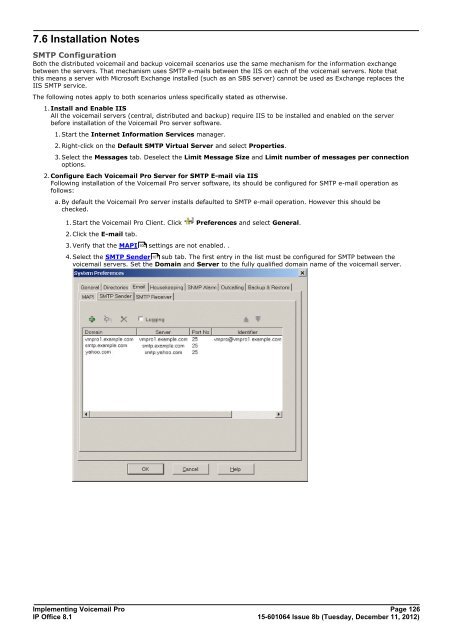Voicemail Pro installation - IP Office Info
Voicemail Pro installation - IP Office Info
Voicemail Pro installation - IP Office Info
You also want an ePaper? Increase the reach of your titles
YUMPU automatically turns print PDFs into web optimized ePapers that Google loves.
7.6 Installation Notes<br />
SMTP Configuration<br />
Both the distributed voicemail and backup voicemail scenarios use the same mechanism for the information exchange<br />
between the servers. That mechanism uses SMTP e-mails between the IIS on each of the voicemail servers. Note that<br />
this means a server with Microsoft Exchange installed (such as an SBS server) cannot be used as Exchange replaces the<br />
IIS SMTP service.<br />
The following notes apply to both scenarios unless specifically stated as otherwise.<br />
1.Install and Enable IIS<br />
All the voicemail servers (central, distributed and backup) require IIS to be installed and enabled on the server<br />
before <strong>installation</strong> of the <strong>Voicemail</strong> <strong>Pro</strong> server software.<br />
1.Start the Internet <strong>Info</strong>rmation Services manager.<br />
2.Right-click on the Default SMTP Virtual Server and select <strong>Pro</strong>perties.<br />
3.Select the Messages tab. Deselect the Limit Message Size and Limit number of messages per connection<br />
options.<br />
2.Configure Each <strong>Voicemail</strong> <strong>Pro</strong> Server for SMTP E-mail via IIS<br />
Following <strong>installation</strong> of the <strong>Voicemail</strong> <strong>Pro</strong> server software, its should be configured for SMTP e-mail operation as<br />
follows:<br />
a. By default the <strong>Voicemail</strong> <strong>Pro</strong> server installs defaulted to SMTP e-mail operation. However this should be<br />
checked.<br />
1.Start the <strong>Voicemail</strong> <strong>Pro</strong> Client. Click Preferences and select General.<br />
2.Click the E-mail tab.<br />
3.Verify that the MAPI 100 settings are not enabled. .<br />
4.Select the SMTP Sender 101<br />
sub tab. The first entry in the list must be configured for SMTP between the<br />
voicemail servers. Set the Domain and Server to the fully qualified domain name of the voicemail server.<br />
Implementing <strong>Voicemail</strong> <strong>Pro</strong> Page 126<br />
<strong>IP</strong> <strong>Office</strong> 8.1<br />
15-601064 Issue 8b (Tuesday, December 11, 2012)