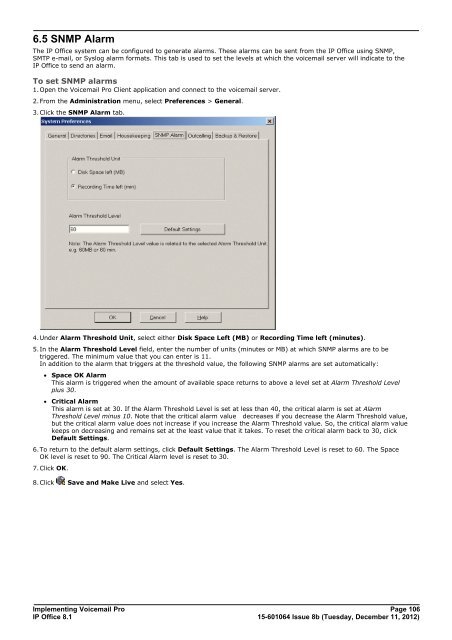Voicemail Pro installation - IP Office Info
Voicemail Pro installation - IP Office Info
Voicemail Pro installation - IP Office Info
Create successful ePaper yourself
Turn your PDF publications into a flip-book with our unique Google optimized e-Paper software.
6.5 SNMP Alarm<br />
The <strong>IP</strong> <strong>Office</strong> system can be configured to generate alarms. These alarms can be sent from the <strong>IP</strong> <strong>Office</strong> using SNMP,<br />
SMTP e-mail, or Syslog alarm formats. This tab is used to set the levels at which the voicemail server will indicate to the<br />
<strong>IP</strong> <strong>Office</strong> to send an alarm.<br />
To set SNMP alarms<br />
1.Open the <strong>Voicemail</strong> <strong>Pro</strong> Client application and connect to the voicemail server.<br />
2.From the Administration menu, select Preferences > General.<br />
3.Click the SNMP Alarm tab.<br />
4.Under Alarm Threshold Unit, select either Disk Space Left (MB) or Recording Time left (minutes).<br />
5.In the Alarm Threshold Level field, enter the number of units (minutes or MB) at which SNMP alarms are to be<br />
triggered. The minimum value that you can enter is 11.<br />
In addition to the alarm that triggers at the threshold value, the following SNMP alarms are set automatically:<br />
· Space OK Alarm<br />
This alarm is triggered when the amount of available space returns to above a level set at Alarm Threshold Level<br />
plus 30.<br />
· Critical Alarm<br />
This alarm is set at 30. If the Alarm Threshold Level is set at less than 40, the critical alarm is set at Alarm<br />
Threshold Level minus 10. Note that the critical alarm value decreases if you decrease the Alarm Threshold value,<br />
but the critical alarm value does not increase if you increase the Alarm Threshold value. So, the critical alarm value<br />
keeps on decreasing and remains set at the least value that it takes. To reset the critical alarm back to 30, click<br />
Default Settings.<br />
6.To return to the default alarm settings, click Default Settings. The Alarm Threshold Level is reset to 60. The Space<br />
OK level is reset to 90. The Critical Alarm level is reset to 30.<br />
7.Click OK.<br />
8.Click Save and Make Live and select Yes.<br />
Implementing <strong>Voicemail</strong> <strong>Pro</strong> Page 106<br />
<strong>IP</strong> <strong>Office</strong> 8.1<br />
15-601064 Issue 8b (Tuesday, December 11, 2012)