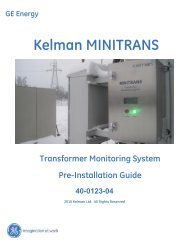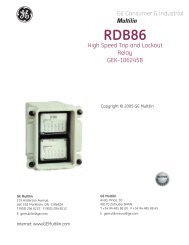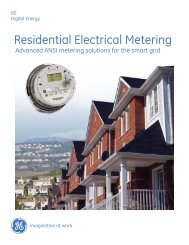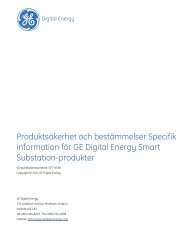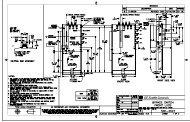Multilin 469 Motor Management Relay ... - GE Digital Energy
Multilin 469 Motor Management Relay ... - GE Digital Energy
Multilin 469 Motor Management Relay ... - GE Digital Energy
You also want an ePaper? Increase the reach of your titles
YUMPU automatically turns print PDFs into web optimized ePapers that Google loves.
CHAPTER 5: SETTINGS<br />
5.2.2 Preferences<br />
PATH: SETTINGS S1 <strong>469</strong> SETUP PREFERENCES<br />
<br />
PREFERENCES [<br />
MESSA<strong>GE</strong><br />
MESSA<strong>GE</strong><br />
MESSA<strong>GE</strong><br />
MESSA<strong>GE</strong><br />
MESSA<strong>GE</strong><br />
MESSA<strong>GE</strong><br />
MESSA<strong>GE</strong><br />
DEFAULT MESSA<strong>GE</strong><br />
CYCLE TIME: 2.0 s<br />
DEFAULT MESSA<strong>GE</strong><br />
TIMEOUT: 300 s<br />
AVERA<strong>GE</strong> MOTOR<br />
LOAD<br />
TEMPERATURE DIS-<br />
PLAY:<br />
TRACE MEMORY<br />
TRIG<strong>GE</strong>R<br />
TRACE MEMORY BUF-<br />
FERS<br />
DISPLAY UPDATE<br />
INTERVAL: 0.4 s<br />
MOTOR LOAD FILTER<br />
INTERVAL: 0<br />
Range: 0.5 to 10.0 s in steps of 1<br />
Range: 10 to 900 s in steps of 1<br />
Range: 1 to 90 min. in steps of 1<br />
Range: Celsius, Fahrenheit<br />
Range: 1 to 100% in steps of 1<br />
Range:1x64, 2x42, 3x32, 4x35, 5x21,<br />
6x18, 7x16, 8x14, 9x12, 10x11,<br />
11x10, 12x9, 13x9, 14x8, 15x8,<br />
16x7 cycles.<br />
Range: 0.1 to 6.0 s in steps of 0.1<br />
Range: 0 to 32 cycles (0 = OFF) in steps<br />
of 1<br />
Some characteristics can be modified for different situations. Normally this subgroup will<br />
not require changes.<br />
• DEFAULT MESSA<strong>GE</strong> CYCLE TIME: If multiple default messages are chosen, the display<br />
automatically cycles through those messages. The display time can be changed to<br />
accommodate different user preferences.<br />
• DEFAULT MESSA<strong>GE</strong> TIMEOUT: If no keys are pressed for a period of time, the relay<br />
automatically scans a programmed set of default messages. This time can be userdefined<br />
to ensure messages remain on the screen for a suitable time while entering<br />
settings or actual values. Once default scanning starts, pressing any key returns the<br />
last message viewed.<br />
• AVERA<strong>GE</strong> MOTOR LOAD CALCULATION PERIOD: This settings adjusts the period of<br />
time over which the average motor load is calculated. The calculation is a sliding<br />
window and is ignored during motor starting.<br />
• TEMPERATURE DISPLAY: Temperature measurements may be displayed in either<br />
Celsius or Fahrenheit. Each temperature value is displayed as °C or °F. RTD settings are<br />
always displayed in degrees Celsius.<br />
• TRACE MEMORY TRIG<strong>GE</strong>R POSITION: Sets the trigger position for waveform capture.<br />
This value represents the percentage of cycles captured and recorded in the trace<br />
memory buffer prior to the trigger (trip).<br />
• TRACE MEMORY BUFFERS: Sets the number of traces to capture and the number of<br />
cycles captured for each of the waveforms and outputs. Note: 10 analog waveforms<br />
and 6 digital outputs are captured for each trace, showing all currents and voltages,<br />
and all relay output states<br />
<strong>469</strong> MOTOR MANA<strong>GE</strong>MENT RELAY – INSTRUCTION MANUAL 5–9