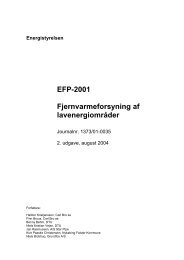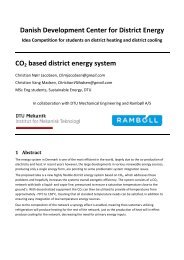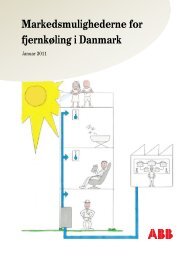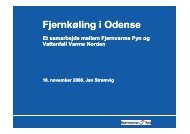12th International Symposium on District Heating and Cooling
12th International Symposium on District Heating and Cooling
12th International Symposium on District Heating and Cooling
You also want an ePaper? Increase the reach of your titles
YUMPU automatically turns print PDFs into web optimized ePapers that Google loves.
The <str<strong>on</strong>g>12th</str<strong>on</strong>g> <str<strong>on</strong>g>Internati<strong>on</strong>al</str<strong>on</strong>g> <str<strong>on</strong>g>Symposium</str<strong>on</strong>g> <strong>on</strong> <strong>District</strong> <strong>Heating</strong> <strong>and</strong> <strong>Cooling</strong>,September 5 th to September 7 th , 2010, Tallinn, Est<strong>on</strong>iab) Directly input (or import) of the heat source (redpentag<strong>on</strong> <strong>on</strong> the top left in the Fig. 7, through violetcircle marked) <strong>and</strong> the sinks (customer – yellowflags in the Fig. 7, as house service c<strong>on</strong>necti<strong>on</strong>stati<strong>on</strong>s in the house lines arranged) with the givenattribute for the heat dem<strong>and</strong>.c) The input of possible routes (thick green lines inFig. 7) by using the mouse <strong>and</strong> the assignment ofthe attributes (table in the right secti<strong>on</strong> of Fig. 7),for quite available pipes with attribute(branch pipe from the source inDN 150 – input value:ground,channel).for the laying procedure () <strong>and</strong>for street <strong>and</strong>for cellar corridor <strong>and</strong> availableStep 2: Providing the n<strong>on</strong>-geographical dataThe files with the n<strong>on</strong>-geographical data (generalentries to the network as for example mediatemperatures as well as ec<strong>on</strong>omic data) are entered <strong>on</strong>forms.Step 3: Generating the network topographyAfter the import of the files invested by the GIS thenetwork topography of the possible routes is created bythe program. Gaps between the inputted routes (step1c) are complemented by the program to a graph withentire <strong>and</strong> varied development.Step 4: Verificati<strong>on</strong> of the generated networktopographyWith this step the files generated by the program canbe imported in the GIS: The generated edges (thin bluelines in Fig. 8) <strong>and</strong> vertices (blue dots in fig. 8)complete the entered network topography <strong>and</strong> can bechecked.Step 5: Determinati<strong>on</strong> of the optimal developmentThe route optimizati<strong>on</strong> is carried out by the program.Step 6: Evaluati<strong>on</strong>a) Output of a result report <strong>and</strong> export of theoptimizati<strong>on</strong> results to the GIS.Fig. 8 step 4324