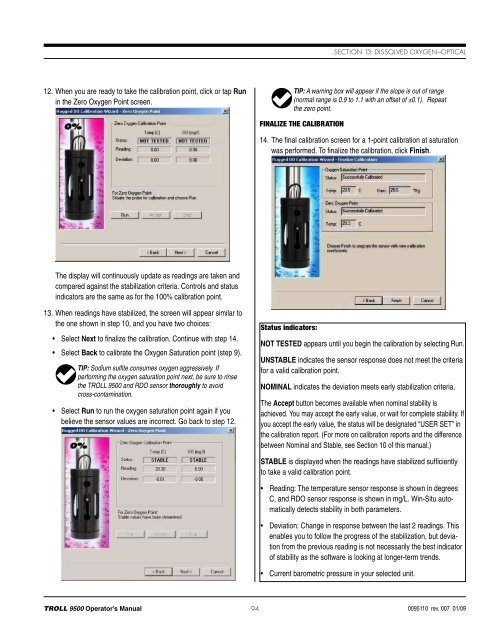TROLL 9500 Operator's Manual - Geotech Environmental Equipment
TROLL 9500 Operator's Manual - Geotech Environmental Equipment
TROLL 9500 Operator's Manual - Geotech Environmental Equipment
You also want an ePaper? Increase the reach of your titles
YUMPU automatically turns print PDFs into web optimized ePapers that Google loves.
Section 13: Dissolved Oxygen—Optical12. When you are ready to take the calibration point, click or tap Runin the Zero Oxygen Point screen.TIP: A warning box will appear if the slope is out of range(normal range is 0.9 to 1.1 with an offset of ±0.1). Repeatthe zero point.Finalize the Calibration14. The final calibration screen for a 1-point calibration at saturationwas performed. To finalize the calibration, click Finish.The display will continuously update as readings are taken andcompared against the stabilization criteria. Controls and statusindicators are the same as for the 100% calibration point.13. When readings have stabilized, the screen will appear similar tothe one shown in step 10, and you have two choices:• Select Next to finalize the calibration. Continue with step 14.• Select Back to calibrate the Oxygen Saturation point (step 9).TIP: Sodium sulfite consumes oxygen aggressively. Ifperforming the oxygen saturation point next, be sure to rinsethe <strong>TROLL</strong> <strong>9500</strong> and RDO sensor thoroughly to avoidcross-contamination.• Select Run to run the oxygen saturation point again if youbelieve the sensor values are incorrect. Go back to step 12.Status indicators:NOT TESTED appears until you begin the calibration by selecting Run.UNSTABLE indicates the sensor response does not meet the criteriafor a valid calibration point.NOMINAL indicates the deviation meets early stabilization criteria.The Accept button becomes available when nominal stability isachieved. You may accept the early value, or wait for complete stability. Ifyou accept the early value, the status will be designated “USER SET” inthe calibration report. (For more on calibration reports and the differencebetween Nominal and Stable, see Section 10 of this manual.)STABLE is displayed when the readings have stabilized sufficientlyto take a valid calibration point.• Reading: The temperature sensor response is shown in degreesC, and RDO sensor response is shown in mg/L. Win-Situ automaticallydetects stability in both parameters.• Deviation: Change in response between the last 2 readings. Thisenables you to follow the progress of the stabilization, but deviationfrom the previous reading is not necessarily the best indicatorof stability as the software is looking at longer-term trends.• Current barometric pressure in your selected unit.<strong>TROLL</strong> <strong>9500</strong> Operator’s <strong>Manual</strong> 940095110 rev. 007 01/09