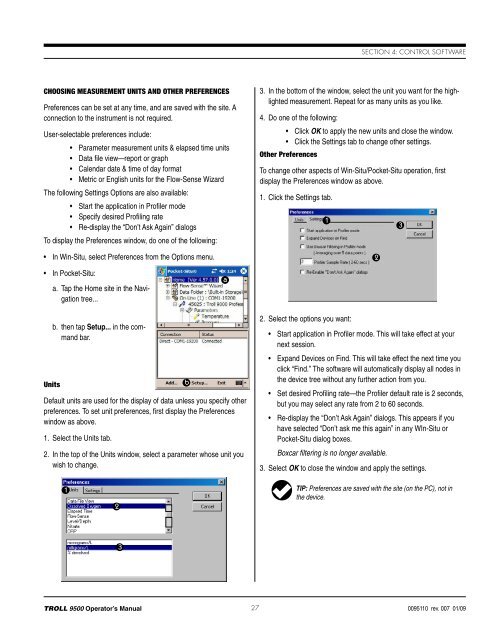TROLL 9500 Operator's Manual - Geotech Environmental Equipment
TROLL 9500 Operator's Manual - Geotech Environmental Equipment
TROLL 9500 Operator's Manual - Geotech Environmental Equipment
Create successful ePaper yourself
Turn your PDF publications into a flip-book with our unique Google optimized e-Paper software.
Section 4: Control SoftwareChoosing Measurement Units and Other PreferencesPreferences can be set at any time, and are saved with the site. Aconnection to the instrument is not required.User-selectable preferences include:• Parameter measurement units & elapsed time units• Data file view—report or graph• Calendar date & time of day format• Metric or English units for the Flow-Sense WizardThe following Settings Options are also available:• Start the application in Profiler mode• Specify desired Profiling rate• Re-display the “Don’t Ask Again” dialogsTo display the Preferences window, do one of the following:• In Win-Situ, select Preferences from the Options menu.3. In the bottom of the window, select the unit you want for the highlightedmeasurement. Repeat for as many units as you like.4. Do one of the following:• Click OK to apply the new units and close the window.• Click the Settings tab to change other settings.Other PreferencesTo change other aspects of Win-Situ/Pocket-Situ operation, firstdisplay the Preferences window as above.1. Click the Settings tab.123• In Pocket-Situ:a. Tap the Home site in the Navigationtree...aUnitsb. then tap Setup... in the commandbar.Default units are used for the display of data unless you specify otherpreferences. To set unit preferences, first display the Preferenceswindow as above.1. Select the Units tab.2. In the top of the Units window, select a parameter whose unit youwish to change.b2. Select the options you want:• Start application in Profiler mode. This will take effect at yournext session.• Expand Devices on Find. This will take effect the next time youclick “Find.” The software will automatically display all nodes inthe device tree without any further action from you.• Set desired Profiling rate—the Profiler default rate is 2 seconds,but you may select any rate from 2 to 60 seconds.• Re-display the “Don’t Ask Again” dialogs. This appears if youhave selected “Don’t ask me this again” in any WIn-Situ orPocket-Situ dialog boxes.Boxcar filtering is no longer available.3. Select OK to close the window and apply the settings.12TIP: Preferences are saved with the site (on the PC), not inthe device.3<strong>TROLL</strong> <strong>9500</strong> Operator’s <strong>Manual</strong>27 0095110 rev. 007 01/09