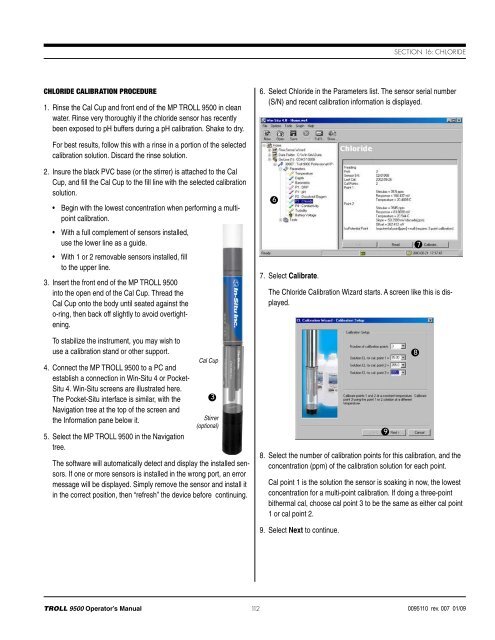Section 16: Chloride2. Remove the sensor’s protective cap or storage bottle and set asidefor future storage of the sensor.3. Remove any moisture or dirt from the area aroundthe port where you will install the sensor, then use thesensor removal tool to remove the plug from the portwhere you will install the sensor.4. Remove any moisture or dirt from the port connector with a cleanswab or tissue.5. Check lubrication of the sensor o-rings.TIP: The sensor o-rings require generous lubrication beforeinstallation. New sensors will be lubricated at the factory. Ifthe o-rings appear dry, apply apply a silicone lubricant beforeinstallation.6. Handling the sensor by the sides, not the tip, align the mark on theside of the sensor with the mark on the port.7. Use the sensor insertion tool to firmly press thesensor into the port until you feel it dock with theconnector at the bottom. When properly inserted asmall gap (width of the sensor removal tool) remainsbetween the widest part of the sensor and the instrumentbody, for ease of removal.CalibrationOverviewThe software offers several options for chloride calibration.sensorremovaltoolsensorinsertiontool• Three-point bithermal (“two-temperature”) calibration. The firsttwo calibration points are taken in solutions of different concentrationsat the same temperature. The third point uses one of thesesolutions at a temperature that is at least 10° higher or lowerdepending on anticipated field conditions. This type of calibrationallows determination of the sensor’s “isopotential point”—theion concentration at which changes in temperature do not causea change in sensor response (voltage). A three-point bithermalcalibration is recommended before the first use of the sensor, andregularly thereafter, to insure accurate readings at all potentialtemperatures.• Two-point isothermal (“same temperature”) calibration using solutionsof two different concentrations. A two-point isothermal calibrationcalculates the sensor’s slope and offset but cannot computethe isopotential point. For best results this type of calibration shouldbe carried out as close as possible to the temperature at which thesensor will be used. Or, it may be performed after a previous threepointbithermal calibration to recalculate the slope and offset of anaging sensor while retaining the previously calculated isopotentialpoint.• Single-point calibration. After the initial three-point bithermal calibrationhas established the sensor slope, offset, and isopotentialpoint, a single-point calibration may be used with good results toadjust the offset on a daily basis.Calibration SolutionsSodium chloride (NaCl) solutions certified to N.I.S.T. standards aresupplied in the In-Situ Chloride Calibration Kits:35.5 ppm Cl –355 ppm Cl –3545 ppm Cl –Specialized calibration kits are available for calibrating the chloridesensor for low-range and high-range measurements:Low range: two quarts each 35.5 ppm and 355 ppmHigh range: two quarts each 355 ppm and 3545 ppmRecommended Calibration FrequencyIon-selective electrodes are inherently unstable and drift is quitenormal. To achieve the most accurate sensor response, we recommenda complete three-point bithermal calibration once a week, with asingle-point calibration daily or after 4-6 hours of use.Preparing to CalibrateYou will need:• MP <strong>TROLL</strong> <strong>9500</strong> with the hydrated chloride sensor installed andsensors or plugs in the other sensor ports• Cal Cup• One, two, or three chloride calibration solutions, selected for therange you expect to measure. When performing a multi-pointcalibration, begin with the lowest-concentration solution.• For a three-point bithermal calibration: a temperature bath, or acontainer of ice large enough to hold the Cal Cup (and stirrer, ifused).• Stirrer: Use a stirrer during calibration if it will also be used in thefield—for example, in stagnant or very slowly moving water. Themore closely calibration conditions reflect field conditions, the moresuccessful the calibration. For more information on the stirrer, see“Stirring” in Section 10.<strong>TROLL</strong> <strong>9500</strong> Operator’s <strong>Manual</strong> 1110095110 rev. 007 01/09
Section 16: ChlorideChloride Calibration Procedure1. Rinse the Cal Cup and front end of the MP <strong>TROLL</strong> <strong>9500</strong> in cleanwater. Rinse very thoroughly if the chloride sensor has recentlybeen exposed to pH buffers during a pH calibration. Shake to dry.6. Select Chloride in the Parameters list. The sensor serial number(S/N) and recent calibration information is displayed.For best results, follow this with a rinse in a portion of the selectedcalibration solution. Discard the rinse solution.2. Insure the black PVC base (or the stirrer) is attached to the CalCup, and fill the Cal Cup to the fill line with the selected calibrationsolution.• Begin with the lowest concentration when performing a multipointcalibration.• With a full complement of sensors installed,use the lower line as a guide.• With 1 or 2 removable sensors installed, fillto the upper line.3. Insert the front end of the MP <strong>TROLL</strong> <strong>9500</strong>into the open end of the Cal Cup. Thread theCal Cup onto the body until seated against theo-ring, then back off slightly to avoid overtightening.To stabilize the instrument, you may wish touse a calibration stand or other support.4. Connect the MP <strong>TROLL</strong> <strong>9500</strong> to a PC andestablish a connection in Win-Situ 4 or Pocket-Situ 4. Win-Situ screens are illustrated here.The Pocket-Situ interface is similar, with theNavigation tree at the top of the screen andthe Information pane below it.5. Select the MP <strong>TROLL</strong> <strong>9500</strong> in the Navigationtree.Cal CupThe software will automatically detect and display the installed sensors.If one or more sensors is installed in the wrong port, an errormessage will be displayed. Simply remove the sensor and install itin the correct position, then “refresh” the device before continuing.3Stirrer(optional)67. Select Calibrate.The Chloride Calibration Wizard starts. A screen like this is displayed.8. Select the number of calibration points for this calibration, and theconcentration (ppm) of the calibration solution for each point.Cal point 1 is the solution the sensor is soaking in now, the lowestconcentration for a multi-point calibration. If doing a three-pointbithermal cal, choose cal point 3 to be the same as either cal point1 or cal point 2.9879. Select Next to continue.<strong>TROLL</strong> <strong>9500</strong> Operator’s <strong>Manual</strong> 1120095110 rev. 007 01/09