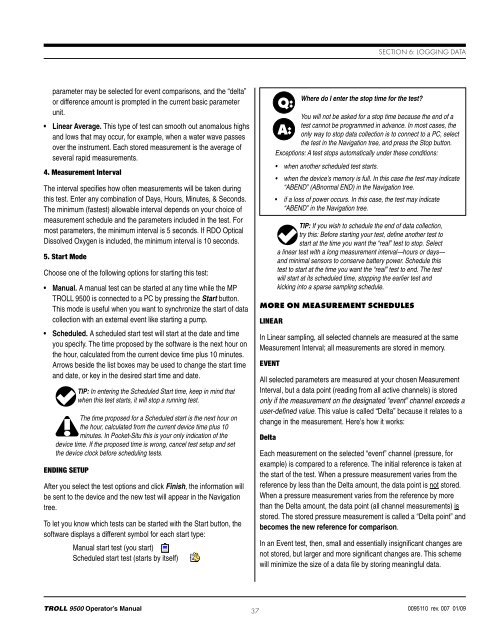TROLL 9500 Operator's Manual - Geotech Environmental Equipment
TROLL 9500 Operator's Manual - Geotech Environmental Equipment
TROLL 9500 Operator's Manual - Geotech Environmental Equipment
Create successful ePaper yourself
Turn your PDF publications into a flip-book with our unique Google optimized e-Paper software.
Section 6: Logging Dataparameter may be selected for event comparisons, and the “delta”or difference amount is prompted in the current basic parameterunit.• Linear Average. This type of test can smooth out anomalous highsand lows that may occur, for example, when a water wave passesover the instrument. Each stored measurement is the average ofseveral rapid measurements.4. Measurement IntervalThe interval specifies how often measurements will be taken duringthis test. Enter any combination of Days, Hours, Minutes, & Seconds.The minimum (fastest) allowable interval depends on your choice ofmeasurement schedule and the parameters included in the test. Formost parameters, the minimum interval is 5 seconds. If RDO OpticalDissolved Oxygen is included, the minimum interval is 10 seconds.5. Start ModeChoose one of the following options for starting this test:• <strong>Manual</strong>. A manual test can be started at any time while the MP<strong>TROLL</strong> <strong>9500</strong> is connected to a PC by pressing the Start button.This mode is useful when you want to synchronize the start of datacollection with an external event like starting a pump.• Scheduled. A scheduled start test will start at the date and timeyou specify. The time proposed by the software is the next hour onthe hour, calculated from the current device time plus 10 minutes.Arrows beside the list boxes may be used to change the start timeand date, or key in the desired start time and date.TIP: In entering the Scheduled Start time, keep in mind thatwhen this test starts, it will stop a running test.The time proposed for a Scheduled start is the next hour onthe hour, calculated from the current device time plus 10minutes. In Pocket-Situ this is your only indication of thedevice time. If the proposed time is wrong, cancel test setup and setthe device clock before scheduling tests.Ending SetupAfter you select the test options and click Finish, the information willbe sent to the device and the new test will appear in the Navigationtree.To let you know which tests can be started with the Start button, thesoftware displays a different symbol for each start type:<strong>Manual</strong> start test (you start)Scheduled start test (starts by itself)More on Measurement SchedulesLinearIn Linear sampling, all selected channels are measured at the sameMeasurement Interval; all measurements are stored in memory.EventAll selected parameters are measured at your chosen MeasurementInterval, but a data point (reading from all active channels) is storedonly if the measurement on the designated “event” channel exceeds auser-defined value. This value is called “Delta” because it relates to achange in the measurement. Here’s how it works:DeltaQ:Where do I enter the stop time for the test?You will not be asked for a stop time because the end of atest cannot be programmed in advance. In most cases, theA: only way to stop data collection is to connect to a PC, selectthe test in the Navigation tree, and press the Stop button.Exceptions: A test stops automatically under these conditions:• when another scheduled test starts.• when the device’s memory is full. In this case the test may indicate“ABEND” (ABnormal END) in the Navigation tree.• if a loss of power occurs. In this case, the test may indicate“ABEND” in the Navigation tree.TIP: If you wish to schedule the end of data collection,try this: Before starting your test, define another test tostart at the time you want the “real” test to stop. Selecta linear test with a long measurement interval—hours or days—and minimal sensors to conserve battery power. Schedule thistest to start at the time you want the “real” test to end. The testwill start at its scheduled time, stopping the earlier test andkicking into a sparse sampling schedule.Each measurement on the selected “event” channel (pressure, forexample) is compared to a reference. The initial reference is taken atthe start of the test. When a pressure measurement varies from thereference by less than the Delta amount, the data point is not stored.When a pressure measurement varies from the reference by morethan the Delta amount, the data point (all channel measurements) isstored. The stored pressure measurement is called a “Delta point” andbecomes the new reference for comparison.In an Event test, then, small and essentially insignificant changes arenot stored, but larger and more significant changes are. This schemewill minimize the size of a data file by storing meaningful data.<strong>TROLL</strong> <strong>9500</strong> Operator’s <strong>Manual</strong> 370095110 rev. 007 01/09