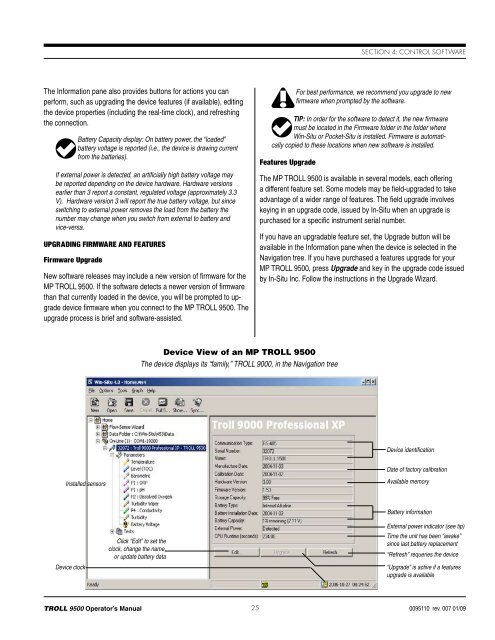TROLL 9500 Operator's Manual - Geotech Environmental Equipment
TROLL 9500 Operator's Manual - Geotech Environmental Equipment
TROLL 9500 Operator's Manual - Geotech Environmental Equipment
Create successful ePaper yourself
Turn your PDF publications into a flip-book with our unique Google optimized e-Paper software.
Section 4: Control SoftwareThe Information pane also provides buttons for actions you canperform, such as upgrading the device features (if available), editingthe device properties (including the real-time clock), and refreshingthe connection.Battery Capacity display: On battery power, the “loaded”battery voltage is reported (i.e., the device is drawing currentfrom the batteries).If external power is detected, an artificially high battery voltage maybe reported depending on the device hardware. Hardware versionsearlier than 3 report a constant, regulated voltage (approximately 3.3V). Hardware version 3 will report the true battery voltage, but sinceswitching to external power removes the load from the battery thenumber may change when you switch from external to battery andvice-versa.Upgrading Firmware and FeaturesFirmware UpgradeNew software releases may include a new version of firmware for theMP <strong>TROLL</strong> <strong>9500</strong>. If the software detects a newer version of firmwarethan that currently loaded in the device, you will be prompted to upgradedevice firmware when you connect to the MP <strong>TROLL</strong> <strong>9500</strong>. Theupgrade process is brief and software-assisted.For best performance, we recommend you upgrade to newfirmware when prompted by the software.TIP: In order for the software to detect it, the new firmwaremust be located in the Firmware folder in the folder whereWin-Situ or Pocket-Situ is installed. Firmware is automaticallycopied to these locations when new software is installed.Features UpgradeThe MP <strong>TROLL</strong> <strong>9500</strong> is available in several models, each offeringa different feature set. Some models may be field-upgraded to takeadvantage of a wider range of features. The field upgrade involveskeying in an upgrade code, issued by In-Situ when an upgrade ispurchased for a specific instrument serial number.If you have an upgradable feature set, the Upgrade button will beavailable in the Information pane when the device is selected in theNavigation tree. If you have purchased a features upgrade for yourMP <strong>TROLL</strong> <strong>9500</strong>, press Upgrade and key in the upgrade code issuedby In-Situ Inc. Follow the instructions in the Upgrade Wizard.Device View of an MP <strong>TROLL</strong> <strong>9500</strong>The device displays its “family,” <strong>TROLL</strong> 9000, in the Navigation treeDevice identificationDate of factory calibrationInstalled sensorsAvailable memoryDevice clockClick “Edit” to set theclock, change the name,or update battery dataBattery informationExternal power indicator (see tip)Time the unit has been “awake”since last battery replacement“Refresh” requeries the device“Upgrade” is active if a featuresupgrade is available<strong>TROLL</strong> <strong>9500</strong> Operator’s <strong>Manual</strong> 250095110 rev. 007 01/09