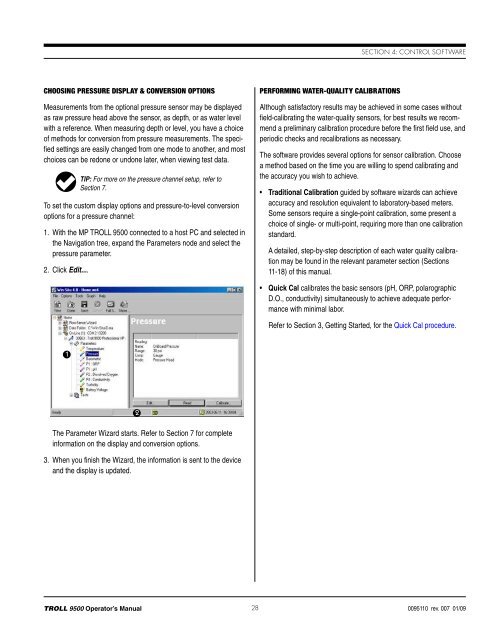TROLL 9500 Operator's Manual - Geotech Environmental Equipment
TROLL 9500 Operator's Manual - Geotech Environmental Equipment
TROLL 9500 Operator's Manual - Geotech Environmental Equipment
Create successful ePaper yourself
Turn your PDF publications into a flip-book with our unique Google optimized e-Paper software.
Section 4: Control SoftwareChoosing Pressure Display & Conversion OptionsMeasurements from the optional pressure sensor may be displayedas raw pressure head above the sensor, as depth, or as water levelwith a reference. When measuring depth or level, you have a choiceof methods for conversion from pressure measurements. The specifiedsettings are easily changed from one mode to another, and mostchoices can be redone or undone later, when viewing test data.TIP: For more on the pressure channel setup, refer toSection 7.To set the custom display options and pressure-to-level conversionoptions for a pressure channel:1. With the MP <strong>TROLL</strong> <strong>9500</strong> connected to a host PC and selected inthe Navigation tree, expand the Parameters node and select thepressure parameter.2. Click Edit....Performing Water-Quality CalibrationsAlthough satisfactory results may be achieved in some cases withoutfield-calibrating the water-quality sensors, for best results we recommenda preliminary calibration procedure before the first field use, andperiodic checks and recalibrations as necessary.The software provides several options for sensor calibration. Choosea method based on the time you are willing to spend calibrating andthe accuracy you wish to achieve.• Traditional Calibration guided by software wizards can achieveaccuracy and resolution equivalent to laboratory-based meters.Some sensors require a single-point calibration, some present achoice of single- or multi-point, requiring more than one calibrationstandard.A detailed, step-by-step description of each water quality calibrationmay be found in the relevant parameter section (Sections11-18) of this manual.• Quick Cal calibrates the basic sensors (pH, ORP, polarographicD.O., conductivity) simultaneously to achieve adequate performancewith minimal labor.Refer to Section 3, Getting Started, for the Quick Cal procedure.12The Parameter Wizard starts. Refer to Section 7 for completeinformation on the display and conversion options.3. When you finish the Wizard, the information is sent to the deviceand the display is updated.<strong>TROLL</strong> <strong>9500</strong> Operator’s <strong>Manual</strong>28 0095110 rev. 007 01/09