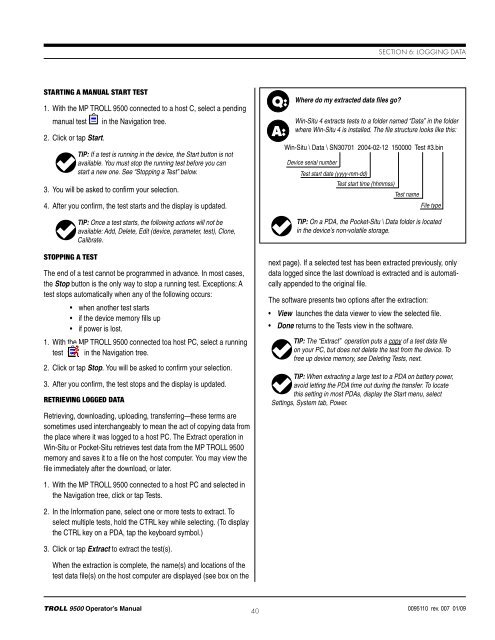TROLL 9500 Operator's Manual - Geotech Environmental Equipment
TROLL 9500 Operator's Manual - Geotech Environmental Equipment
TROLL 9500 Operator's Manual - Geotech Environmental Equipment
Create successful ePaper yourself
Turn your PDF publications into a flip-book with our unique Google optimized e-Paper software.
Section 6: Logging DataStarting a <strong>Manual</strong> Start Test1. With the MP <strong>TROLL</strong> <strong>9500</strong> connected to a host C, select a pendingmanual test in the Navigation tree.2. Click or tap Start.TIP: If a test is running in the device, the Start button is notavailable. You must stop the running test before you canstart a new one. See “Stopping a Test” below.3. You will be asked to confirm your selection.4. After you confirm, the test starts and the display is updated.Stopping a TestTIP: Once a test starts, the following actions will not beavailable: Add, Delete, Edit (device, parameter, test), Clone,Calibrate.The end of a test cannot be programmed in advance. In most cases,the Stop button is the only way to stop a running test. Exceptions: Atest stops automatically when any of the following occurs:• when another test starts• if the device memory fills up• if power is lost.1. With the MP <strong>TROLL</strong> <strong>9500</strong> connected toa host PC, select a runningtest in the Navigation tree.2. Click or tap Stop. You will be asked to confirm your selection.3. After you confirm, the test stops and the display is updated.Retrieving Logged DataRetrieving, downloading, uploading, transferring—these terms aresometimes used interchangeably to mean the act of copying data fromthe place where it was logged to a host PC. The Extract operation inWin-Situ or Pocket-Situ retrieves test data from the MP <strong>TROLL</strong> <strong>9500</strong>memory and saves it to a file on the host com puter. You may view thefile immediately after the download, or later.Q:A:Where do my extracted data files go?Win-Situ 4 extracts tests to a folder named “Data” in the folderwhere Win-Situ 4 is installed. The file structure looks like this:Win-Situ \ Data \ SN30701 2004-02-12 150000 Test #3.binDevice serial numberTest start date (yyyy-mm-dd)Test start time (hhmmss)Test nameFile typeTIP: On a PDA, the Pocket-Situ \ Data folder is locatedin the device’s non-volatile storage.next page). If a selected test has been extracted previously, onlydata logged since the last download is extracted and is automaticallyappended to the original file.The software presents two options after the extraction:• View launches the data viewer to view the selected file.• Done returns to the Tests view in the software.TIP: The “Extract” operation puts a copy of a test data fileon your PC, but does not delete the test from the device. Tofree up device mem ory, see Deleting Tests, next.TIP: When extracting a large test to a PDA on battery power,avoid letting the PDA time out during the transfer. To locatethis setting in most PDAs, display the Start menu, selectSettings, System tab, Power.1. With the MP <strong>TROLL</strong> <strong>9500</strong> connected to a host PC and selected inthe Navigation tree, click or tap Tests.2. In the Information pane, select one or more tests to extract. Toselect multiple tests, hold the CTRL key while selecting. (To displaythe CTRL key on a PDA, tap the keyboard symbol.)3. Click or tap Extract to extract the test(s).When the extraction is complete, the name(s) and locations of thetest data file(s) on the host computer are displayed (see box on the<strong>TROLL</strong> <strong>9500</strong> Operator’s <strong>Manual</strong> 400095110 rev. 007 01/09