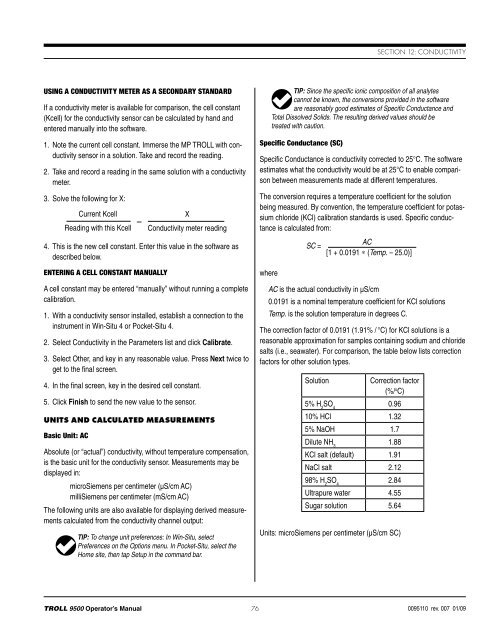TROLL 9500 Operator's Manual - Geotech Environmental Equipment
TROLL 9500 Operator's Manual - Geotech Environmental Equipment
TROLL 9500 Operator's Manual - Geotech Environmental Equipment
Create successful ePaper yourself
Turn your PDF publications into a flip-book with our unique Google optimized e-Paper software.
Section 12: ConductivityUsing a Conductivity Meter as a Secondary StandardIf a conductivity meter is available for comparison, the cell constant(Kcell) for the conductivity sensor can be calculated by hand andentered manually into the software.1. Note the current cell constant. Immerse the MP <strong>TROLL</strong> with conductivitysensor in a solution. Take and record the reading.2. Take and record a reading in the same solution with a conductivitymeter.3. Solve the following for X:4. This is the new cell constant. Enter this value in the software asdescribed below.Entering a Cell Constant <strong>Manual</strong>lyA cell constant may be entered “manually” without running a completecalibration.1. With a conductivity sensor installed, establish a connection to theinstrument in Win-Situ 4 or Pocket-Situ 4.2. Select Conductivity in the Parameters list and click Calibrate.3. Select Other, and key in any reasonable value. Press Next twice toget to the final screen.4. In the final screen, key in the desired cell constant.5. Click Finish to send the new value to the sensor.Units and Calculated MeasurementsBasic Unit: ACCurrent KcellReading with this Kcell=Absolute (or “actual”) conductivity, without temperature compensation,is the basic unit for the conductivity sensor. Measurements may bedisplayed in:microSiemens per centimeter (µS/cm AC)milliSiemens per centimeter (mS/cm AC)The following units are also available for displaying derived measurementscalculated from the conductivity channel output:TIP: To change unit preferences: In Win-Situ, selectPreferences on the Options menu. In Pocket-Situ, select theHome site, then tap Setup in the command bar.XConductivity meter readingTIP: Since the specific ionic composition of all analytescannot be known, the conversions provided in the softwareare reasonably good estimates of Specific Conductance andTotal Dissolved Solids. The resulting derived values should betreated with caution.Specific Conductance (SC)Specific Conductance is conductivity corrected to 25°C. The softwareestimates what the conductivity would be at 25°C to enable comparisonbetween measurements made at different temperatures.The conversion requires a temperature coefficient for the solutionbeing measured. By convention, the temperature coefficient for potassiumchloride (KCl) calibration standards is used. Specific conductanceis calculated from:whereSC =AC is the actual conductivity in µS/cm0.0191 is a nominal temperature coefficient for KCl solutionsTemp. is the solution temperature in degrees C.The correction factor of 0.0191 (1.91% / °C) for KCl solutions is areasonable approximation for samples containing sodium and chloridesalts (i.e., seawater). For comparison, the table below lists correctionfactors for other solution types.SolutionAC[1 + 0.0191 ∗ (Temp. – 25.0)]Correction factor(%/ o C)5% H 2SO 40.9610% HCl 1.325% NaOH 1.7Dilute NH 31.88KCl salt (default) 1.91NaCl salt 2.1298% H 2SO 42.84Ultrapure water 4.55Sugar solution 5.64Units: microSiemens per centimeter (µS/cm SC)<strong>TROLL</strong> <strong>9500</strong> Operator’s <strong>Manual</strong> 760095110 rev. 007 01/09