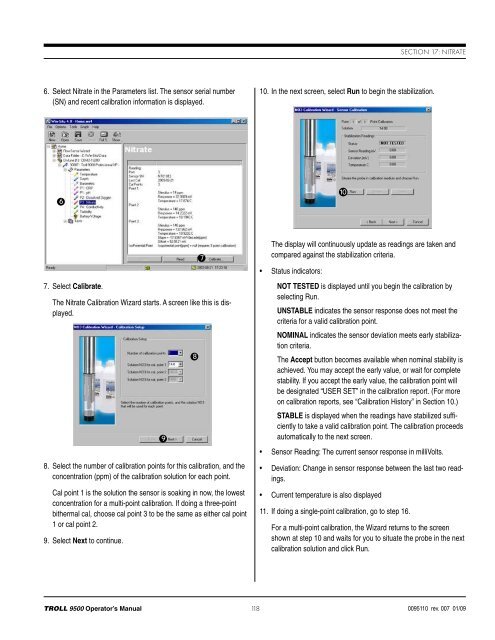Section 17: Nitrate• Single-point calibration. After the initial three-point bithermal calibrationhas established the sensor slope, offset, and isopotentialpoint, a single-point calibration may be used with good results toadjust the offset on a daily basis.Calibration SolutionsPotassium nitrate (KNO 3) solutions certified to N.I.S.T. standards aresupplied in the In-Situ Nitrate Calibration Kits:14.0 ppm as N140 ppm as N1400 ppm as NSpecialized calibration kits are available for calibrating the nitrate sensorfor low-range and high-range measurements:Low range: two quarts each 14.0 ppm and 140 ppmHigh range: two quarts each 140 ppm and 1400 ppmRecommended Calibration FrequencyIon-selective electrodes are inherently unstable and drift is quitenormal. To achieve the most accurate sensor response, we recommenda complete three-point bithermal calibration once a week, with asingle-point calibration daily or after 4-6 hours of use.Preparing to CalibrateYou will need:• MP <strong>TROLL</strong> <strong>9500</strong> with the hydrated nitrate sensor installed and sensorso0r plugs in the other sensor ports• Cal Cup• One, two, or three nitrate calibration solutions, selected for therange you expect to measure. When performing a multi-pointcalibration, begin with the lowest-concentration solution• For a three-point bithermal calibration: a temperature bath, or acontainer of ice large enough to hold the Cal Cup (and stirrer, ifused).• Stirrer: Use a stirrer during calibration if it will also be used in thefield—for example, in stagnant or very slowly moving water. Themore closely calibration conditions reflect field conditions, the moresuccessful the calibration. For more information on the stirrer, see“Stirring” in Section 10.Nitrate Calibration Procedure1. Rinse the Cal Cup and front end of the MP<strong>TROLL</strong> <strong>9500</strong> in clean water. Shake to dry.For best results, follow this with a rinse in aportion of the selected calibration solution.Discard the rinse solution.2. Insure the black PVC base (or the stirrer) isattached to the Cal Cup, and fill the Cal Cupto the fill line with the selected calibration solution.• Begin with the lowest concentration whenperforming a multi-point calibration.• With a full complement of sensors installed,use the lower line as a guide.• With 1 or 2 removable sensors installed, fillto the upper line.3. Insert the front end of the MP <strong>TROLL</strong> <strong>9500</strong>into the open end of the Cal Cup. Thread theCal Cup onto the body until seated against theo-ring, then back off slightly to avoid overtightening.To stabilize the instrument, you may wish to use a calibration standor other support.4. Connect the MP <strong>TROLL</strong> <strong>9500</strong> to a PC and establish a connectionin Win-Situ 4 or Pocket-Situ 4. Win-Situ screens are illustratedhere. The Pocket-Situ interface is similar, with the Navigation treeat the top of the screen and the Information pane below it.5. Select the MP <strong>TROLL</strong> <strong>9500</strong> in the Navigation tree.Cal CupThe software will automatically detect and display the installed sensors.If one or more sensors is installed in the wrong port, an errormessage will be displayed. Simply remove the sensor and install itin the correct position, then “refresh” the device before continuing.3Stirrer(optional)<strong>TROLL</strong> <strong>9500</strong> Operator’s <strong>Manual</strong> 1170095110 rev. 007 01/09
Section 17: Nitrate6. Select Nitrate in the Parameters list. The sensor serial number(SN) and recent calibration information is displayed.10. In the next screen, select Run to begin the stabilization.6107. Select Calibrate.The Nitrate Calibration Wizard starts. A screen like this is displayed.8. Select the number of calibration points for this calibration, and theconcentration (ppm) of the calibration solution for each point.Cal point 1 is the solution the sensor is soaking in now, the lowestconcentration for a multi-point calibration. If doing a three-pointbithermal cal, choose cal point 3 to be the same as either cal point1 or cal point 2.9. Select Next to continue.987The display will continuously update as readings are taken andcompared against the stabilization criteria.• Status indicators:NOT TESTED is displayed until you begin the calibration byselecting Run.UNSTABLE indicates the sensor response does not meet thecriteria for a valid calibration point.NOMINAL indicates the sensor deviation meets early stabilizationcriteria.The Accept button becomes available when nominal stability isachieved. You may accept the early value, or wait for completestability. If you accept the early value, the calibration point willbe designated “USER SET” in the calibration report. (For moreon calibration reports, see “Calibration History” in Section 10.)STABLE is displayed when the readings have stabilized sufficientlyto take a valid calibration point. The calibration proceedsautomatically to the next screen.• Sensor Reading: The current sensor response in milliVolts.• Deviation: Change in sensor response between the last two readings.• Current temperature is also displayed11. If doing a single-point calibration, go to step 16.For a multi-point calibration, the Wizard returns to the screenshown at step 10 and waits for you to situate the probe in the nextcalibration solution and click Run.<strong>TROLL</strong> <strong>9500</strong> Operator’s <strong>Manual</strong> 1180095110 rev. 007 01/09