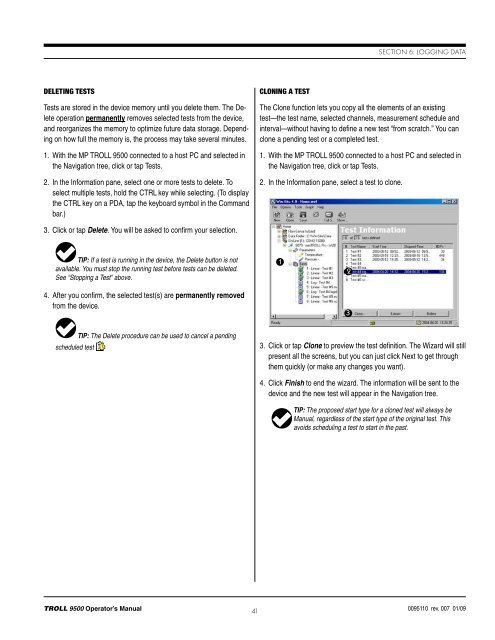TROLL 9500 Operator's Manual - Geotech Environmental Equipment
TROLL 9500 Operator's Manual - Geotech Environmental Equipment
TROLL 9500 Operator's Manual - Geotech Environmental Equipment
Create successful ePaper yourself
Turn your PDF publications into a flip-book with our unique Google optimized e-Paper software.
Section 6: Logging DataDeleting TestsTests are stored in the device memory until you delete them. The Deleteoperation permanently removes selected tests from the device,and reorganizes the memory to optimize future data storage. Dependingon how full the memory is, the process may take several minutes.1. With the MP <strong>TROLL</strong> <strong>9500</strong> connected to a host PC and selected inthe Navigation tree, click or tap Tests.2. In the Information pane, select one or more tests to delete. Toselect multiple tests, hold the CTRL key while selecting. (To displaythe CTRL key on a PDA, tap the keyboard symbol in the Commandbar.)Cloning a TestThe Clone function lets you copy all the elements of an existingtest—the test name, selected channels, measurement schedule andinterval—without having to define a new test “from scratch.” You canclone a pending test or a completed test.1. With the MP <strong>TROLL</strong> <strong>9500</strong> connected to a host PC and selected inthe Navigation tree, click or tap Tests.2. In the Information pane, select a test to clone.3. Click or tap Delete. You will be asked to confirm your selection.TIP: If a test is running in the device, the Delete button is notavailable. You must stop the running test before tests can be deleted.See “Stopping a Test” above.4. After you confirm, the selected test(s) are permanently removedfrom the device.123scheduled testTIP: The Delete procedure can be used to cancel a pending3. Click or tap Clone to preview the test definition. The Wizard will stillpresent all the screens, but you can just click Next to get throughthem quickly (or make any changes you want).4. Click Finish to end the wizard. The information will be sent to thedevice and the new test will appear in the Navigation tree.TIP: The proposed start type for a cloned test will always be<strong>Manual</strong>, regardless of the start type of the original test. Thisavoids scheduling a test to start in the past.<strong>TROLL</strong> <strong>9500</strong> Operator’s <strong>Manual</strong> 410095110 rev. 007 01/09