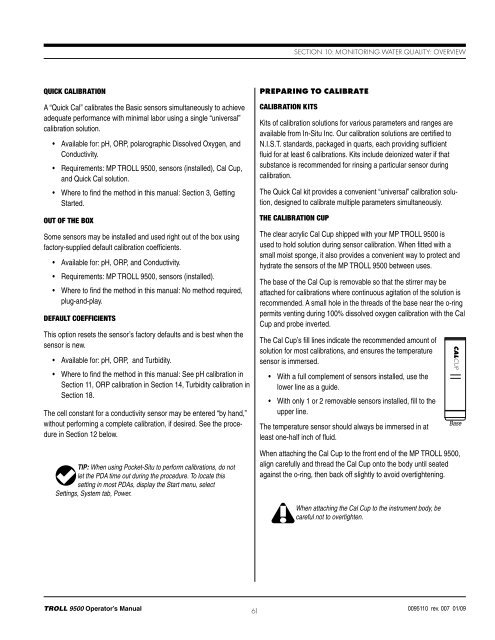TROLL 9500 Operator's Manual - Geotech Environmental Equipment
TROLL 9500 Operator's Manual - Geotech Environmental Equipment
TROLL 9500 Operator's Manual - Geotech Environmental Equipment
You also want an ePaper? Increase the reach of your titles
YUMPU automatically turns print PDFs into web optimized ePapers that Google loves.
Section 10: Monitoring Water Quality: OverviewQuick CalibrationA “Quick Cal” calibrates the Basic sensors simultaneously to achieveadequate performance with minimal labor using a single “universal”calibration solution.• Available for: pH, ORP, polarographic Dissolved Oxygen, andConductivity.• Requirements: MP <strong>TROLL</strong> <strong>9500</strong>, sensors (installed), Cal Cup,and Quick Cal solution.• Where to find the method in this manual: Section 3, GettingStarted.Out of the BoxSome sensors may be installed and used right out of the box usingfactory-supplied default calibration coefficients.• Available for: pH, ORP, and Conductivity.• Requirements: MP <strong>TROLL</strong> <strong>9500</strong>, sensors (installed).• Where to find the method in this manual: No method required,plug-and-play.Default CoefficientsThis option resets the sensor’s factory defaults and is best when thesensor is new.• Available for: pH, ORP, and Turbidity.• Where to find the method in this manual: See pH calibration inSection 11, ORP calibration in Section 14, Turbidity calibration inSection 18.The cell constant for a conductivity sensor may be entered “by hand,”without performing a complete calibration, if desired. See the procedurein Section 12 below.Preparing to CalibrateCalibration KitsKits of calibration solutions for various parameters and ranges areavailable from In-Situ Inc. Our calibration solutions are certified toN.I.S.T. standards, packaged in quarts, each providing sufficientfluid for at least 6 calibrations. Kits include deionized water if thatsubstance is recommended for rinsing a particular sensor duringcalibration.The Quick Cal kit provides a convenient “universal” calibration solution,designed to calibrate multiple parameters simultaneously.The Calibration CupThe clear acrylic Cal Cup shipped with your MP <strong>TROLL</strong> <strong>9500</strong> isused to hold solution during sensor calibration. When fitted with asmall moist sponge, it also provides a convenient way to protect andhydrate the sensors of the MP <strong>TROLL</strong> <strong>9500</strong> between uses.The base of the Cal Cup is removable so that the stirrer may beattached for calibrations where continuous agitation of the solution isrecommended. A small hole in the threads of the base near the o-ringpermits venting during 100% dissolved oxygen calibration with the CalCup and probe inverted.The Cal Cup’s fill lines indicate the recommended amount ofsolution for most calibrations, and ensures the temperaturesensor is immersed.• With a full complement of sensors installed, use thelower line as a guide.• With only 1 or 2 removable sensors installed, fill to theupper line.The temperature sensor should always be immersed in atleast one-half inch of fluid.CALCupBaseTIP: When using Pocket-Situ to perform calibrations, do notlet the PDA time out during the procedure. To locate thissetting in most PDAs, display the Start menu, selectSettings, System tab, Power.When attaching the Cal Cup to the front end of the MP <strong>TROLL</strong> <strong>9500</strong>,align carefully and thread the Cal Cup onto the body until seatedagainst the o-ring, then back off slightly to avoid overtightening.When attaching the Cal Cup to the instrument body, becareful not to overtighten.<strong>TROLL</strong> <strong>9500</strong> Operator’s <strong>Manual</strong> 610095110 rev. 007 01/09