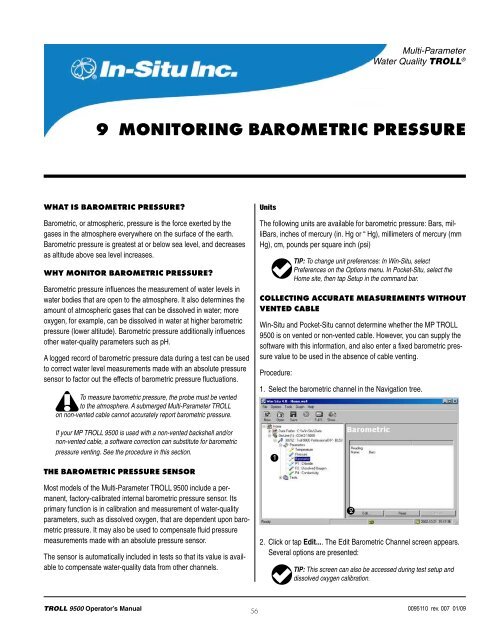TROLL 9500 Operator's Manual - Geotech Environmental Equipment
TROLL 9500 Operator's Manual - Geotech Environmental Equipment
TROLL 9500 Operator's Manual - Geotech Environmental Equipment
You also want an ePaper? Increase the reach of your titles
YUMPU automatically turns print PDFs into web optimized ePapers that Google loves.
Multi-ParameterWater Quality <strong>TROLL</strong> ®9 Monitoring Barometric PressureWhat is Barometric Pressure?Barometric, or atmospheric, pressure is the force exerted by thegases in the atmosphere everywhere on the surface of the earth.Barometric pressure is greatest at or below sea level, and decreasesas altitude above sea level increases.Why Monitor Barometric Pressure?Barometric pressure influences the measurement of water levels inwater bodies that are open to the atmosphere. It also determines theamount of atmospheric gases that can be dissolved in water; moreoxygen, for example, can be dissolved in water at higher barometricpressure (lower altitude). Barometric pressure additionally influencesother water-quality parameters such as pH.A logged record of barometric pressure data during a test can be usedto correct water level measurements made with an absolute pressuresensor to factor out the effects of barometric pressure fluctuations.To measure barometric pressure, the probe must be ventedto the atmosphere. A submerged Multi-Parameter <strong>TROLL</strong>on non-vented cable cannot accurately report barometric pressure.If your MP <strong>TROLL</strong> <strong>9500</strong> is used with a non-vented backshell and/ornon-vented cable, a software correction can substitute for barometricpressure venting. See the procedure in this section.The Barometric Pressure SensorMost models of the Multi-Parameter <strong>TROLL</strong> <strong>9500</strong> include a permanent,factory-calibrated internal barometric pressure sensor. Itsprimary function is in calibration and measurement of water-qualityparameters, such as dissolved oxygen, that are dependent upon barometricpressure. It may also be used to compensate fluid pressuremeasurements made with an absolute pressure sensor.The sensor is automatically included in tests so that its value is availableto compensate water-quality data from other channels.UnitsThe following units are available for barometric pressure: Bars, milliBars,inches of mercury (in. Hg or “ Hg), millimeters of mercury (mmHg), cm, pounds per square inch (psi)TIP: To change unit preferences: In Win-Situ, selectPreferences on the Options menu. In Pocket-Situ, select theHome site, then tap Setup in the command bar.Collecting Accurate Measurements withoutVented CableWin-Situ and Pocket-Situ cannot determine whether the MP <strong>TROLL</strong><strong>9500</strong> is on vented or non-vented cable. However, you can supply thesoftware with this information, and also enter a fixed barometric pressurevalue to be used in the absence of cable venting.Procedure:1. Select the barometric channel in the Navigation tree.122. Click or tap Edit.... The Edit Barometric Channel screen appears.Several options are presented:TIP: This screen can also be accessed during test setup anddissolved oxygen calibration.<strong>TROLL</strong> <strong>9500</strong> Operator’s <strong>Manual</strong> 560095110 rev. 007 01/09