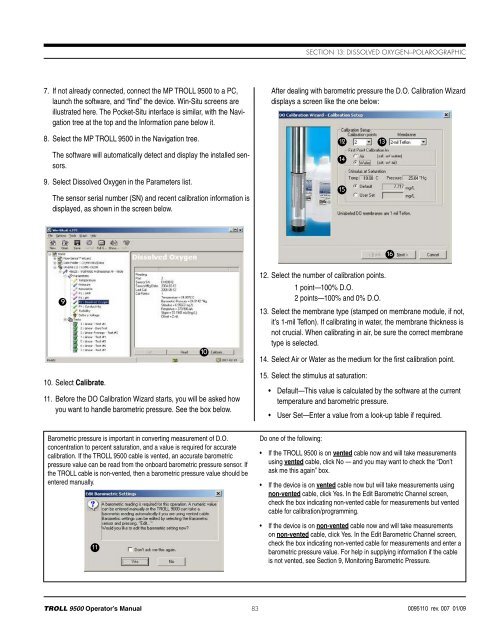TROLL 9500 Operator's Manual - Geotech Environmental Equipment
TROLL 9500 Operator's Manual - Geotech Environmental Equipment
TROLL 9500 Operator's Manual - Geotech Environmental Equipment
You also want an ePaper? Increase the reach of your titles
YUMPU automatically turns print PDFs into web optimized ePapers that Google loves.
Section 13: Dissolved Oxygen—Polarographic7. If not already connected, connect the MP <strong>TROLL</strong> <strong>9500</strong> to a PC,launch the software, and “find” the device. Win-Situ screens areillustrated here. The Pocket-Situ interface is similar, with the Navigationtree at the top and the Information pane below it.8. Select the MP <strong>TROLL</strong> <strong>9500</strong> in the Navigation tree.The software will automatically detect and display the installed sensors.9. Select Dissolved Oxygen in the Parameters list.The sensor serial number (SN) and recent calibration information isdisplayed, as shown in the screen below.After dealing with barometric pressure the D.O. Calibration Wizarddisplays a screen like the one below:12 1314151691012. Select the number of calibration points.1 point—100% D.O.2 points—100% and 0% D.O.13. Select the membrane type (stamped on membrane module, if not,it’s 1-mil Teflon). If calibrating in water, the membrane thickness isnot crucial. When calibrating in air, be sure the correct membranetype is selected.14. Select Air or Water as the medium for the first calibration point.10. Select Calibrate.11. Before the DO Calibration Wizard starts, you will be asked howyou want to handle barometric pressure. See the box below.15. Select the stimulus at saturation:• Default—This value is calculated by the software at the currenttemperature and barometric pressure.• User Set—Enter a value from a look-up table if required.Barometric pressure is important in converting measurement of D.O.concentration to percent saturation, and a value is required for accuratecalibration. If the <strong>TROLL</strong> <strong>9500</strong> cable is vented, an accurate barometricpressure value can be read from the onboard barometric pressure sensor. Ifthe <strong>TROLL</strong> cable is non-vented, then a barometric pressure value should beentered manually.11Do one of the following:• If the <strong>TROLL</strong> <strong>9500</strong> is on vented cable now and will take measurementsusing vented cable, click No — and you may want to check the “Don’task me this again” box.• If the device is on vented cable now but will take measurements usingnon-vented cable, click Yes. In the Edit Barometric Channel screen,check the box indicating non-vented cable for measurements but ventedcable for calibration/programming.• If the device is on non-vented cable now and will take measurementson non-vented cable, click Yes. In the Edit Barometric Channel screen,check the box indicating non-vented cable for measurements and enter abarometric pressure value. For help in supplying information if the cableis not vented, see Section 9, Monitoring Barometric Pressure.<strong>TROLL</strong> <strong>9500</strong> Operator’s <strong>Manual</strong> 830095110 rev. 007 01/09