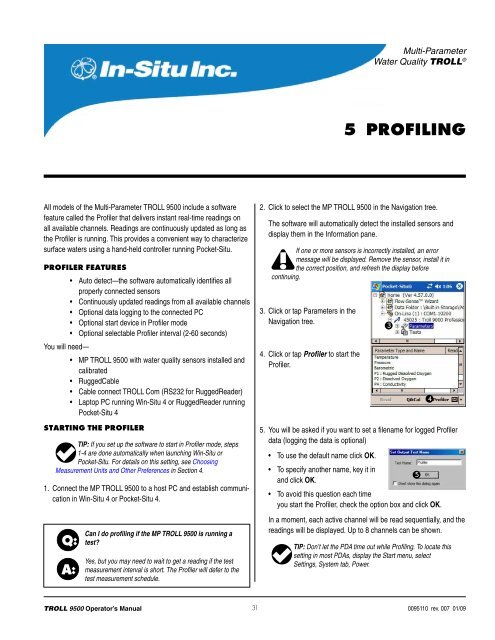TROLL 9500 Operator's Manual - Geotech Environmental Equipment
TROLL 9500 Operator's Manual - Geotech Environmental Equipment
TROLL 9500 Operator's Manual - Geotech Environmental Equipment
Create successful ePaper yourself
Turn your PDF publications into a flip-book with our unique Google optimized e-Paper software.
Multi-ParameterWater Quality <strong>TROLL</strong> ®5 ProfilingAll models of the Multi-Parameter <strong>TROLL</strong> <strong>9500</strong> include a softwarefeature called the Profiler that delivers instant real-time readings onall available channels. Readings are continuously updated as long asthe Profiler is running. This provides a convenient way to characterizesurface waters using a hand-held controller running Pocket-Situ.Profiler Features• Auto detect—the software automatically identifies allproperly connected sensors• Continuously updated readings from all available channels• Optional data logging to the connected PC• Optional start device in Profiler mode• Optional selectable Profiler interval (2-60 seconds)You will need—• MP <strong>TROLL</strong> <strong>9500</strong> with water quality sensors installed andcalibrated• RuggedCable• Cable connect <strong>TROLL</strong> Com (RS232 for RuggedReader)• Laptop PC running Win-Situ 4 or RuggedReader runningPocket-Situ 4Starting the ProfilerTIP: If you set up the software to start in Profiler mode, steps1-4 are done automatically when launching Win-Situ orPocket-Situ. For details on this setting, see ChoosingMeasurement Units and Other Preferences in Section 4.1. Connect the MP <strong>TROLL</strong> <strong>9500</strong> to a host PC and establish communicationin Win-Situ 4 or Pocket-Situ 4.Q:A:Can I do profiling if the MP <strong>TROLL</strong> <strong>9500</strong> is running atest?Yes, but you may need to wait to get a reading if the testmeasurement interval is short. The Profiler will defer to thetest measurement schedule.2. Click to select the MP <strong>TROLL</strong> <strong>9500</strong> in the Navigation tree.The software will automatically detect the installed sensors anddisplay them in the Information pane.If one or more sensors is incorrectly installed, an errormessage will be displayed. Remove the sensor, install it inthe correct position, and refresh the display beforecontinuing.3. Click or tap Parameters in theNavigation tree.4. Click or tap Profiler to start theProfiler.5. You will be asked if you want to set a filename for logged Profilerdata (logging the data is optional)• To use the default name click OK.• To specify another name, key it in5and click OK.• To avoid this question each timeyou start the Profiler, check the option box and click OK.In a moment, each active channel will be read sequentially, and thereadings will be displayed. Up to 8 channels can be shown.TIP: Don’t let the PDA time out while Profiling. To locate thissetting in most PDAs, display the Start menu, selectSettings, System tab, Power.34<strong>TROLL</strong> <strong>9500</strong> Operator’s <strong>Manual</strong> 310095110 rev. 007 01/09