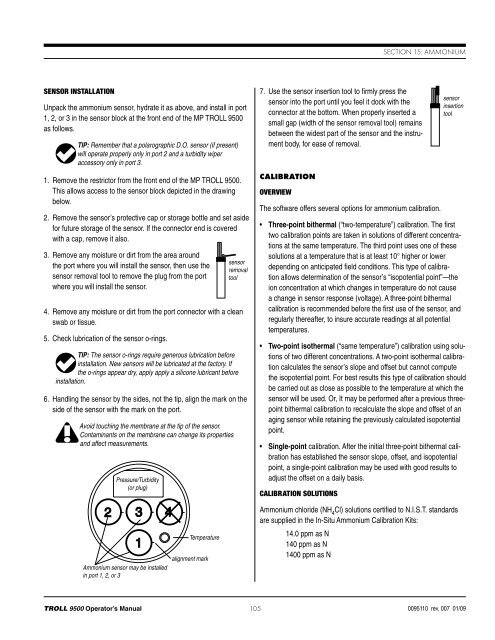TROLL 9500 Operator's Manual - Geotech Environmental Equipment
TROLL 9500 Operator's Manual - Geotech Environmental Equipment
TROLL 9500 Operator's Manual - Geotech Environmental Equipment
Create successful ePaper yourself
Turn your PDF publications into a flip-book with our unique Google optimized e-Paper software.
Section 15: AmmoniumSensor InstallationUnpack the ammonium sensor, hydrate it as above, and install in port1, 2, or 3 in the sensor block at the front end of the MP <strong>TROLL</strong> <strong>9500</strong>as follows.TIP: Remember that a polarographic D.O. sensor (if present)will operate properly only in port 2 and a turbidity wiperaccessory only in port 3.1. Remove the restrictor from the front end of the MP <strong>TROLL</strong> <strong>9500</strong>.This allows access to the sensor block depicted in the drawingbelow.2. Remove the sensor’s protective cap or storage bottle and set asidefor future storage of the sensor. If the connector end is coveredwith a cap, remove it also.3. Remove any moisture or dirt from the area aroundthe port where you will install the sensor, then use thesensor removal tool to remove the plug from the portwhere you will install the sensor.4. Remove any moisture or dirt from the port connector with a cleanswab or tissue.5. Check lubrication of the sensor o-rings.TIP: The sensor o-rings require generous lubrication beforeinstallation. New sensors will be lubricated at the factory. Ifthe o-rings appear dry, apply apply a silicone lubricant beforeinstallation.6. Handling the sensor by the sides, not the tip, align the mark on theside of the sensor with the mark on the port.Avoid touching the membrane at the tip of the sensor.Contaminants on the membrane can change its propertiesand affect measurements.Pressure/Turbidity(or plug)sensorremovaltool7. Use the sensor insertion tool to firmly press thesensor into the port until you feel it dock with theconnector at the bottom. When properly inserted asmall gap (width of the sensor removal tool) remainsbetween the widest part of the sensor and the instrumentbody, for ease of removal.CalibrationOverviewThe software offers several options for ammonium calibration.• Three-point bithermal (“two-temperature”) calibration. The firsttwo calibration points are taken in solutions of different concentrationsat the same temperature. The third point uses one of thesesolutions at a temperature that is at least 10° higher or lowerdepending on anticipated field conditions. This type of calibrationallows determination of the sensor’s “isopotential point”—theion concentration at which changes in temperature do not causea change in sensor response (voltage). A three-point bithermalcalibration is recommended before the first use of the sensor, andregularly thereafter, to insure accurate readings at all potentialtemperatures.• Two-point isothermal (“same temperature”) calibration using solutionsof two different concentrations. A two-point isothermal calibrationcalculates the sensor’s slope and offset but cannot computethe isopotential point. For best results this type of calibration shouldbe carried out as close as possible to the temperature at which thesensor will be used. Or, It may be performed after a previous threepointbithermal calibration to recalculate the slope and offset of anaging sensor while retaining the previously calculated isopotentialpoint.• Single-point calibration. After the initial three-point bithermal calibrationhas established the sensor slope, offset, and isopotentialpoint, a single-point calibration may be used with good results toadjust the offset on a daily basis.Calibration SolutionssensorinsertiontoolAmmonium sensor may be installedin port 1, 2, or 3Temperaturealignment markAmmonium chloride (NH 4Cl) solutions certified to N.I.S.T. standardsare supplied in the In-Situ Ammonium Calibration Kits:14.0 ppm as N140 ppm as N1400 ppm as N<strong>TROLL</strong> <strong>9500</strong> Operator’s <strong>Manual</strong> 1050095110 rev. 007 01/09