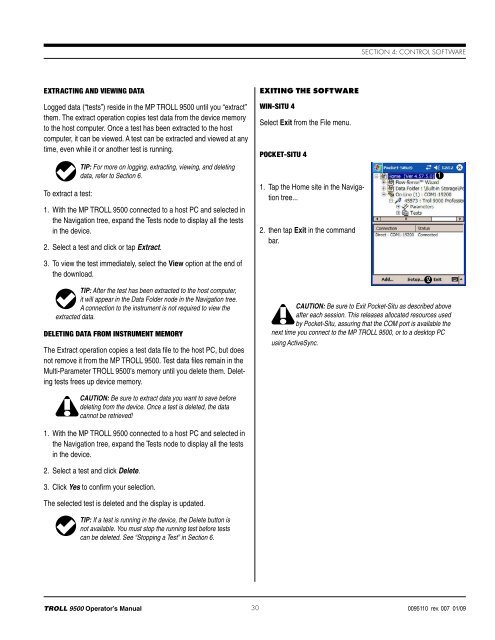TROLL 9500 Operator's Manual - Geotech Environmental Equipment
TROLL 9500 Operator's Manual - Geotech Environmental Equipment
TROLL 9500 Operator's Manual - Geotech Environmental Equipment
You also want an ePaper? Increase the reach of your titles
YUMPU automatically turns print PDFs into web optimized ePapers that Google loves.
Section 4: Control SoftwareExtracting and Viewing DataLogged data (“tests”) reside in the MP <strong>TROLL</strong> <strong>9500</strong> until you “extract”them. The extract operation copies test data from the device memoryto the host computer. Once a test has been extracted to the hostcomputer, it can be viewed. A test can be extracted and viewed at anytime, even while it or another test is running.To extract a test:TIP: For more on logging, extracting, viewing, and deletingdata, refer to Section 6.1. With the MP <strong>TROLL</strong> <strong>9500</strong> connected to a host PC and selected inthe Navigation tree, expand the Tests node to display all the testsin the device.2. Select a test and click or tap Extract.Exiting the SoftwareWin-Situ 4Select Exit from the File menu.Pocket-Situ 41. Tap the Home site in the Navigationtree...2. then tap Exit in the commandbar.13. To view the test immediately, select the View option at the end ofthe download.TIP: After the test has been extracted to the host computer,it will appear in the Data Folder node in the Navigation tree.A connection to the instrument is not required to view theextracted data.Deleting Data from Instrument MemoryThe Extract operation copies a test data file to the host PC, but doesnot remove it from the MP <strong>TROLL</strong> <strong>9500</strong>. Test data files remain in theMulti-Parameter <strong>TROLL</strong> <strong>9500</strong>’s memory until you delete them. Deletingtests frees up device memory.CAUTION: Be sure to Exit Pocket-Situ as described aboveafter each session. This releases allocated resources usedby Pocket-Situ, assuring that the COM port is available thenext time you connect to the MP <strong>TROLL</strong> <strong>9500</strong>, or to a desktop PCusing ActiveSync.2CAUTION: Be sure to extract data you want to save beforedeleting from the device. Once a test is deleted, the datacannot be retrieved!1. With the MP <strong>TROLL</strong> <strong>9500</strong> connected to a host PC and selected inthe Navigation tree, expand the Tests node to display all the testsin the device.2. Select a test and click Delete.3. Click Yes to confirm your selection.The selected test is deleted and the display is updated.TIP: If a test is running in the device, the Delete button isnot available. You must stop the running test before testscan be deleted. See “Stopping a Test” in Section 6.<strong>TROLL</strong> <strong>9500</strong> Operator’s <strong>Manual</strong>30 0095110 rev. 007 01/09