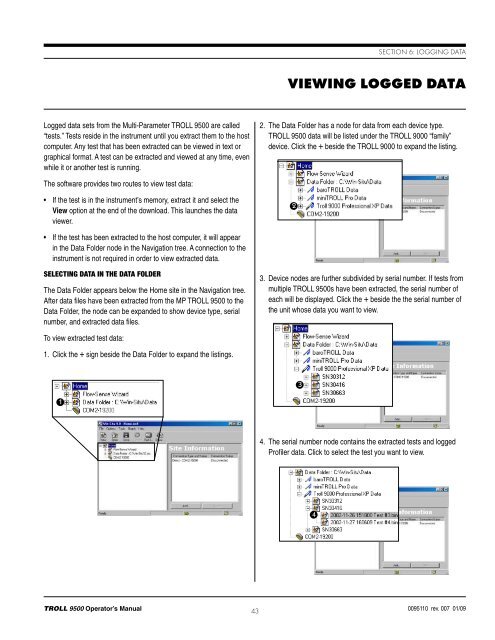TROLL 9500 Operator's Manual - Geotech Environmental Equipment
TROLL 9500 Operator's Manual - Geotech Environmental Equipment
TROLL 9500 Operator's Manual - Geotech Environmental Equipment
You also want an ePaper? Increase the reach of your titles
YUMPU automatically turns print PDFs into web optimized ePapers that Google loves.
Section 6: Logging DataViewing Logged DataLogged data sets from the Multi-Parameter <strong>TROLL</strong> <strong>9500</strong> are called“tests.” Tests reside in the instrument until you extract them to the hostcomputer. Any test that has been extracted can be viewed in text orgraphical format. A test can be extracted and viewed at any time, evenwhile it or another test is running.2. The Data Folder has a node for data from each device type.<strong>TROLL</strong> <strong>9500</strong> data will be listed under the <strong>TROLL</strong> 9000 “family”device. Click the + beside the <strong>TROLL</strong> 9000 to expand the listing.The software provides two routes to view test data:• If the test is in the instrument’s memory, extract it and select theView option at the end of the download. This launches the dataviewer.2• If the test has been extracted to the host computer, it will appearin the Data Folder node in the Navigation tree. A connection to theinstrument is not required in order to view extracted data.Selecting Data in the Data FolderThe Data Folder appears below the Home site in the Navigation tree.After data files have been extracted from the MP <strong>TROLL</strong> <strong>9500</strong> to theData Folder, the node can be expanded to show device type, serialnumber, and extracted data files.3. Device nodes are further subdivided by serial number. If tests frommultiple <strong>TROLL</strong> <strong>9500</strong>s have been extracted, the serial number ofeach will be displayed. Click the + beside the the serial number ofthe unit whose data you want to view.To view extracted test data:1. Click the + sign beside the Data Folder to expand the listings.314. The serial number node contains the extracted tests and loggedProfiler data. Click to select the test you want to view.4<strong>TROLL</strong> <strong>9500</strong> Operator’s <strong>Manual</strong> 430095110 rev. 007 01/09