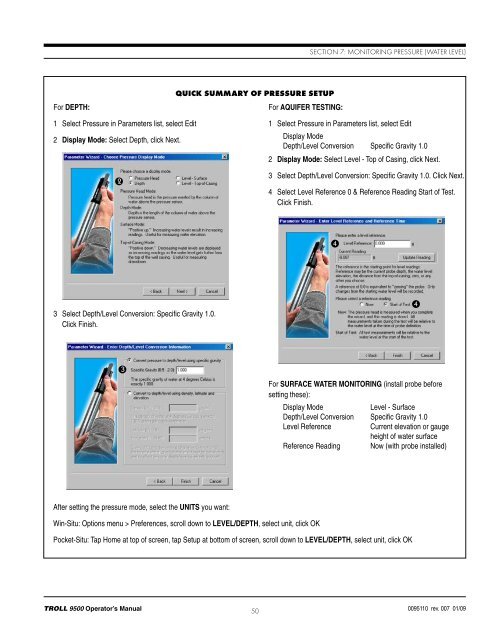Section 7: Monitoring Pressure (Water Level)3. Converting Pressure to Depth or LevelThe conversion from pressure in pounds per square inch (psi) todepth or level in meters or feet requires some knowledge of theproperties of the fluid being monitored and optionally of the device’slocation on the earth’s surface.Conversion Using Specific GravityPressure may be adequately converted to feet or meters of fluid usinga dimensionless specific gravity value. A specific gravity of 1.0 (characteristicof pure water at 4°C) is adequate for many ground waterapplications.Conversion Using Density, Latitude, and ElevationPressure in the English unit psi is first converted to the SI unit Pascal(Pa). Conversion from Pascals to meters or feet requires two additionalvalues:• Liquid Density. Pure groundwater at 20°C has a density of 0.998g/cm 3 . A table of density by temperature appears on this page. TheAppendix includes a method to experimentally determine liquiddensity if the working fluid is not pure water.• Gravitational Acceleration. The acceleration due to gravity thatan object experiences is location-specific. Given your latitude andelevation, Win-Situ can calculate a value for gravitational accelerationfor your location.TIP: Either specific gravity or density, latitude & elevationmay be used to convert from pressure (psi) to depth/level(meters or feet ). A gain in accuracy may be realized byselecting the density, latitude & elevation option.4. Level ReferenceIf you selected a level display mode (Surface or Top of Casing), youwill be prompted to enter a level reference. This is a user-specifiedstarting point for level display modes, and can be any value youchoose. Here are some examples:• Surface: If you calculate the water level above mean sea level(MSL) and enter this as the Level Reference, then data will bedisplayed as elevations above MSL.• Top of Casing: If you measure the distance to the water surface(DTW) from the top of the well casing and enter this number as theLevel Reference, then data will be displayed as DTW values.• A Level Reference of 0 is equivalent to “zeroing” the probe. Datawill be displayed as changes, either positive or negative, from thestarting water level.Reference TimeThe MP <strong>TROLL</strong> takes a “snapshot” of the sensor’s raw pressure reading,then your Level Reference is substituted. You can specify that thesnapshot be taken now or when the test starts. The data file will showthe Reference (raw pressure) Reading and when it was taken.• Now: the pressure is measured when you finish setting up thepressure parameter, and the value is stored until the test starts. Allmeasurements taken during the test will be relative to the waterlevel at the time you finished the wizard.• Start of Test: the Reference measurement will be taken at timet=0. All measurements taken during the test will be relative to thewater level at the moment the test starts.TIP: After setting up the pressure channel with the desireddisplay options, select the units you want to see. Use Win-Situ’s Options menu, or Pocket-Situ’s Setup button.Liquid DensityThe conversion from PSI units to meters or feet of fluid requiresseveral conversion factors. One of these is the density (ρ) of theaqueous solution being monitored. Pure groundwater at 20°C has adensity of 0.998 grams per cubic centimeter (g/cm 3 ).Use the values in the table for density if you do not otherwise knowit. However, since these data assume pure water, there is no accommodationfor other variables (such as salinity) that can affectyour actual water conditions. Alternatively, you could compute thefluid density using the procedure given in the Appendix.Fluid density by temperatureTemp. Density Temp. Density Temp. Density(°C) (g/cm 3 ) (°C) (g/cm 3 ) (°C) (g/cm 3 )1 0.999900 11 0.999605 21 0.9979922 0.999941 12 0.999498 22 0.9977703 0.999965 13 0.999377 23 0.9975384 0.999973 14 0.999244 24 0.9972965 0.999965 15 0.999099 25 0.9970446 0.999941 16 0.998943 26 0.9967837 0.999902 17 0.998774 27 0.9965128 0.999849 18 0.998595 28 0.9962329 0.999781 19 0.998405 29 0.99594410 0.999700 20 0.998203 30 0.995646<strong>TROLL</strong> <strong>9500</strong> Operator’s <strong>Manual</strong> 490095110 rev. 007 01/09
Section 7: Monitoring Pressure (Water Level)For DEPTH:Quick Summary of Pressure SetupFor AQUIFER TESTING:1 Select Pressure in Parameters list, select Edit2 Display Mode: Select Depth, click Next.21 Select Pressure in Parameters list, select EditDisplay ModeDepth/Level Conversion Specific Gravity 1.02 Display Mode: Select Level - Top of Casing, click Next.3 Select Depth/Level Conversion: Specific Gravity 1.0. Click Next.4 Select Level Reference 0 & Reference Reading Start of Test.Click Finish.43 Select Depth/Level Conversion: Specific Gravity 1.0.Click Finish.43For surface water monitoring (install probe beforesetting these):Display ModeLevel - SurfaceDepth/Level Conversion Specific Gravity 1.0Level ReferenceCurrent elevation or gaugeheight of water surfaceReference Reading Now (with probe installed)After setting the pressure mode, select the units you want:Win-Situ: Options menu > Preferences, scroll down to Level/Depth, select unit, click OKPocket-Situ: Tap Home at top of screen, tap Setup at bottom of screen, scroll down to Level/Depth, select unit, click OK<strong>TROLL</strong> <strong>9500</strong> Operator’s <strong>Manual</strong> 500095110 rev. 007 01/09