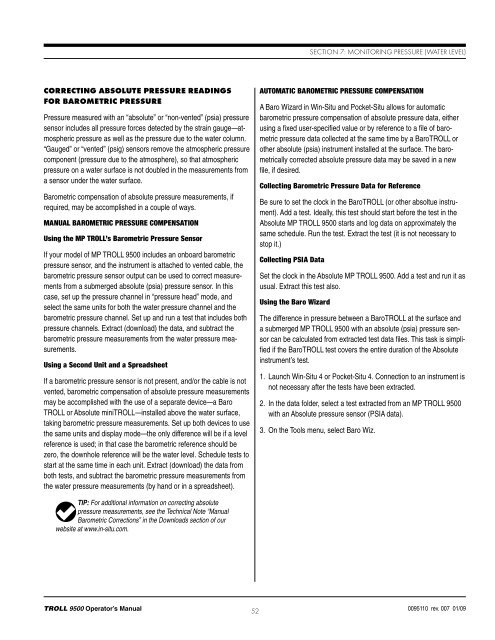TROLL 9500 Operator's Manual - Geotech Environmental Equipment
TROLL 9500 Operator's Manual - Geotech Environmental Equipment
TROLL 9500 Operator's Manual - Geotech Environmental Equipment
You also want an ePaper? Increase the reach of your titles
YUMPU automatically turns print PDFs into web optimized ePapers that Google loves.
Section 7: Monitoring Pressure (Water Level)Correcting Absolute Pressure Readingsfor Barometric PressurePressure measured with an “absolute” or “non-vented” (psia) pressuresensor includes all pressure forces detected by the strain gauge—atmosphericpressure as well as the pressure due to the water column.“Gauged” or “vented” (psig) sensors remove the atmospheric pressurecomponent (pressure due to the atmosphere), so that atmosphericpressure on a water surface is not doubled in the measurements froma sensor under the water surface.Barometric compensation of absolute pressure measurements, ifrequired, may be accomplished in a couple of ways.<strong>Manual</strong> Barometric Pressure CompensationUsing the MP <strong>TROLL</strong>’s Barometric Pressure SensorIf your model of MP <strong>TROLL</strong> <strong>9500</strong> includes an onboard barometricpressure sensor, and the instrument is attached to vented cable, thebarometric pressure sensor output can be used to correct measurementsfrom a submerged absolute (psia) pressure sensor. In thiscase, set up the pressure channel in “pressure head” mode, andselect the same units for both the water pressure channel and thebarometric pressure channel. Set up and run a test that includes bothpressure channels. Extract (download) the data, and subtract thebarometric pressure measurements from the water pressure measurements.Using a Second Unit and a SpreadsheetIf a barometric pressure sensor is not present, and/or the cable is notvented, barometric compensation of absolute pressure measurementsmay be accomplished with the use of a separate device—a Baro<strong>TROLL</strong> or Absolute mini<strong>TROLL</strong>—installed above the water surface,taking barometric pressure measurements. Set up both devices to usethe same units and display mode—the only difference will be if a levelreference is used; in that case the barometric reference should bezero, the downhole reference will be the water level. Schedule tests tostart at the same time in each unit. Extract (download) the data fromboth tests, and subtract the barometric pressure measure ments fromthe water pressure measurements (by hand or in a spreadsheet).Automatic Barometric Pressure CompensationA Baro Wizard in Win-Situ and Pocket-Situ allows for automaticbarometric pressure compensation of absolute pressure data, eitherusing a fixed user-specified value or by reference to a file of barometricpressure data collected at the same time by a Baro<strong>TROLL</strong> orother absolute (psia) instrument installed at the surface. The barometricallycorrected absolute pressure data may be saved in a newfile, if desired.Collecting Barometric Pressure Data for ReferenceBe sure to set the clock in the Baro<strong>TROLL</strong> (or other absoltue instrument).Add a test. Ideally, this test should start before the test in theAbsolute MP <strong>TROLL</strong> <strong>9500</strong> starts and log data on approximately thesame schedule. Run the test. Extract the test (it is not necessary tostop it.)Collecting PSIA DataSet the clock in the Absolute MP <strong>TROLL</strong> <strong>9500</strong>. Add a test and run it asusual. Extract this test also.Using the Baro WizardThe difference in pressure between a Baro<strong>TROLL</strong> at the surface anda submerged MP <strong>TROLL</strong> <strong>9500</strong> with an absolute (psia) pressure sensorcan be calculated from extracted test data files. This task is simplifiedif the Baro<strong>TROLL</strong> test covers the entire duration of the Absoluteinstrument’s test.1. Launch Win-Situ 4 or Pocket-Situ 4. Connection to an instrument isnot necessary after the tests have been extracted.2. In the data folder, select a test extracted from an MP <strong>TROLL</strong> <strong>9500</strong>with an Absolute pressure sensor (PSIA data).3. On the Tools menu, select Baro Wiz.TIP: For additional information on correcting absolutepressure measurements, see the Technical Note “<strong>Manual</strong>Barometric Corrections” in the Downloads section of ourwebsite at www.in-situ.com.<strong>TROLL</strong> <strong>9500</strong> Operator’s <strong>Manual</strong> 520095110 rev. 007 01/09