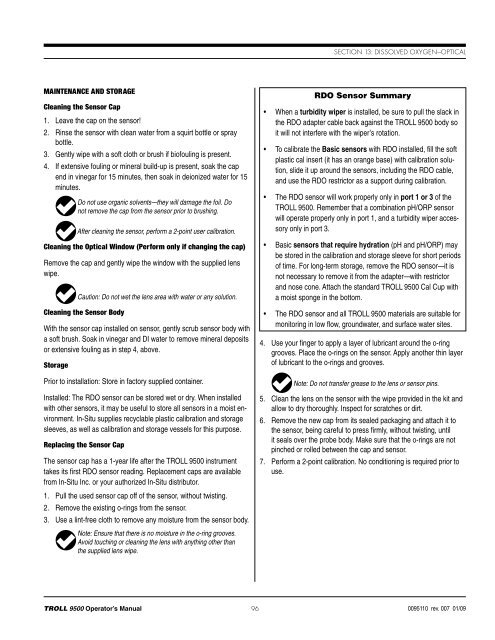Section 13: Dissolved Oxygen—OpticalThe values will be written to the sensor and you will be asked ifyou want to see the calibration report.TIP: For more on Calibration Reports, see Section 10 of thismanual.The RDO sensor is now calibrated and ready to take readings. Toconfirm this, take a reading by selecting the RDO sensor in the Navigationtree and clicking the Read button.Clean-upTIP: If the units for the reading are not what you expect, it iseasy to change the units selection: In Win-Situ, selectPreferences on the Options menu. In Pocket-Situ, select theHome site, then tap Setup in the command bar.Rinse the sensor and front end of the instrument very thoroughly aftercalibrating in sodium sulfite solution to avoid cross-contamination. Forbest results, always use fresh calibration solutions.Units and Calculated MeasurementsFour units are available for dissolved oxygen:TIP: To change unit preferences: In Win-Situ, selectPreferences on the Options menu. In Pocket-Situ, select theHome site, then tap Setup in the command bar.• Oxygen concentration in milligrams of oxygen per liter of water(mg/L). Since a liter of pure water weighs 1000 grams, and a milligramis 1/1000 of a gram, this is equivalent to ppm (parts permillion).• Oxygen concentration in micrograms of oxygen per liter of water (µg/L).This is equivalent to parts per billion (ppb).• Oxygen concentration in microMolar (µmol/L) = mg/L x 31.25• Oxygen saturation in % —100% DO being the maximum amountof oxygen that can be dissolved in water at a given atmosphericpressure, water temperature, and salinity. The percent saturationoutput is automatically corrected using the <strong>TROLL</strong> <strong>9500</strong> instrument’stemperature, conductivity, and barometric pressure values(from a baro sensor on vented cable or from a user-entered input).If no conductivity sensor is present, salinity is assumed to be zero.Usage Recommendations and CautionsThe amount of oxygen that can be dissolved in water decreases athigher temperatures and with increasing altitude (i.e., as barometricpressure drops) and salinity. In other words, as water becomeswarmer and saltier, it can hold less dissolved oxygen.During tests that include the RDO channel, the <strong>TROLL</strong> <strong>9500</strong> instrumentautomatically measures barometric pressure and temperaturefor compensation of DO readings.The barometric pressure value at the time of calibration is storedin the sensor and will be used to correct DO readings for weatherinducedpressure fluctuations taken at the same relative barometricpressure as the calibration. However, the large changes in barometricpressure due to changes in elevation are best accommodated byperforming a recalibration. If you calibrate at sea level, for example,and deploy the instrument in the mountains, you should perform arecalibration at the new altitude.Exposure to direct sunlight can bleach the sensing foil over time butthis effect is minimized with the protection provided by the opaqueoptical isolation layer. However, the frequent application of strong bluelight (blue LED during readings) will eventually have a bleaching effecton the foil. In-Situ recommends sampling intervals of greater than 1minute for long-term deployments.SalinitySince the absolute solubility of oxygen is lower in saline waters, it isadvantageous to compensate DO concentration readings (μg/L, mg/L,μmol/L) to ensure that the sensor accurately reports the concentrationof dissolved oxygen in the presence of significant salinity. This can beaccomplished by storing a salinity value in the sensor before takingmeasurements. The compensation algorithm is applied internallybefore the concentration is reported. The degree of compensation isminimal at very low salinities, and but may affect readings by severalpercent at higher levels.To store a salinity value in the RDO sensor, connect in Win-Situ 4 orPocket-Situ 4, select RDO in the Navigation tree, click Edit and in thenext screen select “Edit RDO Salinity Value.”Sensor Care and HandlingBiofoulingOrganisms that produce or consume oxygen, if attached to the areaof the sensing foil, may artificially influence the sensor’s measurementof the oxygen in the surrounding water. In addition, the sensor’sresponse time may be increased.To avoid this the sensor should be cleaned at regular intervals dependingon the required accuracy and the fouling condition at the site.<strong>TROLL</strong> <strong>9500</strong> Operator’s <strong>Manual</strong> <strong>9500</strong>95110 rev. 007 01/09
Section 13: Dissolved Oxygen—OpticalMaintenance and StorageCleaning the Sensor Cap1. Leave the cap on the sensor!2. Rinse the sensor with clean water from a squirt bottle or spraybottle.3. Gently wipe with a soft cloth or brush if biofouling is present.4. If extensive fouling or mineral build-up is present, soak the capend in vinegar for 15 minutes, then soak in deionized water for 15minutes.Do not use organic solvents—they will damage the foil. Donot remove the cap from the sensor prior to brushing.After cleaning the sensor, perform a 2-point user calibration.Cleaning the Optical Window (Perform only if changing the cap)Remove the cap and gently wipe the window with the supplied lenswipe.Caution: Do not wet the lens area with water or any solution.Cleaning the Sensor BodyWith the sensor cap installed on sensor, gently scrub sensor body witha soft brush. Soak in vinegar and DI water to remove mineral depositsor extensive fouling as in step 4, above.StoragePrior to installation: Store in factory supplied container.Installed: The RDO sensor can be stored wet or dry. When installedwith other sensors, it may be useful to store all sensors in a moist environment.In-Situ supplies recyclable plastic calibration and storagesleeves, as well as calibration and storage vessels for this purpose.Replacing the Sensor CapThe sensor cap has a 1-year life after the <strong>TROLL</strong> <strong>9500</strong> instrumenttakes its first RDO sensor reading. Replacement caps are availablefrom In-Situ Inc. or your authorized In-Situ distributor.1. Pull the used sensor cap off of the sensor, without twisting.2. Remove the existing o-rings from the sensor.3. Use a lint-free cloth to remove any moisture from the sensor body.Note: Ensure that there is no moisture in the o-ring grooves.Avoid touching or cleaning the lens with anything other thanthe supplied lens wipe.RDO Sensor Summary• When a turbidity wiper is installed, be sure to pull the slack inthe RDO adapter cable back against the <strong>TROLL</strong> <strong>9500</strong> body soit will not interfere with the wiper’s rotation.• To calibrate the Basic sensors with RDO installed, fill the softplastic cal insert (it has an orange base) with calibration solution,slide it up around the sensors, including the RDO cable,and use the RDO restrictor as a support during calibration.• The RDO sensor will work properly only in port 1 or 3 of the<strong>TROLL</strong> <strong>9500</strong>. Remember that a combination pH/ORP sensorwill operate properly only in port 1, and a turbidity wiper accessoryonly in port 3.• Basic sensors that require hydration (pH and pH/ORP) maybe stored in the calibration and storage sleeve for short periodsof time. For long-term storage, remove the RDO sensor—it isnot necessary to remove it from the adapter—with restrictorand nose cone. Attach the standard <strong>TROLL</strong> <strong>9500</strong> Cal Cup witha moist sponge in the bottom.• The RDO sensor and all <strong>TROLL</strong> <strong>9500</strong> materials are suitable formonitoring in low flow, groundwater, and surface water sites.4. Use your finger to apply a layer of lubricant around the o-ringgrooves. Place the o-rings on the sensor. Apply another thin layerof lubricant to the o-rings and grooves.Note: Do not transfer grease to the lens or sensor pins.5. Clean the lens on the sensor with the wipe provided in the kit andallow to dry thoroughly. Inspect for scratches or dirt.6. Remove the new cap from its sealed packaging and attach it tothe sensor, being careful to press firmly, without twisting, untilit seals over the probe body. Make sure that the o-rings are notpinched or rolled between the cap and sensor.7. Perform a 2-point calibration. No conditioning is required prior touse.<strong>TROLL</strong> <strong>9500</strong> Operator’s <strong>Manual</strong> 960095110 rev. 007 01/09