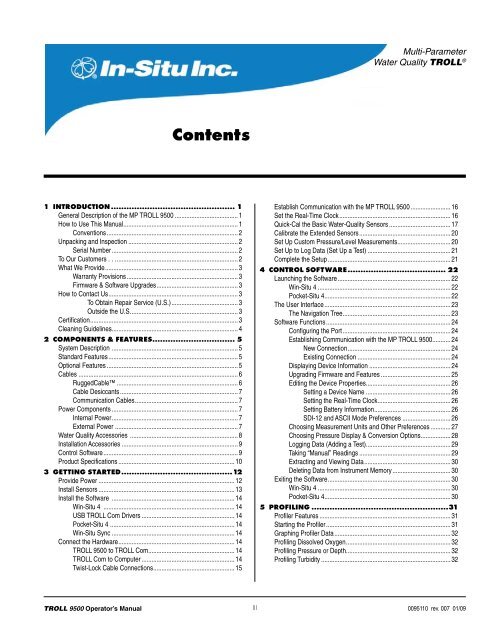TROLL 9500 Operator's Manual - Geotech Environmental Equipment
TROLL 9500 Operator's Manual - Geotech Environmental Equipment
TROLL 9500 Operator's Manual - Geotech Environmental Equipment
Create successful ePaper yourself
Turn your PDF publications into a flip-book with our unique Google optimized e-Paper software.
Multi-ParameterWater Quality <strong>TROLL</strong> ®Contents1 Introduction................................................. 1General Description of the MP <strong>TROLL</strong> <strong>9500</strong>....................................... 1How to Use This <strong>Manual</strong>..................................................................... 1Conventions................................................................................ 2Unpacking and Inspection................................................................... 2Serial Number............................................................................. 2To Our Customers . . .......................................................................... 2What We Provide................................................................................ 3Warranty Provisions.................................................................... 3Firmware & Software Upgrades................................................. 3How to Contact Us.............................................................................. 3To Obtain Repair Service (U.S.)........................................ 3Outside the U.S................................................................. 3Certification......................................................................................... 3Cleaning Guidelines............................................................................ 42 Components & Features................................ 5System Description ............................................................................ 5Standard Features............................................................................... 5Optional Features................................................................................ 5Cables ................................................................................................ 6RuggedCable.......................................................................... 6Cable Desiccants........................................................................ 7Communication Cables.............................................................. 7Power Components............................................................................. 7Internal Power............................................................................ 7External Power .......................................................................... 7Water Quality Accessories .................................................................. 8Installation Accessories....................................................................... 9Control Software.................................................................................. 9Product Specifications....................................................................... 103 Getting Started...........................................12Provide Power................................................................................... 12Install Sensors................................................................................... 13Install the Software ........................................................................... 14Win-Situ 4 ................................................................................ 14USB <strong>TROLL</strong> Com Drivers......................................................... 14Pocket-Situ 4 ........................................................................... 14Win-Situ Sync........................................................................... 14Connect the Hardware...................................................................... 14<strong>TROLL</strong> <strong>9500</strong> to <strong>TROLL</strong> Com.................................................... 14<strong>TROLL</strong> Com to Computer......................................................... 14Twist-Lock Cable Connections................................................. 15Establish Communication with the MP <strong>TROLL</strong> <strong>9500</strong>......................... 16Set the Real-Time Clock.................................................................... 16Quick-Cal the Basic Water-Quality Sensors...................................... 17Calibrate the Extended Sensors........................................................ 20Set Up Custom Pressure/Level Measurements................................ 20Set Up to Log Data (Set Up a Test)................................................... 21Complete the Setup........................................................................... 214 Control Software...................................... 22Launching the Software..................................................................... 22Win-Situ 4................................................................................. 22Pocket-Situ 4............................................................................ 22The User Interface............................................................................. 23The Navigation Tree................................................................. 23Software Functions............................................................................ 24Configuring the Port.................................................................. 24Establishing Communication with the MP <strong>TROLL</strong> <strong>9500</strong>........... 24New Connection.............................................................. 24Existing Connection......................................................... 24Displaying Device Information.................................................. 24Upgrading Firmware and Features........................................... 25Editing the Device Properties................................................... 26Setting a Device Name.................................................... 26Setting the Real-Time Clock............................................ 26Setting Battery Information.............................................. 26SDI-12 and ASCII Mode Preferences.............................. 26Choosing Measurement Units and Other Preferences............. 27Choosing Pressure Display & Conversion Options.................. 28Logging Data (Adding a Test)................................................... 29Taking “<strong>Manual</strong>” Readings........................................................ 29Extracting and Viewing Data.................................................... 30Deleting Data from Instrument Memory.................................... 30Exiting the Software.......................................................................... 30Win-Situ 4................................................................................. 30Pocket-Situ 4............................................................................ 305 Profiling......................................................31Profiler Features................................................................................ 31Starting the Profiler............................................................................ 31Graphing Profiler Data....................................................................... 32Profiling Dissolved Oxygen............................................................... 32Profiling Pressure or Depth............................................................... 32Profiling Turbidity............................................................................... 32<strong>TROLL</strong> <strong>9500</strong> Operator’s <strong>Manual</strong>iii0095110 rev. 007 01/09