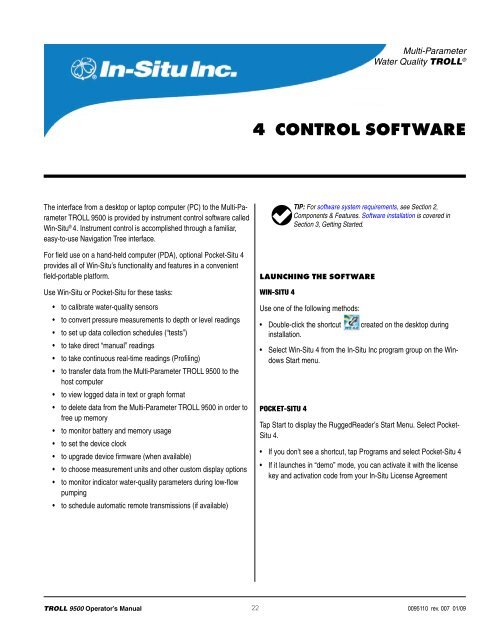TROLL 9500 Operator's Manual - Geotech Environmental Equipment
TROLL 9500 Operator's Manual - Geotech Environmental Equipment
TROLL 9500 Operator's Manual - Geotech Environmental Equipment
You also want an ePaper? Increase the reach of your titles
YUMPU automatically turns print PDFs into web optimized ePapers that Google loves.
Multi-ParameterWater Quality <strong>TROLL</strong> ®4 Control SoftwareThe interface from a desktop or laptop computer (PC) to the Multi-Parameter<strong>TROLL</strong> <strong>9500</strong> is provided by instrument control software calledWin-Situ ® 4. Instrument control is accomplished through a familiar,easy-to-use Navigation Tree interface.For field use on a hand-held computer (PDA), optional Pocket-Situ 4provides all of Win-Situ’s functionality and features in a convenientfield-portable platform.Use Win-Situ or Pocket-Situ for these tasks:• to calibrate water-quality sensors• to convert pressure measurements to depth or level readings• to set up data collection schedules (“tests”)• to take direct “manual” readings• to take continuous real-time readings (Profiling)• to transfer data from the Multi-Parameter <strong>TROLL</strong> <strong>9500</strong> to thehost computer• to view logged data in text or graph format• to delete data from the Multi-Parameter <strong>TROLL</strong> <strong>9500</strong> in order tofree up memory• to monitor battery and memory usage• to set the device clock• to upgrade device firmware (when available)• to choose measurement units and other custom display options• to monitor indicator water-quality parameters during low-flowpumping• to schedule automatic remote transmissions (if available)TIP: For software system requirements, see Section 2,Components & Features. Software installation is covered inSection 3, Getting Started.Launching the SoftwareWin-Situ 4Use one of the following methods:• Double-click the shortcutinstallation.created on the desktop during• Select Win-Situ 4 from the In-Situ Inc program group on the WindowsStart menu.Pocket-Situ 4Tap Start to display the RuggedReader’s Start Menu. Select Pocket-Situ 4.• If you don’t see a shortcut, tap Programs and select Pocket-Situ 4• If it launches in “demo” mode, you can activate it with the licensekey and activation code from your In-Situ License Agreement<strong>TROLL</strong> <strong>9500</strong> Operator’s <strong>Manual</strong> 220095110 rev. 007 01/09