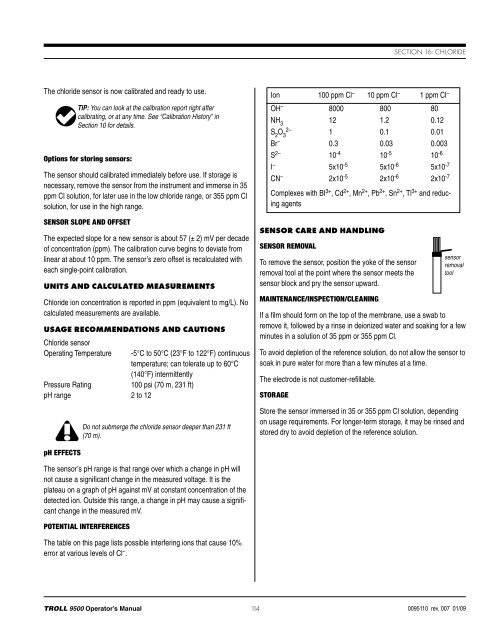TROLL 9500 Operator's Manual - Geotech Environmental Equipment
TROLL 9500 Operator's Manual - Geotech Environmental Equipment
TROLL 9500 Operator's Manual - Geotech Environmental Equipment
Create successful ePaper yourself
Turn your PDF publications into a flip-book with our unique Google optimized e-Paper software.
Section 16: ChlorideThe chloride sensor is now calibrated and ready to use.TIP: You can look at the calibration report right aftercalibrating, or at any time. See “Calibration History” inSection 10 for details.Options for storing sensors:The sensor should calibrated immediately before use. If storage isnecessary, remove the sensor from the instrument and immerse in 35ppm Cl solution, for later use in the low chloride range, or 355 ppm Clsolution, for use in the high range.Sensor Slope and OffsetThe expected slope for a new sensor is about 57 (± 2) mV per decadeof concentration (ppm). The calibration curve begins to deviate fromlinear at about 10 ppm. The sensor’s zero offset is recalculated witheach single-point calibration.Units and Calculated MeasurementsChloride ion concentration is reported in ppm (equivalent to mg/L). Nocalculated measurements are available.Usage Recommendations and CautionsChloride sensorOperating TemperaturePressure RatingpH range 2 to 12-5°C to 50°C (23°F to 122°F) continuoustemperature; can tolerate up to 60°C(140°F) intermittently100 psi (70 m, 231 ft)Do not submerge the chloride sensor deeper than 231 ft(70 m).Ion 100 ppm Cl – 10 ppm Cl – 1 ppm Cl –OH – 8000 800 80NH 312 1.2 0.12S 2O2–31 0.1 0.01Br – 0.3 0.03 0.003S 2– 10 -4 10 -5 10 -6I – 5x10 -5 5x10 -6 5x10 -7CN – 2x10 -5 2x10 -6 2x10 -7Complexes with BI 3+ , Cd 2+ , Mn 2+ , Pb 2+ , Sn 2+ , Tl 3+ and reducingagentsSensor Care and HandlingSensor RemovalTo remove the sensor, position the yoke of the sensorremoval tool at the point where the sensor meets thesensor block and pry the sensor upward.Maintenance/Inspection/CleaningsensorremovaltoolIf a film should form on the top of the membrane, use a swab toremove it, followed by a rinse in deionized water and soaking for a fewminutes in a solution of 35 ppm or 355 ppm Cl.To avoid depletion of the reference solution, do not allow the sensor tosoak in pure water for more than a few minutes at a time.The electrode is not customer-refillable.StorageStore the sensor immersed in 35 or 355 ppm Cl solution, dependingon usage requirements. For longer-term storage, it may be rinsed andstored dry to avoid depletion of the reference solution.pH EffectsThe sensor’s pH range is that range over which a change in pH willnot cause a significant change in the measured voltage. It is theplateau on a graph of pH against mV at constant concentration of thedetected ion. Outside this range, a change in pH may cause a significantchange in the measured mV.Potential InterferencesThe table on this page lists possible interfering ions that cause 10%error at various levels of Cl – .<strong>TROLL</strong> <strong>9500</strong> Operator’s <strong>Manual</strong> 1140095110 rev. 007 01/09