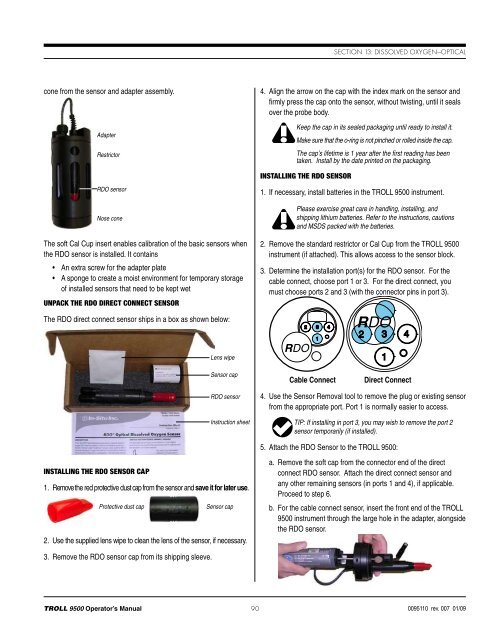TROLL 9500 Operator's Manual - Geotech Environmental Equipment
TROLL 9500 Operator's Manual - Geotech Environmental Equipment
TROLL 9500 Operator's Manual - Geotech Environmental Equipment
You also want an ePaper? Increase the reach of your titles
YUMPU automatically turns print PDFs into web optimized ePapers that Google loves.
Section 13: Dissolved Oxygen—Opticalcone from the sensor and adapter assembly.AdapterRestrictor4. Align the arrow on the cap with the index mark on the sensor andfirmly press the cap onto the sensor, without twisting, until it sealsover the probe body.Keep the cap in its sealed packaging until ready to install it.Make sure that the o-ring is not pinched or rolled inside the cap.The cap’s lifetime is 1 year after the first reading has beentaken. Install by the date printed on the packaging.INstalling the RDO SensorRDO sensorNose coneThe soft Cal Cup insert enables calibration of the basic sensors whenthe RDO sensor is installed. It contains• An extra screw for the adapter plate• A sponge to create a moist environment for temporary storageof installed sensors that need to be kept wetUnpack the RDO Direct connect Sensor1. If necessary, install batteries in the <strong>TROLL</strong> <strong>9500</strong> instrument.Please exercise great care in handling, installing, andshipping lithium batteries. Refer to the instructions, cautionsand MSDS packed with the batteries.2. Remove the standard restrictor or Cal Cup from the <strong>TROLL</strong> <strong>9500</strong>instrument (if attached). This allows access to the sensor block.3. Determine the installation port(s) for the RDO sensor. For thecable connect, choose port 1 or 3. For the direct connect, youmust choose ports 2 and 3 (with the connector pins in port 3).The RDO direct connect sensor ships in a box as shown below:Lens wipeSensor capCable ConnectDirect ConnectRDO sensorInstruction sheet4. Use the Sensor Removal tool to remove the plug or existing sensorfrom the appropriate port. Port 1 is normally easier to access.TIP: If installing in port 3, you may wish to remove the port 2sensor temporarily (if installed).5. Attach the RDO Sensor to the <strong>TROLL</strong> <strong>9500</strong>:Installing the RDO Sensor CAP1. Remove the red protective dust cap from the sensor and save it for later use.Protective dust capSensor cap2. Use the supplied lens wipe to clean the lens of the sensor, if necessary.a. Remove the soft cap from the connector end of the directconnect RDO sensor. Attach the direct connect sensor andany other remaining sensors (in ports 1 and 4), if applicable.Proceed to step 6.b. For the cable connect sensor, insert the front end of the <strong>TROLL</strong><strong>9500</strong> instrument through the large hole in the adapter, alongsidethe RDO sensor.3. Remove the RDO sensor cap from its shipping sleeve.<strong>TROLL</strong> <strong>9500</strong> Operator’s <strong>Manual</strong> 900095110 rev. 007 01/09