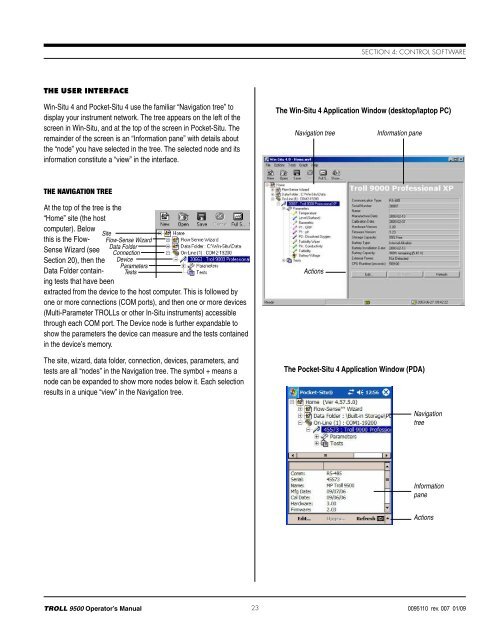- Page 1 and 2: Multi-ParameterWater Quality TROLL
- Page 3 and 4: Multi-ParameterWater Quality TROLL
- Page 5 and 6: ContentsCalibration ...............
- Page 7 and 8: ContentsSensor Care................
- Page 9 and 10: Section 1: IntroductionConventionsT
- Page 11 and 12: Section 1: IntroductionCleaning Gui
- Page 13 and 14: Section 2: Components & FeaturesCab
- Page 15 and 16: Section 2: Components & FeaturesWat
- Page 17 and 18: Section 2: Components & FeaturesPro
- Page 19 and 20: Multi-ParameterWater Quality TROLL
- Page 21 and 22: Section 3: Getting StartedInstall t
- Page 23 and 24: Section 3: Getting StartedEstablish
- Page 25 and 26: Section 3: Getting StartedThe Quick
- Page 27 and 28: Section 3: Getting StartedThe Wizar
- Page 29: Multi-ParameterWater Quality TROLL
- Page 33 and 34: Section 4: Control SoftwareEditing
- Page 35 and 36: Section 4: Control SoftwareChoosing
- Page 37 and 38: Section 4: Control SoftwareExtracti
- Page 39 and 40: Section 5: ProfilingThe profiler ca
- Page 41 and 42: Section 5: ProfilingCustomizing the
- Page 43 and 44: Section 6: Logging DataWith a D.O.
- Page 45 and 46: Section 6: Logging DataEVENT (conti
- Page 47 and 48: Section 6: Logging DataStarting a M
- Page 49 and 50: Section 6: Logging DataTransferring
- Page 51 and 52: Section 6: Logging DataThe selected
- Page 53 and 54: Multi-ParameterWater Quality TROLL
- Page 56 and 57: Section 7: Monitoring Pressure (Wat
- Page 58 and 59: Section 7: Monitoring Pressure (Wat
- Page 60 and 61: Section 7: Monitoring Pressure (Wat
- Page 62 and 63: Section 8: Monitoring TemperatureRo
- Page 64 and 65: Section 9: Monitoring Barometric Pr
- Page 66 and 67: Section 10: Monitoring Water Qualit
- Page 68 and 69: Section 10: Monitoring Water Qualit
- Page 70 and 71: Section 10: Monitoring Water Qualit
- Page 72 and 73: Section 10: Monitoring Water Qualit
- Page 74 and 75: Section 11: pHE ois related to the
- Page 76 and 77: Section 11: pH5. Select the MP TROL
- Page 78 and 79: Section 11: pH• pH readings in pu
- Page 80 and 81:
Section 12: ConductivityTypeOperati
- Page 82 and 83:
Section 12: Conductivity10. In the
- Page 84 and 85:
Section 12: ConductivityTotal Disso
- Page 86 and 87:
Section 13: Dissolved Oxygen—Pola
- Page 88 and 89:
Section 13: Dissolved Oxygen—Pola
- Page 90 and 91:
Section 13: Dissolved Oxygen—Pola
- Page 92 and 93:
Section 13: Dissolved Oxygen—Pola
- Page 94 and 95:
Section 13: Dissolved Oxygen—Pola
- Page 96 and 97:
Section 13: Dissolved Oxygen—Opti
- Page 98 and 99:
Section 13: Dissolved Oxygen—Opti
- Page 100 and 101:
Section 13: Dissolved Oxygen—Opti
- Page 102 and 103:
Section 13: Dissolved Oxygen—Opti
- Page 104 and 105:
Multi-ParameterWater Quality TROLL
- Page 106 and 107:
Section 14: orpRecommended Calibrat
- Page 108 and 109:
Section 14: orpUsage Recommendation
- Page 110 and 111:
Section 15: AmmoniumSensor Installa
- Page 112 and 113:
Section 15: AmmoniumThe Ammonium Ca
- Page 114 and 115:
Section 15: AmmoniumSensor Care and
- Page 116 and 117:
Section 16: Chloride2. Remove the s
- Page 118 and 119:
Section 16: Chloride10. In the next
- Page 120 and 121:
Multi-ParameterWater Quality TROLL
- Page 122 and 123:
Section 17: Nitrate• Single-point
- Page 124 and 125:
Section 17: Nitrate12. Remove the C
- Page 126 and 127:
Multi-ParameterWater Quality TROLL
- Page 128 and 129:
Section 18: TurbidityWiper Installa
- Page 130 and 131:
Section 18: TurbidityPolymer-based
- Page 132 and 133:
Section 18: TurbidityA screen simil
- Page 134 and 135:
Section 18: TurbidityCleaning may b
- Page 136 and 137:
Section 19: SDI-12 OperationSensor
- Page 138 and 139:
Section 19: SDI-12 OperationSDI-12
- Page 140 and 141:
Multi-ParameterWater Quality TROLL
- Page 142 and 143:
Section 20: Low-Flow MonitoringFlow
- Page 144 and 145:
Section 20: Low-Flow MonitoringOutp
- Page 146 and 147:
Multi-ParameterWater Quality TROLL
- Page 148 and 149:
Multi-ParameterWater Quality TROLL
- Page 150 and 151:
Multi-ParameterWater Quality TROLL
- Page 152 and 153:
Multi-ParameterWater Quality TROLL
- Page 154 and 155:
GlossaryHost PC: Desktop computer r
- Page 156 and 157:
GlossaryReading: Measurement from a
- Page 158 and 159:
Multi-ParameterWater Quality TROLL
- Page 160 and 161:
Indexsaving data, 138setting unit p
- Page 162 and 163:
IndexTest Wizard, 35Text files, 45T
- Page 164:
Declaration of ConformityManufactur