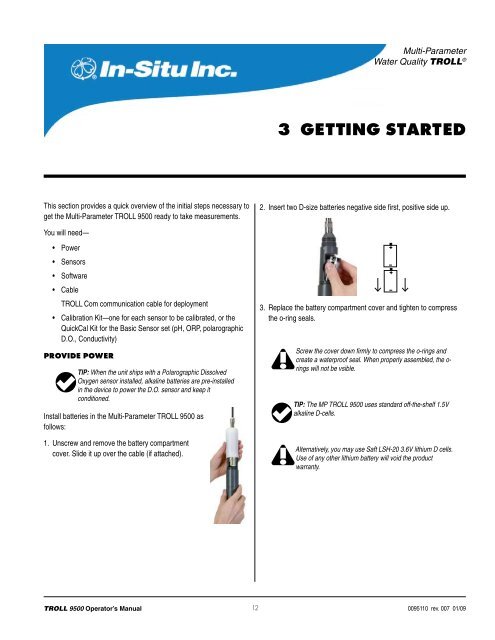pHTypeRangePressure RatingOperating Temp.AccuracyResolutionpH/ORPTypeGlass sensing bulb, single-junctionelectrode, replaceable ceramic junction,refillable reference electrolyte0 to 12 pH units350 psi 246 m, 807 ft0°C to 50°C (32°F to 122°F)± 0.1 pH unit0.01 pH unitGlass sensing bulb, platinum wire, singlejunctionelectrode, replaceable ceramicjunction, refillable reference electrolyte± 1400 mV, 0 to 12 pH350 psi 246 m, 807 ft0°C to 50°C (32°F to 122°F)± 4 mV, ± 0.1 pH unit1 mV, 0.01 pH unitRangePressure RatingOperating Temp.AccuracyResolutionDissolved Oxygen (polarographic)TypeClark polarographicRange0 to 20 mg/L, 0 to 200% saturationPressure Rating 350 psi (246 m, 807 ft); submersion &retrieval at up to 4 ft per secondOperating Temp. -5°C to 50°C (23°F to 122°F)Accuracy± 0.2 mg/LResolution0.01 mg/LExtended SensorsDissolved Oxygen (optical, RDO)TypeOptical, fluorescence quenchingRange0 to 20 mg/L, 0 to 450% saturationPressure Rating 300 psiOperating Temp. 0°C to 40°C (32°F to 104°F)Accuracy± 0.1 mg/L @ 0-8 mg/L± 0.2 mg/L @ 8-20 mg/LResolution0.01 mg/LBattery typeInstalled sensorsAmmonium (NH 4+)TypeRangePressure RatingOperating Temp.Accuracy ± 10%Resolution0.01 ppmChloride (Cl – )TypeRangePressure RatingOperating Temp.Accuracy ± 15%Resolution0.01 ppmNitrate (NO 3–)TypeRangeTypical Battery Life @ 20°CPressure RatingOperating Temp.Accuracy ± 10%Resolution0.01 ppm2 alkaline D-cellsPressure, temperature, baro, pH/ORP, conductivity, polarographic (Clark) D.O.All of the above plus turbidityAll of the above plus turbidity & wiperPressure, temp., baro, pH/ORP, conductivity, RDO, turbidity2 lithium D-cellsPressure, temperature, baro, pH/ORP, conductivity, RDO, turbidity, no wiperSection 2: Components & FeaturesPVC membrane sensing element, doublejunction Ag/AgCl reference half-cell,reference electrolyte gel0.14 to 14,000 ppm N (0.1 to 18,000 ppmNH 4+)20 psi (14 m, 46 ft)-5°C to 40°C (23°F to 104°F)Solid-state sensing electrode, doublejunction Ag/AgCl reference half-cell,reference electrolyte gel0.35 to 35,500 ppm Cl (2 to 35,000 ppmCl – )100 psi (70 m, 231 ft)-5°C to 50°C (23°F to 122°F)PVC membrane sensing element, doublejunction Ag/AgCl reference half-cell,reference electrolyte gel0.14 to 14,000 ppm N (0.4 to 62,000 ppmNO 3–)20 psi (14 m, 46 ft)-5°C to 40°C (23°F to 104°F)Sample Interval60 min. 15 min.76 days75 days63 days73 days70 days52 days125 days270 days<strong>TROLL</strong> <strong>9500</strong> Operator’s <strong>Manual</strong> 110095110 rev. 007 01/09
Multi-ParameterWater Quality <strong>TROLL</strong> ®3 Getting StartedThis section provides a quick overview of the initial steps necessary toget the Multi-Parameter <strong>TROLL</strong> <strong>9500</strong> ready to take measurements.2. Insert two D-size batteries negative side first, positive side up.You will need—• Power• Sensors• Software• Cable<strong>TROLL</strong> Com communication cable for deployment• Calibration Kit—one for each sensor to be calibrated, or theQuickCal Kit for the Basic Sensor set (pH, ORP, polarographicD.O., Conductivity)Provide PowerTIP: When the unit ships with a Polarographic DissolvedOxygen sensor installed, alkaline batteries are pre-installedin the device to power the D.O. sensor and keep itconditioned.Install batteries in the Multi-Parameter <strong>TROLL</strong> <strong>9500</strong> asfollows:1. Unscrew and remove the battery compartmentcover. Slide it up over the cable (if attached).3. Replace the battery compartment cover and tighten to compressthe o-ring seals.Screw the cover down firmly to compress the o-rings andcreate a waterproof seal. When properly assembled, the o-rings will not be vsible.TIP: The MP <strong>TROLL</strong> <strong>9500</strong> uses standard off-the-shelf 1.5Valkaline D-cells.Alternatively, you may use Saft LSH-20 3.6V lithium D cells.Use of any other lithium battery will void the productwarranty.<strong>TROLL</strong> <strong>9500</strong> Operator’s <strong>Manual</strong> 120095110 rev. 007 01/09