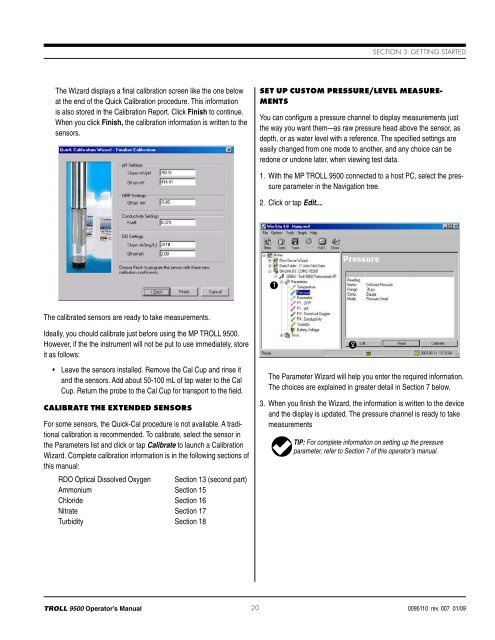TROLL 9500 Operator's Manual - Geotech Environmental Equipment
TROLL 9500 Operator's Manual - Geotech Environmental Equipment
TROLL 9500 Operator's Manual - Geotech Environmental Equipment
Create successful ePaper yourself
Turn your PDF publications into a flip-book with our unique Google optimized e-Paper software.
Section 3: Getting StartedThe Wizard displays a final calibration screen like the one belowat the end of the Quick Calibration procedure. This informationis also stored in the Calibration Report. Click Finish to continue.When you click Finish, the calibration information is written to thesensors.Set Up Custom Pressure/Level MeasurementsYou can configure a pressure channel to display measurements justthe way you want them—as raw pressure head above the sensor, asdepth, or as water level with a reference. The specified settings areeasily changed from one mode to another, and any choice can beredone or undone later, when viewing test data.1. With the MP <strong>TROLL</strong> <strong>9500</strong> connected to a host PC, select the pressureparameter in the Navigation tree.2. Click or tap Edit....1The calibrated sensors are ready to take measurements.Ideally, you chould calibrate just before using the MP <strong>TROLL</strong> <strong>9500</strong>.However, if the the instrument will not be put to use immediately, storeit as follows:• Leave the sensors installed. Remove the Cal Cup and rinse itand the sensors. Add about 50-100 mL of tap water to the CalCup. Return the probe to the Cal Cup for transport to the field.Calibrate the Extended SensorsFor some sensors, the Quick-Cal procedure is not available. A traditionalcalibration is recommended. To calibrate, select the sensor inthe Parameters list and click or tap Calibrate to launch a CalibrationWizard. Complete calibration information is in the following sections ofthis manual:RDO Optical Dissolved Oxygen Section 13 (second part)Ammonium Section 15Chloride Section 16Nitrate Section 17Turbidity Section 182The Parameter Wizard will help you enter the required information.The choices are explained in greater detail in Section 7 below.3. When you finish the Wizard, the information is written to the deviceand the display is updated. The pressure channel is ready to takemeasurementsTIP: For complete information on setting up the pressureparameter, refer to Section 7 of this operator’s manual.<strong>TROLL</strong> <strong>9500</strong> Operator’s <strong>Manual</strong>20 0095110 rev. 007 01/09