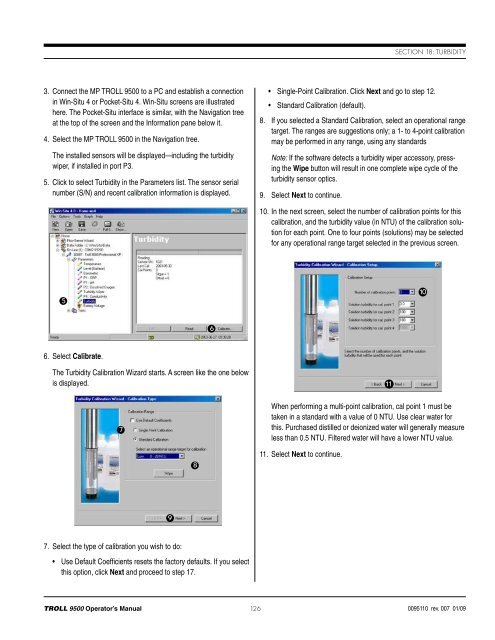TROLL 9500 Operator's Manual - Geotech Environmental Equipment
TROLL 9500 Operator's Manual - Geotech Environmental Equipment
TROLL 9500 Operator's Manual - Geotech Environmental Equipment
Create successful ePaper yourself
Turn your PDF publications into a flip-book with our unique Google optimized e-Paper software.
Section 18: Turbidity3. Connect the MP <strong>TROLL</strong> <strong>9500</strong> to a PC and establish a connectionin Win-Situ 4 or Pocket-Situ 4. Win-Situ screens are illustratedhere. The Pocket-Situ interface is similar, with the Navigation treeat the top of the screen and the Information pane below it.4. Select the MP <strong>TROLL</strong> <strong>9500</strong> in the Navigation tree.The installed sensors will be displayed—including the turbiditywiper, if installed in port P3.5. Click to select Turbidity in the Parameters list. The sensor serialnumber (S/N) and recent calibration information is displayed.• Single-Point Calibration. Click Next and go to step 12.• Standard Calibration (default).8. If you selected a Standard Calibration, select an operational rangetarget. The ranges are suggestions only; a 1- to 4-point calibrationmay be performed in any range, using any standardsNote: If the software detects a turbidity wiper accessory, pressingthe Wipe button will result in one complete wipe cycle of theturbidity sensor optics.9. Select Next to continue.10. In the next screen, select the number of calibration points for thiscalibration, and the turbidity value (in NTU) of the calibration solutionfor each point. One to four points (solutions) may be selectedfor any operational range target selected in the previous screen.51066. Select Calibrate.The Turbidity Calibration Wizard starts. A screen like the one belowis displayed.1178When performing a multi-point calibration, cal point 1 must betaken in a standard with a value of 0 NTU. Use clear water forthis. Purchased distilled or deionized water will generally measureless than 0.5 NTU. Filtered water will have a lower NTU value.11. Select Next to continue.97. Select the type of calibration you wish to do:• Use Default Coefficients resets the factory defaults. If you selectthis option, click Next and proceed to step 17.<strong>TROLL</strong> <strong>9500</strong> Operator’s <strong>Manual</strong> 1260095110 rev. 007 01/09