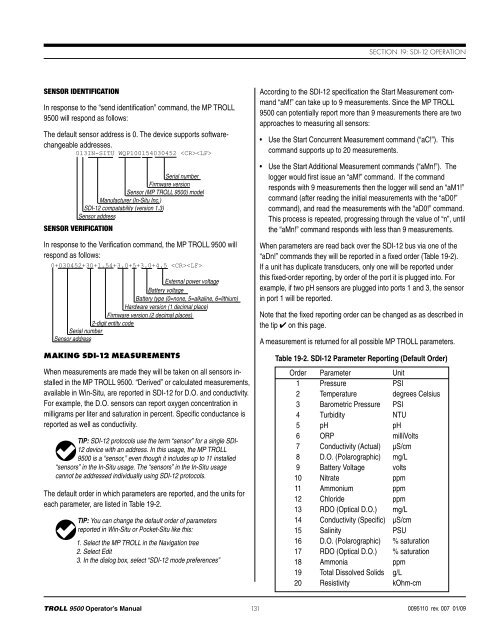TROLL 9500 Operator's Manual - Geotech Environmental Equipment
TROLL 9500 Operator's Manual - Geotech Environmental Equipment
TROLL 9500 Operator's Manual - Geotech Environmental Equipment
Create successful ePaper yourself
Turn your PDF publications into a flip-book with our unique Google optimized e-Paper software.
Section 19: SDI-12 OperationSensor IdentificationIn response to the “send identification” command, the MP <strong>TROLL</strong><strong>9500</strong> will respond as follows:The default sensor address is 0. The device supports softwarechangeableaddresses.013IN-SITU WQP100154030452 Serial numberFirmware versionSensor (MP <strong>TROLL</strong> <strong>9500</strong>) modelManufacturer (In-Situ Inc.)SDI-12 compatability (version 1.3)Sensor addressSensor VerificationIn response to the Verification command, the MP <strong>TROLL</strong> <strong>9500</strong> willrespond as follows:0+030452+30+1.54+3.0+5+3.0+4.5 External power voltageBattery voltageBattery type (0=none, 5=alkaline, 6=lithium)Hardware version (1 decimal place)Firmware version (2 decimal places)2-digit entity codeSerial numberSensor addressMaking SDI-12 MeasurementsWhen measurements are made they will be taken on all sensors installedin the MP <strong>TROLL</strong> <strong>9500</strong>. “Derived” or calculated measurements,available in Win-Situ, are reported in SDI-12 for D.O. and conductivity.For example, the D.O. sensors can report oxygen concentration inmilligrams per liter and saturation in percent. Specific conductance isreported as well as conductivity.TIP: SDI-12 protocols use the term “sensor” for a single SDI-12 device with an address. In this usage, the MP <strong>TROLL</strong><strong>9500</strong> is a “sensor,” even though it includes up to 11 installed“sensors” in the In-Situ usage. The “sensors” in the In-Situ usagecannot be addressed individually using SDI-12 protocols.The default order in which parameters are reported, and the units foreach parameter, are listed in Table 19-2.TIP: You can change the default order of parametersreported in Win-Situ or Pocket-Situ like this:1. Select the MP <strong>TROLL</strong> in the Navigation tree2. Select Edit3. In the dialog box, select “SDI-12 mode preferences”According to the SDI-12 specification the Start Measurement command“aM!” can take up to 9 measurements. Since the MP <strong>TROLL</strong><strong>9500</strong> can potentially report more than 9 measurements there are twoapproaches to measuring all sensors:• Use the Start Concurrent Measurement command (“aC!”). Thiscommand supports up to 20 measurements.• Use the Start Additional Measurement commands (“aMn!”). Thelogger would first issue an “aM!” command. If the commandresponds with 9 measurements then the logger will send an “aM1!”command (after reading the initial measurements with the “aD0!”command), and read the measurements with the “aD0!” command.This process is repeated, progressing through the value of “n”, untilthe “aMn!” command responds with less than 9 measurements.When parameters are read back over the SDI-12 bus via one of the“aDn!” commands they will be reported in a fixed order (Table 19-2).If a unit has duplicate transducers, only one will be reported underthis fixed-order reporting, by order of the port it is plugged into. Forexample, if two pH sensors are plugged into ports 1 and 3, the sensorin port 1 will be reported.Note that the fixed reporting order can be changed as as described inthe tip ✔ on this page.A measurement is returned for all possible MP <strong>TROLL</strong> parameters.Table 19-2. SDI-12 Parameter Reporting (Default Order)Order Parameter Unit1 Pressure PSI2 Temperature degrees Celsius3 Barometric Pressure PSI4 Turbidity NTU5 pH pH6 ORP milliVolts7 Conductivity (Actual) µS/cm8 D.O. (Polarographic) mg/L9 Battery Voltage volts10 Nitrate ppm11 Ammonium ppm12 Chloride ppm13 RDO (Optical D.O.) mg/L14 Conductivity (Specific) µS/cm15 Salinity PSU16 D.O. (Polarographic) % saturation17 RDO (Optical D.O.) % saturation18 Ammonia ppm19 Total Dissolved Solids g/L20 Resistivity kOhm-cm<strong>TROLL</strong> <strong>9500</strong> Operator’s <strong>Manual</strong> 1310095110 rev. 007 01/09