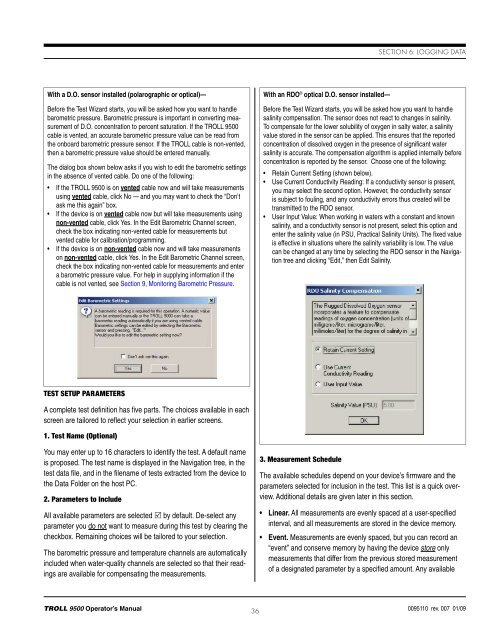TROLL 9500 Operator's Manual - Geotech Environmental Equipment
TROLL 9500 Operator's Manual - Geotech Environmental Equipment
TROLL 9500 Operator's Manual - Geotech Environmental Equipment
Create successful ePaper yourself
Turn your PDF publications into a flip-book with our unique Google optimized e-Paper software.
Section 6: Logging DataWith a D.O. sensor installed (polarographic or optical)—Before the Test Wizard starts, you will be asked how you want to handlebarometric pressure. Barometric pressure is important in converting measurementof D.O. concentration to percent saturation. If the <strong>TROLL</strong> <strong>9500</strong>cable is vented, an accurate barometric pressure value can be read fromthe onboard barometric pressure sensor. If the <strong>TROLL</strong> cable is non-vented,then a barometric pressure value should be entered manually.The dialog box shown below asks if you wish to edit the barometric settingsin the absence of vented cable. Do one of the following:• If the <strong>TROLL</strong> <strong>9500</strong> is on vented cable now and will take measurementsusing vented cable, click No — and you may want to check the “Don’task me this again” box.• If the device is on vented cable now but will take measurements usingnon-vented cable, click Yes. In the Edit Barometric Channel screen,check the box indicating non-vented cable for measurements butvented cable for calibration/programming.• If the device is on non-vented cable now and will take measurementson non-vented cable, click Yes. In the Edit Barometric Channel screen,check the box indicating non-vented cable for measurements and entera barometric pressure value. For help in supplying information if thecable is not vented, see Section 9, Monitoring Barometric Pressure.With an RDO ® optical D.O. sensor installed—Before the Test Wizard starts, you will be asked how you want to handlesalinity compensation. The sensor does not react to changes in salinity.To compensate for the lower solubility of oxygen in salty water, a salinityvalue stored in the sensor can be applied. This ensures that the reportedconcentration of dissolved oxygen in the presence of significant watersalinity is accurate. The compensation algorithm is applied internally beforeconcentration is reported by the sensor. Choose one of the following:• Retain Current Setting (shown below).• Use Current Conductivity Reading: If a conductivity sensor is present,you may select the second option. However, the conductivity sensoris subject to fouling, and any conductivity errors thus created will betransmitted to the RDO sensor.• User Input Value: When working in waters with a constant and knownsalinity, and a conductivity sensor is not present, select this option andenter the salinity value (in PSU, Practical Salinity Units). The fixed valueis effective in situations where the salinity variability is low. The valuecan be changed at any time by selecting the RDO sensor in the Navigationtree and clicking “Edit,” then Edit Salinity.Test Setup ParametersA complete test definition has five parts. The choices available in eachscreen are tailored to reflect your selection in earlier screens.1. Test Name (Optional)You may enter up to 16 characters to identify the test. A default nameis proposed. The test name is displayed in the Navigation tree, in thetest data file, and in the filename of tests extracted from the device tothe Data Folder on the host PC.2. Parameters to IncludeAll available parameters are selected by default. De-select anyparameter you do not want to measure during this test by clearing thecheckbox. Remaining choices will be tailored to your selection.The barometric pressure and temperature channels are automaticallyincluded when water-quality channels are selected so that their readingsare available for compensating the measurements.3. Measurement ScheduleThe available schedules depend on your device’s firmware and theparameters selected for inclusion in the test. This list is a quick overview.Additional details are given later in this section.• Linear. All measurements are evenly spaced at a user-specifiedinterval, and all measurements are stored in the device memory.• Event. Measurements are evenly spaced, but you can record an“event” and conserve memory by having the device store onlymeasurements that differ from the previous stored measurementof a designated parameter by a specified amount. Any available<strong>TROLL</strong> <strong>9500</strong> Operator’s <strong>Manual</strong> 360095110 rev. 007 01/09