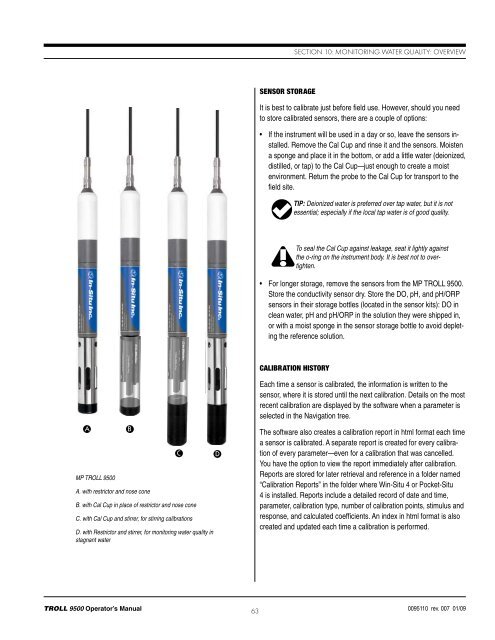TROLL 9500 Operator's Manual - Geotech Environmental Equipment
TROLL 9500 Operator's Manual - Geotech Environmental Equipment
TROLL 9500 Operator's Manual - Geotech Environmental Equipment
You also want an ePaper? Increase the reach of your titles
YUMPU automatically turns print PDFs into web optimized ePapers that Google loves.
Section 10: Monitoring Water Quality: OverviewSensor StorageIt is best to calibrate just before field use. However, should you needto store calibrated sensors, there are a couple of options:• If the instrument will be used in a day or so, leave the sensors installed.Remove the Cal Cup and rinse it and the sensors. Moistena sponge and place it in the bottom, or add a little water (deionized,distilled, or tap) to the Cal Cup—just enough to create a moistenvironment. Return the probe to the Cal Cup for transport to thefield site.TIP: Deionized water is preferred over tap water, but it is notessential; especially if the local tap water is of good quality.To seal the Cal Cup against leakage, seat it lightly againstthe o-ring on the instrument body. It is best not to overtighten.• For longer storage, remove the sensors from the MP <strong>TROLL</strong> <strong>9500</strong>.Store the conductivity sensor dry. Store the DO, pH, and pH/ORPsensors in their storage bottles (located in the sensor kits): DO inclean water, pH and pH/ORP in the solution they were shipped in,or with a moist sponge in the sensor storage bottle to avoid depletingthe reference solution.Calibration HistoryAMP <strong>TROLL</strong> <strong>9500</strong>A. with restrictor and nose coneBB. with Cal Cup in place of restrictor and nose coneC. with Cal Cup and stirrer, for stirring calibrationsD. with Restrictor and stirrer, for monitoring water quality instagnant waterCDEach time a sensor is calibrated, the information is written to thesensor, where it is stored until the next calibration. Details on the mostrecent calibration are displayed by the software when a parameter isselected in the Navigation tree.The software also creates a calibration report in html format each timea sensor is calibrated. A separate report is created for every calibrationof every parameter—even for a calibration that was cancelled.You have the option to view the report immediately after calibration.Reports are stored for later retrieval and reference in a folder named“Calibration Reports” in the folder where Win-Situ 4 or Pocket-Situ4 is installed. Reports include a detailed record of date and time,parameter, calibration type, number of calibration points, stimulus andresponse, and calculated coefficients. An index in html format is alsocreated and updated each time a calibration is performed.<strong>TROLL</strong> <strong>9500</strong> Operator’s <strong>Manual</strong> 630095110 rev. 007 01/09