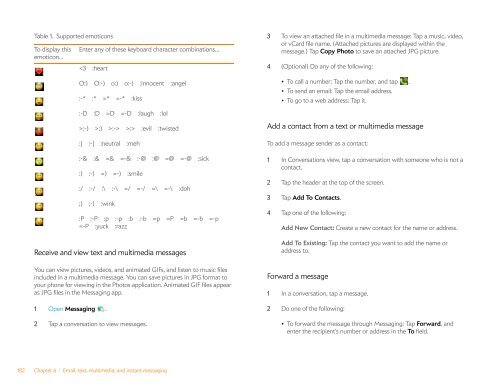Palm Pre 2 User Guide (World Ready) - DevDB
Palm Pre 2 User Guide (World Ready) - DevDB
Palm Pre 2 User Guide (World Ready) - DevDB
Create successful ePaper yourself
Turn your PDF publications into a flip-book with our unique Google optimized e-Paper software.
Table 1. Supported emoticons<br />
To display this<br />
emoticon...<br />
Receive and view text and multimedia messages<br />
You can view pictures, videos, and animated GIFs, and listen to music files<br />
included in a multimedia message. You can save pictures in JPG format to<br />
your phone for viewing in the Photos application. Animated GIF files appear<br />
as JPG files in the Messaging app.<br />
1 Open Messaging .<br />
Enter any of these keyboard character combinations...<br />
:-) >:) >:-> >:> :evil :twisted<br />
:| :-| :neutral :meh<br />
:-& :& =& =-& :-@ :@ =@ =-@ :sick<br />
:) :-) =) =-) :smile<br />
:/ :-/ :\ :-\ =/ =-/ =\ =-\ :doh<br />
;) ;-) :wink<br />
:P :-P :p :-p :b :-b =p =P =b =-b =-p<br />
=-P :yuck :razz<br />
2 Tap a conversation to view messages.<br />
102 Chapter 6 : Email, text, multimedia, and instant messaging<br />
3 To view an attached file in a multimedia message: Tap a music, video,<br />
or vCard file name. (Attached pictures are displayed within the<br />
message.) Tap Copy Photo to save an attached JPG picture.<br />
4 (Optional) Do any of the following:<br />
• To call a number: Tap the number, and tap .<br />
• To send an email: Tap the email address.<br />
• To go to a web address: Tap it.<br />
Add a contact from a text or multimedia message<br />
To add a message sender as a contact:<br />
1 In Conversations view, tap a conversation with someone who is not a<br />
contact.<br />
2 Tap the header at the top of the screen.<br />
3 Tap Add To Contacts.<br />
4 Tap one of the following:<br />
Add New Contact: Create a new contact for the name or address.<br />
Add To Existing: Tap the contact you want to add the name or<br />
address to.<br />
Forward a message<br />
1 In a conversation, tap a message.<br />
2 Do one of the following:<br />
• To forward the message through Messaging: Tap Forward, and<br />
enter the recipient’s number or address in the To field.