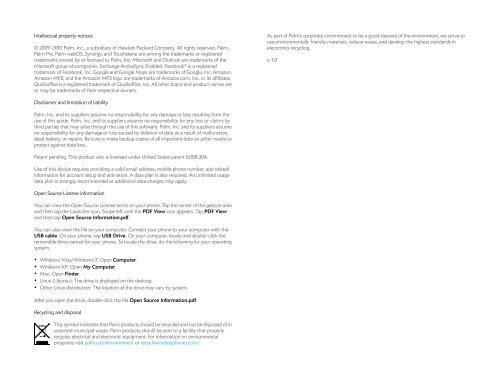Palm Pre 2 User Guide (World Ready) - DevDB
Palm Pre 2 User Guide (World Ready) - DevDB
Palm Pre 2 User Guide (World Ready) - DevDB
Create successful ePaper yourself
Turn your PDF publications into a flip-book with our unique Google optimized e-Paper software.
Intellectual property notices<br />
© 2009–2010 <strong>Palm</strong>, Inc., a subsidiary of Hewlett-Packard Company. All rights reserved, <strong>Palm</strong>,<br />
<strong>Palm</strong> <strong>Pre</strong>, <strong>Palm</strong> webOS, Synergy, and Touchstone are among the trademarks or registered<br />
trademarks owned by or licensed to <strong>Palm</strong>, Inc. Microsoft and Outlook are trademarks of the<br />
Microsoft group of companies. Exchange ActiveSync Enabled. Facebook ® is a registered<br />
trademark of Facebook, Inc. Google and Google Maps are trademarks of Google, Inc. Amazon,<br />
Amazon MP3, and the Amazon MP3 logo are trademarks of Amazon.com, Inc. or its affiliates.<br />
Quickoffice is a registered trademark of Quickoffice, Inc. All other brand and product names are<br />
or may be trademarks of their respective owners.<br />
Disclaimer and limitation of liability<br />
<strong>Palm</strong>, Inc. and its suppliers assume no responsibility for any damage or loss resulting from the<br />
use of this guide. <strong>Palm</strong>, Inc. and its suppliers assume no responsibility for any loss or claims by<br />
third parties that may arise through the use of this software. <strong>Palm</strong>, Inc. and its suppliers assume<br />
no responsibility for any damage or loss caused by deletion of data as a result of malfunction,<br />
dead battery, or repairs. Be sure to make backup copies of all important data on other media to<br />
protect against data loss.<br />
Patent pending. This product also is licensed under United States patent 6,058,304.<br />
Use of this device requires providing a valid email address, mobile phone number, and related<br />
information for account setup and activation. A data plan is also required. An unlimited usage<br />
data plan is strongly recommended or additional data charges may apply.<br />
Open Source License information<br />
You can view the Open Source License terms on your phone. Tap the center of the gesture area<br />
and then tap the Launcher icon. Swipe left until the PDF View icon appears. Tap PDF View<br />
and then tap Open Source Information.pdf.<br />
You can also view the file on your computer. Connect your phone to your computer with the<br />
USB cable. On your phone, tap USB Drive. On your computer, locate and double-click the<br />
removable drive named for your phone. To locate the drive, do the following for your operating<br />
system:<br />
• Windows Vista/Windows 7: Open Computer.<br />
• Windows XP: Open My Computer.<br />
• Mac: Open Finder.<br />
• Linux (Ubuntu): The drive is displayed on the desktop.<br />
• Other Linux distribution: The location of the drive may vary by system.<br />
After you open the drive, double-click the file Open Source Information.pdf.<br />
Recycling and disposal<br />
This symbol indicates that <strong>Palm</strong> products should be recycled and not be disposed of in<br />
unsorted municipal waste. <strong>Palm</strong> products should be sent to a facility that properly<br />
recycles electrical and electronic equipment. For information on environmental<br />
programs visit palm.com/environment or recyclewirelessphones.com/.<br />
As part of <strong>Palm</strong>’s corporate commitment to be a good steward of the environment, we strive to<br />
use environmentally friendly materials, reduce waste, and develop the highest standards in<br />
electronics recycling.<br />
v. 1.0