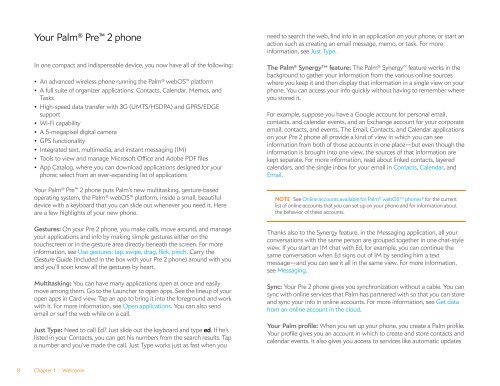Palm Pre 2 User Guide (World Ready) - DevDB
Palm Pre 2 User Guide (World Ready) - DevDB
Palm Pre 2 User Guide (World Ready) - DevDB
Create successful ePaper yourself
Turn your PDF publications into a flip-book with our unique Google optimized e-Paper software.
Your <strong>Palm</strong> ® <strong>Pre</strong> 2 phone<br />
In one compact and indispensable device, you now have all of the following:<br />
• An advanced wireless phone running the <strong>Palm</strong> ® webOS platform<br />
• A full suite of organizer applications: Contacts, Calendar, Memos, and<br />
Tasks<br />
• High-speed data transfer with 3G (UMTS/HSDPA) and GPRS/EDGE<br />
support<br />
• Wi-Fi capability<br />
• A 5-megapixel digital camera<br />
• GPS functionality<br />
• Integrated text, multimedia, and instant messaging (IM)<br />
• Tools to view and manage Microsoft Office and Adobe PDF files<br />
• App Catalog, where you can download applications designed for your<br />
phone; select from an ever-expanding list of applications<br />
Your <strong>Palm</strong> ® <strong>Pre</strong> 2 phone puts <strong>Palm</strong>’s new multitasking, gesture-based<br />
operating system, the <strong>Palm</strong> ® webOS platform, inside a small, beautiful<br />
device with a keyboard that you can slide out whenever you need it. Here<br />
are a few highlights of your new phone.<br />
Gestures: On your <strong>Pre</strong> 2 phone, you make calls, move around, and manage<br />
your applications and info by making simple gestures either on the<br />
touchscreen or in the gesture area directly beneath the screen. For more<br />
information, see Use gestures: tap, swipe, drag, flick, pinch. Carry the<br />
Gesture <strong>Guide</strong> (included in the box with your <strong>Pre</strong> 2 phone) around with you<br />
and you’ll soon know all the gestures by heart.<br />
Multitasking: You can have many applications open at once and easily<br />
move among them. Go to the Launcher to open apps. See the lineup of your<br />
open apps in Card view. Tap an app to bring it into the foreground and work<br />
with it. For more information, see Open applications. You can also send<br />
email or surf the web while on a call.<br />
Just Type: Need to call Ed? Just slide out the keyboard and type ed. If he’s<br />
listed in your Contacts, you can get his numbers from the search results. Tap<br />
a number and you’ve made the call. Just Type works just as fast when you<br />
8 Chapter 1 : Welcome<br />
need to search the web, find info in an application on your phone, or start an<br />
action such as creating an email message, memo, or task. For more<br />
information, see Just Type.<br />
The <strong>Palm</strong> ® Synergy TM feature: The <strong>Palm</strong> ® Synergy feature works in the<br />
background to gather your information from the various online sources<br />
where you keep it and then display that information in a single view on your<br />
phone. You can access your info quickly without having to remember where<br />
you stored it.<br />
For example, suppose you have a Google account for personal email,<br />
contacts, and calendar events, and an Exchange account for your corporate<br />
email, contacts, and events. The Email, Contacts, and Calendar applications<br />
on your <strong>Pre</strong> 2 phone all provide a kind of view in which you can see<br />
information from both of those accounts in one place—but even though the<br />
information is brought into one view, the sources of that information are<br />
kept separate. For more information, read about linked contacts, layered<br />
calendars, and the single inbox for your email in Contacts, Calendar, and<br />
Email.<br />
NOTE See Online accounts available for <strong>Palm</strong> ® webOS TM phones* for the current<br />
list of online accounts that you can set up on your phone and for information about<br />
the behavior of these accounts.<br />
Thanks also to the Synergy feature, in the Messaging application, all your<br />
conversations with the same person are grouped together in one chat-style<br />
view. If you start an IM chat with Ed, for example, you can continue the<br />
same conversation when Ed signs out of IM by sending him a text<br />
message—and you can see it all in the same view. For more information,<br />
see Messaging.<br />
Sync: Your <strong>Pre</strong> 2 phone gives you synchronization without a cable. You can<br />
sync with online services that <strong>Palm</strong> has partnered with so that you can store<br />
and sync your info in online accounts. For more information, see Get data<br />
from an online account in the cloud.<br />
Your <strong>Palm</strong> profile: When you set up your phone, you create a <strong>Palm</strong> profile.<br />
Your profile gives you an account in which to create and store contacts and<br />
calendar events. It also gives you access to services like automatic updates