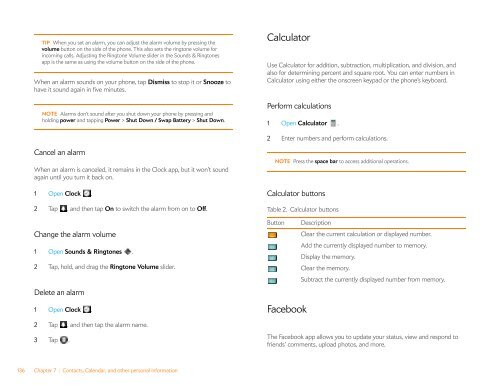Palm Pre 2 User Guide (World Ready) - DevDB
Palm Pre 2 User Guide (World Ready) - DevDB
Palm Pre 2 User Guide (World Ready) - DevDB
You also want an ePaper? Increase the reach of your titles
YUMPU automatically turns print PDFs into web optimized ePapers that Google loves.
TIP When you set an alarm, you can adjust the alarm volume by pressing the<br />
volume button on the side of the phone. This also sets the ringtone volume for<br />
incoming calls. Adjusting the Ringtone Volume slider in the Sounds & Ringtones<br />
app is the same as using the volume button on the side of the phone.<br />
When an alarm sounds on your phone, tap Dismiss to stop it or Snooze to<br />
have it sound again in five minutes.<br />
NOTE Alarms don't sound after you shut down your phone by pressing and<br />
holding power and tapping Power > Shut Down / Swap Battery > Shut Down.<br />
Cancel an alarm<br />
When an alarm is canceled, it remains in the Clock app, but it won’t sound<br />
again until you turn it back on.<br />
1 Open Clock .<br />
2 Tap , and then tap On to switch the alarm from on to Off.<br />
Change the alarm volume<br />
1 Open Sounds & Ringtones .<br />
2 Tap, hold, and drag the Ringtone Volume slider.<br />
Delete an alarm<br />
1 Open Clock .<br />
2 Tap , and then tap the alarm name.<br />
3 Tap .<br />
136 Chapter 7 : Contacts, Calendar, and other personal information<br />
Calculator<br />
Use Calculator for addition, subtraction, multiplication, and division, and<br />
also for determining percent and square root. You can enter numbers in<br />
Calculator using either the onscreen keypad or the phone’s keyboard.<br />
Perform calculations<br />
1 Open Calculator .<br />
2 Enter numbers and perform calculations.<br />
NOTE <strong>Pre</strong>ss the space bar to access additional operations.<br />
Calculator buttons<br />
Table 2. Calculator buttons<br />
Button Description<br />
Clear the current calculation or displayed number.<br />
Add the currently displayed number to memory.<br />
Display the memory.<br />
Clear the memory.<br />
Subtract the currently displayed number from memory.<br />
Facebook<br />
The Facebook app allows you to update your status, view and respond to<br />
friends’ comments, upload photos, and more.