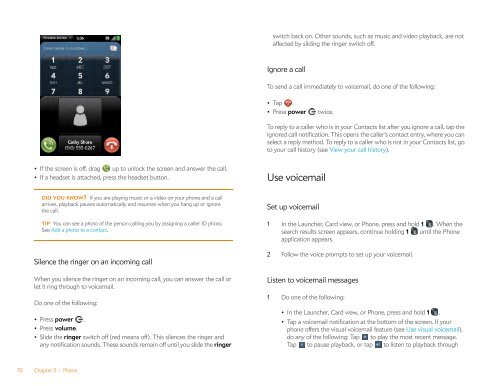Palm Pre 2 User Guide (World Ready) - DevDB
Palm Pre 2 User Guide (World Ready) - DevDB
Palm Pre 2 User Guide (World Ready) - DevDB
You also want an ePaper? Increase the reach of your titles
YUMPU automatically turns print PDFs into web optimized ePapers that Google loves.
• If the screen is off, drag up to unlock the screen and answer the call.<br />
• If a headset is attached, press the headset button.<br />
DID YOU KNOW? If you are playing music or a video on your phone and a call<br />
arrives, playback pauses automatically and resumes when you hang up or ignore<br />
the call.<br />
TIP You can see a photo of the person calling you by assigning a caller ID photo.<br />
See Add a photo to a contact.<br />
Silence the ringer on an incoming call<br />
When you silence the ringer on an incoming call, you can answer the call or<br />
let it ring through to voicemail.<br />
Do one of the following:<br />
• <strong>Pre</strong>ss power .<br />
• <strong>Pre</strong>ss volume.<br />
• Slide the ringer switch off (red means off). This silences the ringer and<br />
any notification sounds. These sounds remain off until you slide the ringer<br />
70 Chapter 5 : Phone<br />
switch back on. Other sounds, such as music and video playback, are not<br />
affected by sliding the ringer switch off.<br />
Ignore a call<br />
To send a call immediately to voicemail, do one of the following:<br />
• Tap .<br />
• <strong>Pre</strong>ss power twice.<br />
To reply to a caller who is in your Contacts list after you ignore a call, tap the<br />
ignored call notification. This opens the caller’s contact entry, where you can<br />
select a reply method. To reply to a caller who is not in your Contacts list, go<br />
to your call history (see View your call history).<br />
Use voicemail<br />
Set up voicemail<br />
1 In the Launcher, Card view, or Phone, press and hold 1 . When the<br />
search results screen appears, continue holding 1 until the Phone<br />
application appears.<br />
2 Follow the voice prompts to set up your voicemail.<br />
Listen to voicemail messages<br />
1 Do one of the following:<br />
• In the Launcher, Card view, or Phone, press and hold 1 .<br />
• Tap a voicemail notification at the bottom of the screen. If your<br />
phone offers the visual voicemail feature (see Use visual voicemail),<br />
do any of the following: Tap to play the most recent message.<br />
Tap to pause playback, or tap to listen to playback through