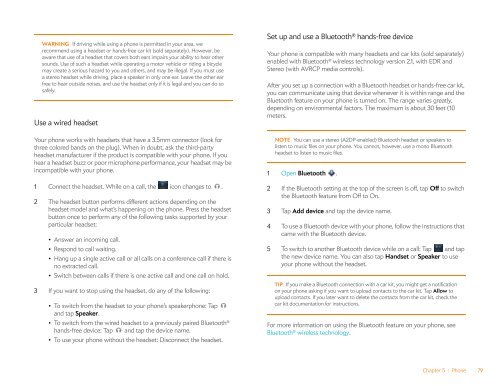Palm Pre 2 User Guide (World Ready) - DevDB
Palm Pre 2 User Guide (World Ready) - DevDB
Palm Pre 2 User Guide (World Ready) - DevDB
Create successful ePaper yourself
Turn your PDF publications into a flip-book with our unique Google optimized e-Paper software.
WARNING If driving while using a phone is permitted in your area, we<br />
recommend using a headset or hands-free car kit (sold separately). However, be<br />
aware that use of a headset that covers both ears impairs your ability to hear other<br />
sounds. Use of such a headset while operating a motor vehicle or riding a bicycle<br />
may create a serious hazard to you and others, and may be illegal. If you must use<br />
a stereo headset while driving, place a speaker in only one ear. Leave the other ear<br />
free to hear outside noises, and use the headset only if it is legal and you can do so<br />
safely.<br />
Use a wired headset<br />
Your phone works with headsets that have a 3.5mm connector (look for<br />
three colored bands on the plug). When in doubt, ask the third-party<br />
headset manufacturer if the product is compatible with your phone. If you<br />
hear a headset buzz or poor microphone performance, your headset may be<br />
incompatible with your phone.<br />
1 Connect the headset. While on a call, the icon changes to .<br />
2 The headset button performs different actions depending on the<br />
headset model and what’s happening on the phone. <strong>Pre</strong>ss the headset<br />
button once to perform any of the following tasks supported by your<br />
particular headset:<br />
• Answer an incoming call.<br />
• Respond to call waiting.<br />
• Hang up a single active call or all calls on a conference call if there is<br />
no extracted call.<br />
• Switch between calls if there is one active call and one call on hold.<br />
3 If you want to stop using the headset, do any of the following:<br />
• To switch from the headset to your phone’s speakerphone: Tap<br />
and tap Speaker.<br />
• To switch from the wired headset to a previously paired Bluetooth ®<br />
hands-free device: Tap and tap the device name.<br />
• To use your phone without the headset: Disconnect the headset.<br />
Set up and use a Bluetooth ® hands-free device<br />
Your phone is compatible with many headsets and car kits (sold separately)<br />
enabled with Bluetooth ® wireless technology version 2.1, with EDR and<br />
Stereo (with AVRCP media controls).<br />
After you set up a connection with a Bluetooth headset or hands-free car kit,<br />
you can communicate using that device whenever it is within range and the<br />
Bluetooth feature on your phone is turned on. The range varies greatly,<br />
depending on environmental factors. The maximum is about 30 feet (10<br />
meters.<br />
NOTE You can use a stereo (A2DP-enabled) Bluetooth headset or speakers to<br />
listen to music files on your phone. You cannot, however, use a mono Bluetooth<br />
headset to listen to music files.<br />
1 Open Bluetooth .<br />
2 If the Bluetooth setting at the top of the screen is off, tap Off to switch<br />
the Bluetooth feature from Off to On.<br />
3 Tap Add device and tap the device name.<br />
4 To use a Bluetooth device with your phone, follow the instructions that<br />
came with the Bluetooth device.<br />
5 To switch to another Bluetooth device while on a call: Tap and tap<br />
the new device name. You can also tap Handset or Speaker to use<br />
your phone without the headset.<br />
TIP If you make a Bluetooth connection with a car kit, you might get a notification<br />
on your phone asking if you want to upload contacts to the car kit. Tap Allow to<br />
upload contacts. If you later want to delete the contacts from the car kit, check the<br />
car kit documentation for instructions.<br />
For more information on using the Bluetooth feature on your phone, see<br />
Bluetooth ® wireless technology.<br />
Chapter 5 : Phone 79